Extensions Manager
The Extensions Manager, accessed using AbatConsole via Views > Administrator > Extensions Manager, allows you to both determine each extension that’s a part of your specific ActiveBatch Job Scheduler system. Some extensions also provide some global customization entry. For example:
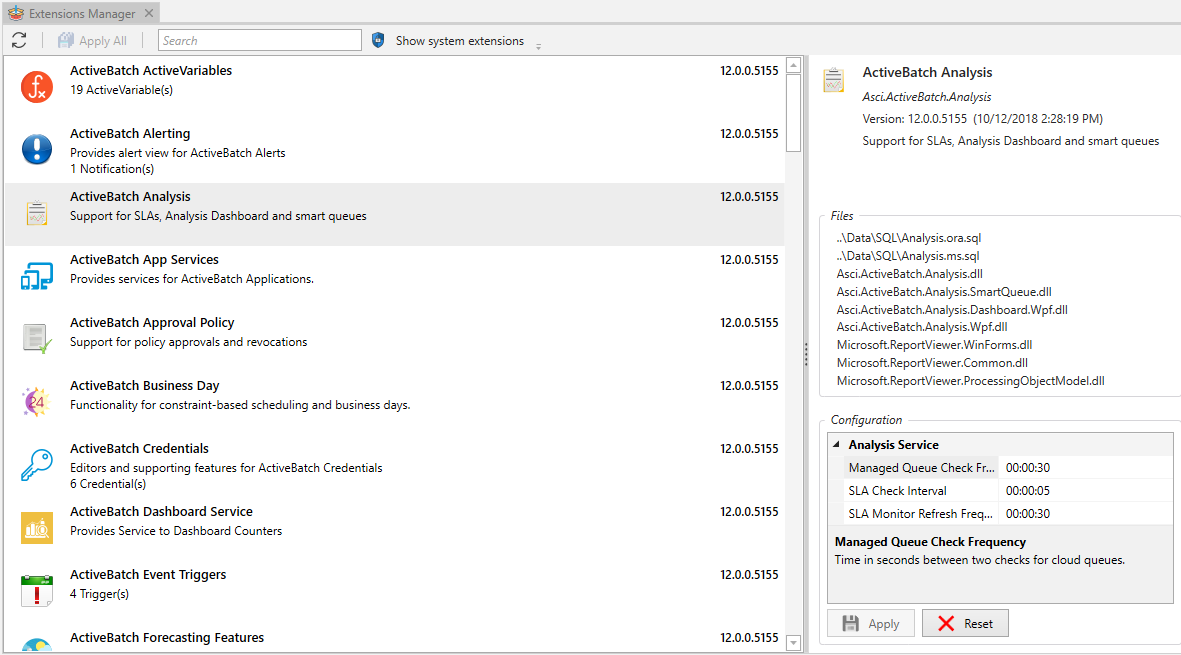
Each extension is listed with a brief synopsis of its version, build date and information concerning the extension itself. The extension above allows you to override the global settings for the extension. This section will describe most of the settings that can be changed.
Note: The “factory” settings should not be changed without consulting ASCI. In particular, too aggressive a setting change can cause adverse operational and/or performance effects.
ActiveBatch Analysis
SLA Monitor Refresh Frequency. Time (hh:mm:ss). This property controls how often the SLA Monitor view is updated. The default is 00:00:30 or 30 seconds.
Managed Queue Check Frequency. Time (hh:mm:ss). This property controls how often the Managed Queue view is updated. The default is 00:00:30 or 30 seconds.
SLA Check Interval. Time (00:00:05). This property controls how often the SLA view is updated. The default is 00:00:05 or 5 seconds.
ActiveBatch App Services
Enable Push Notifications. This Boolean property indicates whether push notifications should be sent to registered devices with ActiveBatch Mobile apps.
ActiveBatch Approval Policy
Accept Job. Path of Job Object. This property, when specified, represents a Job object that is triggered when an approval is accepted. Default is blank.
Revoke Job. Path of Job Object. This property, when specified, represents a Job object that is triggered when an approval is revoked. Default is blank.
Administrators. Semi-colon separated list of Active Directory based groups or users that can modify policies.
ActiveBatch Business Day
Business Day Start Time. The time in which a Business Day begins. The default is midnight (00:00 or 12:00 AM).
Legacy Mode. In V10, a Business Day began only in the time zone of the Job Scheduler. In V11, Business Day’s begin at the time in each individual time zone (in other words, a rolling time zone). If this checkbox is enabled, the initial V10 legacy mode is used.
ActiveBatch Event Triggers. Email Triggers.
Auto Discover Url. If Auto Discover is checked, based on the mailbox, the exchange server will try to return the web service URL to arm email triggers. If left unchecked, ActiveBatch will build the web service URL based on the Mail Server field. For instance, mail1.mycompany.com can be used to create the web service URL that ActiveBatch needs. The result would be https://mail1.mycompany.com/EWS/Exchange.asmx. It is important to note that email servers migrated to Office 365 can experience issues with Auto Discover so this option should be unchecked in that scenario.
Local Email Processing. This Boolean property controls where email processing is performed. By default, email filter processing is performed on the Server for best performance. If this property is enabled, all emails will be sent to the Job Scheduler machine and filtered.
Polling interval. Time (hh:mm:ss). The time period for e-mail’s to be polled to determine if a new message came in.
ActiveBatch Event Triggers. File Triggers.
Maximum error duration. Time (hh:mm:ss). The maximum duration that a recoverable error will be retried before the event is abandoned. Default is 00:01:30 or 90 seconds.
Recoverable errors. Comma separated list of decimal error codes that are considered recoverable errors. Default=64.
ActiveBatch Forecasting Features
Update Interval. This property indicates the time period in which the Forecast view will update. Default is ten (10) seconds.
ActiveBatch Heuristic Queue Allocation
Evaluation Execution Time. This property indicates the time of day when the HQA process begins to analyze the next days workloads. By default, 11pm is used.
ActiveBatch Managed File Transfer
Ensure File Stability. If enabled (default), the Managed File Transfer facility will use the Number of Stability Polls and Polling Interval when checking a file to determine if the size of the file is stable and can be considered for FTP File event.
Number of Stability Polls. A number of polls which indicates the stability of a specific file.
Polling interval. Time (hh:mm:ss). The time period for file stability polling. The default is 00:02:00 (or two minutes).
ActiveBatch Managed Queue Library
Agent Connection Timeout. Time (hh:mm:ss). This property controls the amount of time that an Execution Agent must accept a connection from a Job Scheduler. This time includes provisioning of the machine, system startup and then startup of the Execution Agent. The default is 00:20:00 or 20 minutes. This property could be raised if you are seeing false timeouts due to a slowness of the machine coming up.
Polling Interval. Time (hh:mm:ss). This property controls the amount of time that ActiveBatch polls looking for present machines. The default is 00:00:15 or 15 seconds.
SCVMM Idle Timeout. Time (hh:mm:ss). This property controls the amount of time that PowerShell will wait for idle operations to complete. The default is 00:00:15 or 15 seconds.
ActiveBatch Notifications. Growl Triggers.
Listen port. Number that represents the Growl listen port. Default is 23053.
Polling Interval. Time (hh:mm:ss). Polling interval for listening for Growl messages for events. Default is 00:00:30 or 30 seconds.
ActiveBatch Notifications. Twitter Triggers.
Polling Interval. Time (hh:mm:ss). Polling interval for listening for Tweets for events. Default is 00:00:30 or 30 seconds.
ActiveBatch Plugins
Cache Value Provider Results. This Boolean property allows data from a Plug-in to be cached in memory for best performance. That said, if developing and debugging a plug-in it may be advantageous to disable the cache aspect.
Refresh Plugins. This Boolean property requests that all plug-ins be refreshed. It may be advantageous to enable this property when actively developing and debugging a new plug-in.
ActiveBatch Web Services
Base Path. This property controls the Base Path of the URL used to establish a Web Service. Caution should be exercised when changing the base path for existing usage.
HttpPort. This property governs the listening port for HTTP operations.
HttpsPort. This property governs the listening port for HTTPS operations.
Apache HDFS. HDFS Triggers
Polling Interval. Time (hh:mm:ss). Polling interval for checking for HDFS files.
Informatica Cloud
MainPageURL – This property governs the URL for the main page. The default is https://icinq1.informaticacloud.com/ma/login.
LoginURL – This property governs the URL for the login page. The default is https://icinq1.informaticacloud.com/ma/api/v2/user/login.
SessionLogURL – This property governs the URL for the session log page. The default is https://icinq1.informaticacloud.com/saas/app.
Java. JMS Triggers
Polling Interval. Time (hh:mm:ss). This property controls the polling interval for examining JMS messages for event handling. Default is 00:00:30 or 30 seconds.
Microsoft Managed Queue. MSMQ Triggers
Polling Interval. Time (hh:mm:ss). This property controls the polling interval for examining MSMQ messages for event handling. Default is 00:00:30 or 30 seconds.
Netezza
Use ODBC. This Boolean property indicates whether the ODBC drivers should be used to connect to the Netezza server. The default is True (to use ODBC). This means that you are required to have ODBC Netezza Drivers installed by default. This default is a change from V11 since we’ve determined that the ODBC drivers provide better performance. If you do not have these drivers available, please uncheck the box to allow the OLE DB Netezza drivers to be used.
Oracle Triggers
Polling Interval. Time (hh:mm:ss). This property controls the polling interval for checking the transaction log for operation. The default is 00:00:30 or 30 seconds.
Transaction Monitor Maximum Quantity. This property controls the maximum number of transactions that can be processed in a single time. The default is 1000. This setting is reserved for ASCI use only.
Transaction Monitor Timeout. This property controls the maximum amount of time that a transaction must be committed by for ActiveBatch to process as an Oracle event. The default is 00:01:00 or 1 hour.
Peoplesoft
Force TLS. This Boolean property indicates whether TLS (https) should be asserted. Default is False.
Maximum Retry Attempts. This integer property indicates the number of retry attempts ActiveBatch will perform to sync with a process if it is not detected. Default is zero (0).
SAP Netweaver BW
Polling Interval. Time (hh:mm:ss). This property controls the polling interval for examining SAP Jobs for event handling. Default is 00:00:30 or 30 seconds.
ServiceNow
Polling Interval. Time (hh:mm:ss). This property controls the amount of time in which ActiveBatch polls the ServiceNow instance looking for changes.
Final Incident State. This property controls what state is considered the “final incident state”. The default is Closed.
VMware Triggers.
Polling Interval. Time (hh:mm:ss). This property controls the polling interval for examining VMware events. Default is 00:00:30 or 30 seconds.