Unix/Linux Installation
This section describes how to install a Unix/Linux Execution Agent. Please check the ASCI website at http://www.advsyscon.com for the latest information regarding Execution Agent platforms supported.
The ActiveBatch Execution Agent for UNIX or Linux requires access to TCP/IP services. By default, port 3655 is used. You must have connectivity to this machine from the Job Scheduler machine(s) as well as vice-versa.
Unix/Linux-based Installation
The following representative operating systems and platforms are grouped into this section: Linux (RedHat, Ubuntu, SuSe, etc), IBM AIX, IBM i5 (formerly known as OS/400), HP-UX, HP NSK, Oracle (Sun) Solaris, Apple MAC OS.
The installation software is provided via a TAR file. In the image below, the user created a directory named Abat, and issued the tar command to untar the file, and place the files in the newly created Abat directory.
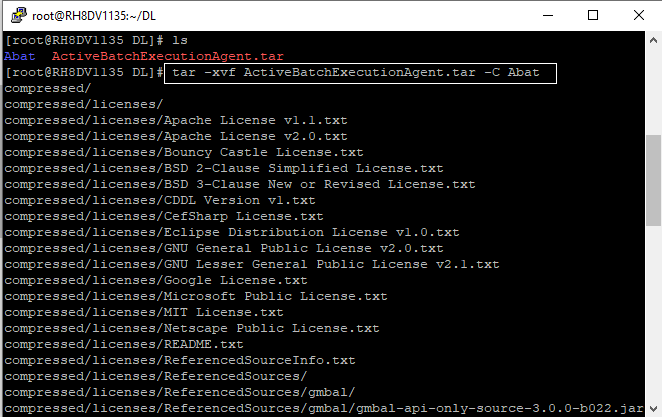
Once you restore the contents of the TAR file back to disk, enter the following command to start the installation, as depicted in the image below:
./abatinstall
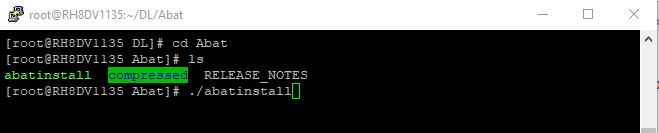
The installation procedure will prompt you for the location (see the image below) of where to install the ActiveBatch Execution Agent. By default, the location /opt/ASCI/ActiveBatchV14 will be used.
The installation procedure also provides a series of man pages which can be referenced on-line.
You can indicate if you wish to install the TLS libraries, and whether to accept the default path or enter a different path.
To perform a silent install of the Execution Agent type: ./abatinstall -s -d /custom/directory
Note: You must perform the installation as ‘root’. The Execution Agent daemon will also run as ‘root’ however there is no implicit or explicit facilities within ActiveBatch that uses the daemon’s intrinsic privileges. All jobs run with explicitly supplied user credentials.
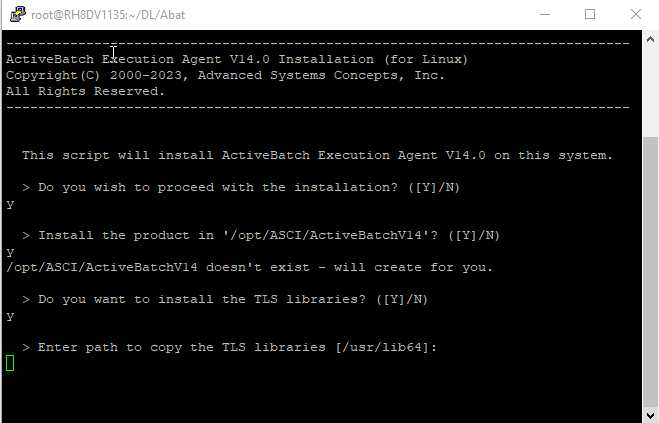
After the installation completes successfully, you will see an image like the one depicted below:
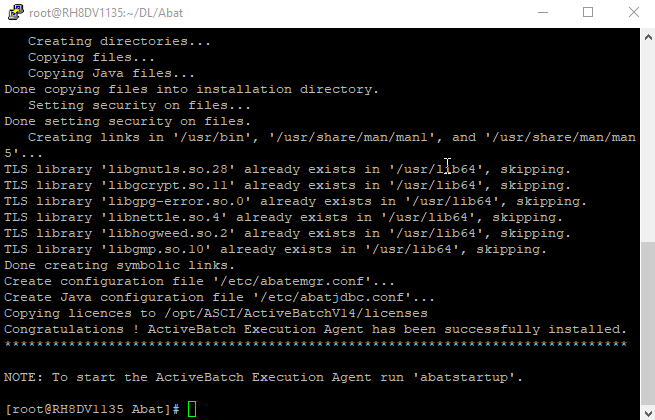
To start the Agent, type abatstartup, as depicted in the image below.
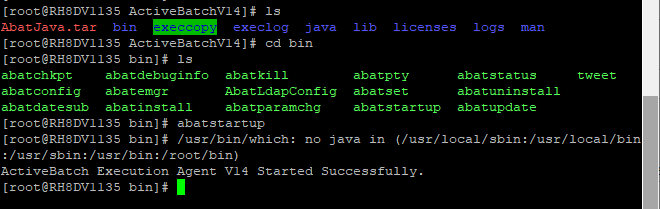
Configuration of the Execution Agent can be easily performed by invoking the ‘abatconfig’ script. This script can also be used to start the Execution Agent as part of your system startup.