Unix/Linux Post Installation
This section describes several aspects of managing the Unix/Linux Agent. Expand the desired item below to learn more about a specific topic.
To have the ActiveBatch Execution Agent automatically startup as part of system startup please invoke the ‘abatconfig’ procedure. This interactive procedure will ask whether you want the Agent to startup when the system boots. To stop the Agent from starting automatically please run the same procedure. ‘abatconfig’ will automatically toggle and ask whether you want to remove the Agent startup from the system startup file.
The Execution Agent runs as a daemon and can be run only under root. ‘abatstartup’ is the shell procedure for starting the Execution Agent. ‘abatstartup’ has the additional advantage in that it can detect a failure of the daemon and restart the agent automatically. The Agent itself is named ‘abatemgr’. The ‘abatstartup’ file supports the following switches:
abatstartup [-cghntv] [-f configuration-file] [-l profile-file]
| -c |
Start the Execution Agent without creating a session. |
| -g | Start the Execution Agent in verbose mode. |
| -h | Display this menu. |
| -t |
Start the Execution Agent without creatind a daemon (Ctrl+C stops the agent). |
| -v |
Print the version of the Execution Agent. |
| -f |
specify a path to the abatemgr.conf file. |
| -l |
specify a path to the abatprofiles.conf file. |
For example:
abatstartup -g -l /etc/abatprofiles.conf -f /etc/abatemgr.conf
To check the status of an ActiveBatch Execution Agent, simple invoke the command ‘abatstatus’. The output below is illustrative of what you should see when the Execution Agent is running.
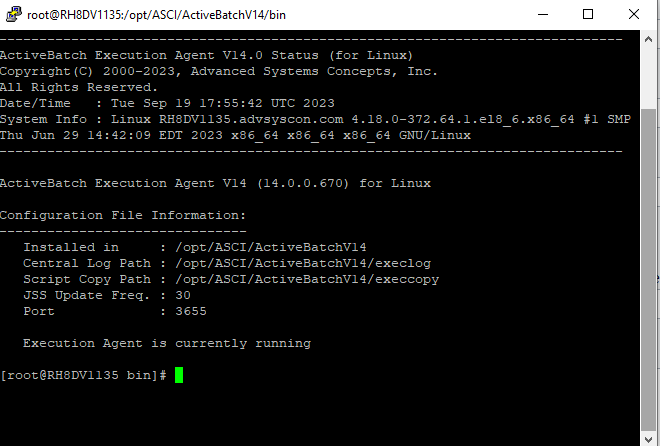
To stop the Execution Agent, invoke the abatkill shell script. Please note that you should wait until no jobs are executing on that machine before invoking the command.
To uninstall the Execution Agent, please use abatkill to terminate the process if it is running, then invoke abatuninstall to remove the agent.
ActiveBatch supports LDAP. You use the AbatLdapConfig facility to configure and publish your UNIX execution agent on Windows Active Directory or AD LDS. The AbatLdapConfig executable is provided with all UNIX execution agent installation kits. Once you install the execution agent, you will find AbatLdapConfig file inside the ‘bin’ sub-directory in your installation location (i.e. /opt/ASCI/ActiveBatchV14). You must run AbatLdapConfig as root. The following image shows an example AbatLdapConfig run for publishing an execution agent using Directory Services.
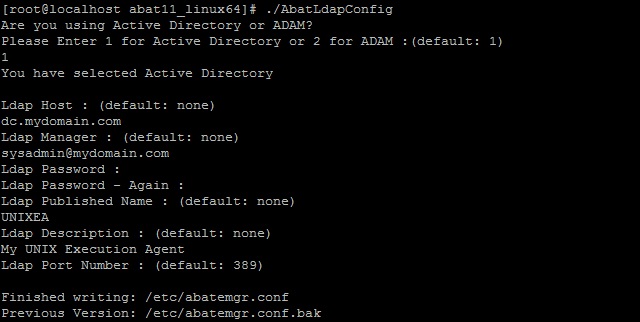
UNIX/LINUX execution agents support the loading of user profiles (based on the enabling of a Job’s “Load User Profile” property). The use of the –l qualifier on startup allows a list of user profiles to be specified. In addition, a file named .abatprofiles, located in the user’s home directory can be used to also specify profiles to be loaded when an ActiveBatch job executes.
Shell_1 <profile#1> <profile#2> ...
Shell_2 <profile#1> <profile#2> ...
For example,
bash /home/users/user1/.bash_profile /etc/profile
ksh /home/users/user1/.profile /etc/profile
Several ActiveBatch Job Steps require the use of JDBC drivers to be present for the proper operation of those steps. During the installation, the installer creates a configuration file named /etc/abatjdbc.conf. This file contains the full path location to the JDBC drivers that will (may) be required. ActiveBatch supports JDBC drivers for Microsoft SQL Server, Sybase, Oracle, Netezza and MySQL databases. The respective keywords are SQLServerLocation, SybaseLocation, OracleLocation, NetezzaLocation and MySQLLocation. Each location keyword is on its own line and ends with a semi-colon (;). The value of the keyword is a full path location to the respective JDBC driver.
For example:
SQLServerLocation=<full path to your JDBC driver>;
ActiveBatch supports both DES and Blowfish for UNIX/Linux password encryption. PAMS is also supported although the configuration parameter AuthenticationType must be specified to enable that support.
AuthenticationType references the type of password encryption or authentication that is in use on this machine. This parameter is only supported on UNIX or Linux systems.
1 DES (default)
2 Blowfish (default)
3 PAMS
Note: The default value of 1 will actually support both DES and Blowfish.