Managing ActiveBatch Licenses
During the installation procedure you were requested to enter your Serial Number(s). The Serial Number represents the encoded license that you purchased from ASCI (or its authorized distributors) for the right-to-use the software. You were also given an opportunity to enter one or more additional Add-in or Execution Agent serial numbers. For Execution Agent serial numbers these “licenses” represent a pool of points from which you can use to run Execution Agents. For Add-ins, these serial numbers enable various features you’ve licensed.
All licenses (and serial numbers) are specific to the Job Scheduler they are applied to. You cannot share license information between different Job Schedulers (unless the Job Scheduler is part of a failover set in which case all licenses cover the active and passive schedulers as a whole).
ActiveBatch supports two (2) licensing models for Execution Agents. They are not mutually exclusive because each model is intended to allow you to purchase licenses with the specific intention of reducing Total Cost of Ownership.
The first model allows for licensing of an Execution Agent based on the Operating System. This type of licensing uses points. Each Execution Agent running under an Operating System is rated with a point value. For example, Windows Execution Agents are rated at ten (10) points. So, if you’ve purchased 100 points, you can support ten (10) Windows Execution Agent/Machines. Non-Windows Execution Agents are rated with differing point values.
If the Operating System is a Guest Operating System instance that’s associated with a virtual machine; the virtual machine/guest-operating-system can be instantiated and/or moved to any underlying VM Host and the point value doesn’t change. For example, if VMA is a Windows virtual machine running on HOST1 and VMA is moved to HOST2 (for example, using VMware’s vMotion) the point value is still ten (10) points.
The second model allows for licensing Execution Agents on a Host virtual machine (for example, VMware’s ESX or Microsoft’s Hyper-V). When you use this model, you license the virtual host itself. You may then run an unlimited number of Execution Agents of any Guest Operating Systems supported on that Host. If you’re using multiple hosts and vMotion, for example, to allow Guest Operating Systems to move among those hosts; you would need to license each host. Licensing of the Host involves determining the number of Logical Processors for that host (in our calculation, we use sockets and cores to compute the number of Logical Processors – you aren’t penalized for enabling Intel’s Hyperthreading.
Remember though that in a virtualized environment, if you license by Operating System (or Guest Operating System) that OS can be run on any underlying VM host since you licensed the specific OS. That’s why the two license models are complementary and not mutually exclusive. You could license specific OS platforms as well as specific VM Hosts.
ActiveBatch provides a utility for managing ActiveBatch licenses: AbatLicenseMgr.exe. AbatLicenseMgr is a GUI oriented license manager. It can be accessed from the ActiveBatch installation directory, in the /bin sub directory. It can also be accessed via AbatConsole. Right click on the Scheduler server host name in the Object Navigation pane, then select License info.
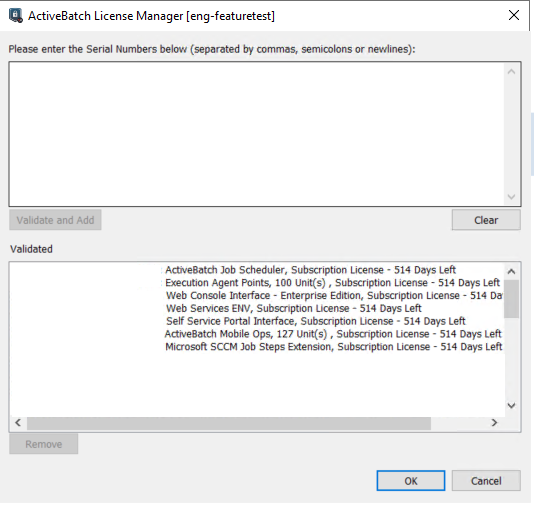
The license manager dialog above is divided into two sections. The top portion is where you enter your new serial number(s). When you click the Validate and Add button, validated licenses will appear in the bottom section (the actual license numbers have been removed from the above image). If you decide to remove (delete) a validated license, select the serial number/license you want to remove and then click the Remove button. When you exit the licensing program, the Job Scheduler service (assuming it is running) will be notified of the changes.
Licensing changes made through AbatLicenseMgr.exe are performed and applied immediately.
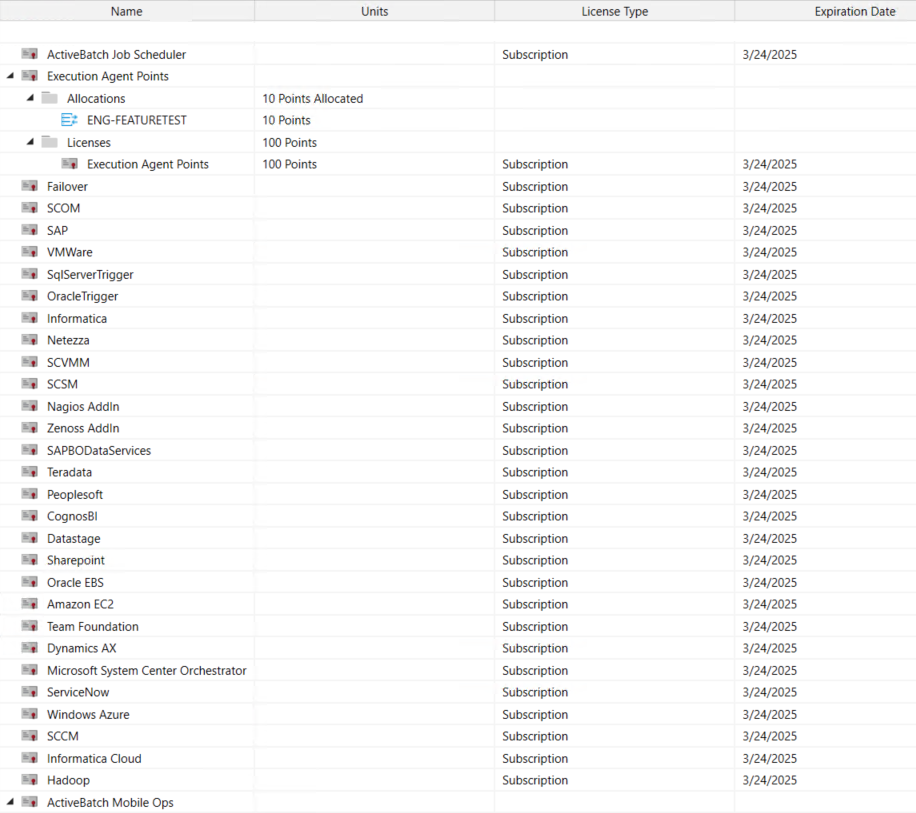
The view above was obtained by clicking on Views > Administrator > Licensing. The information provides specific licensing for each Execution Machine (Execution Agent Points indicates the total number licensed for the Job Scheduler; otherwise the points listed are for each “[Guest] Operating System” listed), VM-aware pool and Feature Licensing. Certain feature licensing is performed on an instance basis (for example, SAP) and certain feature licensing is simply enabled (for example, Hadoop, VMWare, Oracle DB Event Trigger). Note, there is also an unlimited license for Execution Agent