Cognos BI
ActiveBatch supports the integration of IBM Cognos BI product. In particular, ActiveBatch support the automation of reports and processing of cubes.
The Cognos BI class of job steps is supported through IBM Cognos Web Services and/or the Cognos SDK. Of course, you do need to have a Cognos system for actual workflow execution.
Note: You must install the IBM Cognos SDK software on both the Job Scheduler and Execution Machines. Two (2) DLLs as noted must also be present in the ActiveBatch Installation directory on both systems; cognosdotnet_2_0.dll and cognosdotnetassembly_2_0.dll. In addition, the directory in which cogtr.exe resides must be in the execution user’s PATH. The presence of these files provides the maximum level of functionality for these job steps.
This job step creates a Cognos Cube.
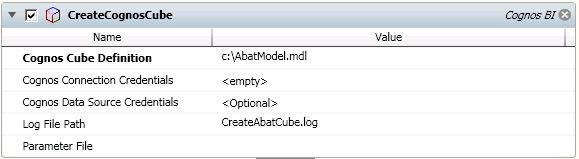
Job Step Properties
Cognos Cube Definition – This property represents the file specification of the Cognos Cube Definition. A corresponding .MDC file is created
Cognos Connection Credentials – This property represents the security credentials necessary to access the Cognos system. When specified, a Username Account object must be specified that contains valid credentials. If omitted, the security credentials of this job are used.
Cognos Data Source Credentials – This property represents the security credentials necessary to access the underlying data source (or database) for your Cognos cube. When specified, a Username Account object must be specified that contains valid credentials. If omitted, the security credentials of this job are used.
Log File – This property, if specified, is a file specification for the log file used to trace the creation of the cube.
Parameter File – This property, if specified, is a parameter file that can be used to denote advanced run-time settings when creating the cube.
This job step processes a Cognos Cube.
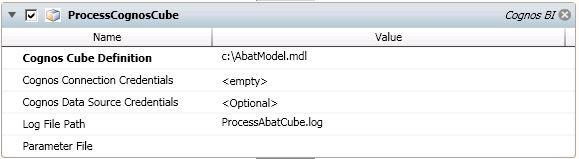
Job Step Properties
Cognos Cube Definition – This property represents the file specification of the Cognos Cube Definition.
Cognos Connection Credentials – This property represents the security credentials necessary to access the Cognos system. When specified, a Username Account object must be specified that contains valid credentials. If omitted, the security credentials of this job are used.
Cognos Data Source Credentials – This property represents the security credentials necessary to access the underlying data source (or database) for your Cognos cube. When specified, a Username Account object must be specified that contains valid credentials. If omitted, the security credentials of this job are used.
Log File – This property, if specified, is a file specification for the log file used to trace the creation of the cube.
Parameter File – This property, if specified, is a parameter file that can be used to denote advanced run-time settings when creating the cube.
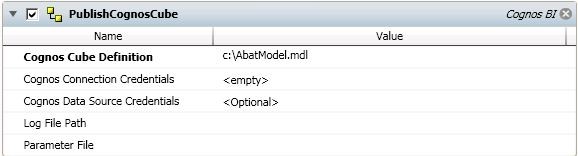
Job Step Properties
Cognos Cube Definition – This property represents the file specification of the Cognos Cube Definition. A corresponding .MDC file is created.
Cognos Connection Credentials – This property represents the security credentials necessary to access the Cognos system. When specified, a Username Account object must be specified that contains valid credentials. If omitted, the security credentials of this job are used.
Cognos Data Source Credentials – This property represents the security credentials necessary to access the underlying data source (or database) for your Cognos cube. When specified, a Username Account object must be specified that contains valid credentials. If omitted, the security credentials of this job are used.
Log File – This property, if specified, is a file specification for the log file used to trace the creation of the cube.
Parameter File – This property, if specified, is a parameter file that can be used to denote advanced run-time settings when creating the cube.
This job step runs a Cognos Job
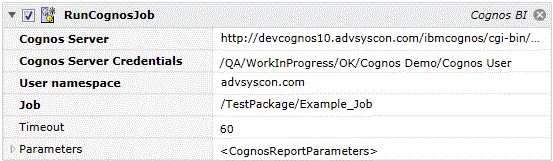
Job Step Properties
Cognos Server – This property indicates the Cognos Server you wish to use. The Server specification is written as a URL.
Cognos Server Credentials – This property represents the security credentials necessary to access the Cognos system. When specified, a Username Account object must be specified that contains valid credentials.
User namespace – This property represents the namespace of the user.
Job – This property represents an existing Cognos Job specification.
Timeout – This optional property is the timeout period (in seconds) in which the report must be generated. The default is 60 seconds.
Parameters – This optional collection of properties indicates one or more parameters to be passed to the report. Click the Add button to add a name/value pair as a single parameter. To add more than one parameter, simply click the Add button each time to create another name/value pair. Click the Delete All button to delete all parameters or the stylized “x” button to delete a specific parameter.
This job step generates a Cognos Report.
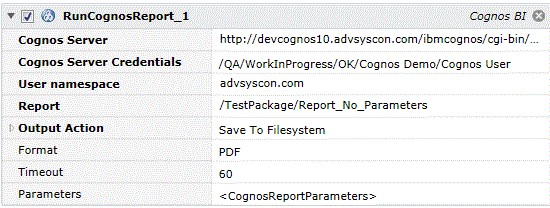
Job Step Properties
Cognos Server – This property indicates the Cognos Server you wish to use. The Server specification is written as a URL.
Cognos Server Credentials – This property represents the security credentials necessary to access the Cognos system. When specified, a Username Account object must be specified that contains valid credentials.
User namespace – This property represents the namespace of the user.
Report – This property indicates the desired report specification on the Cognos server.
Output Action – This dropdown indicates the type of action you would like for the output. Your choices are: Archive, Save to Filesystem, Save to Report, Save as Report View, Save as Email.
The sub-properties below depend on the Output Action specified:
Archive:
-
Archive Location – Name of the archive location defined on the server.
-
File name – Name of the archive file.
-
Archive Options – Options for the archive. Selections are: AppendDateTime, AppendSequenceNumber, Fail, Replace.
Save to Filesystem:
-
OutputFile – This property indicates the file specification to be used for the output of the report.
Save as Report View:
-
Report View Location – Location of the report view.
-
Report View Name – Name of the Report view.
Save as Email:
-
Email Address – Email address of the recipient.
-
Email Body – Body of the e-mail.
-
Email Subject – Subject of the e-mail.
-
Send as Attachment – Send Report as an attachment.
-
Send as URL – Send Report as a clickable URL.
Format –This dropdown property indicates the output format of the report.
Timeout – This optional property is the timeout period (in seconds) in which the report must be generated. The default is 60 seconds.
Parameters – This optional collection of properties indicates one or more parameters to be passed to the report. Click the Add button to add a name/value pair as a single parameter. To add more than one parameter, simply click the Add button each time to create another name/value pair. Click the Delete All button to delete all parameters or the stylized “x” button to delete a specific parameter.
Note: Archive, Save Report and Send As Email support Bursting. A Boolean value for Burst allows you to enable or disable report bursting. The default is False.