Datastage
ActiveBatch supports the integration of IBM Infosphere Datastage. The Datastage class of job steps is supported through the use of Datastage Web Services. You are required to have the Datastage client installed when using these job steps and, of course, you do need to have an IBM Datastage system for actual workflow execution.
Datastage job steps are supported both Windows and UNIX platforms.
This job step generates a report.
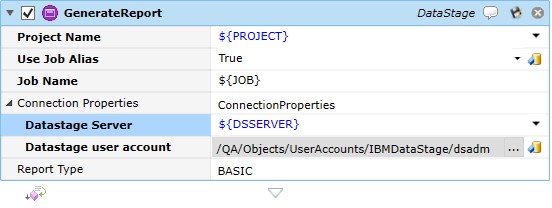
Job Step Properties
Project Name – This property represents the Datastage project.
Use Job Alias – This Boolean property indicates whether the Job Name property is the name of the job (True) or the job-id (False). By default, job-id’s are used by Datastage unless you establish an alias.
Job Name – This property represents either the name of the job or the job-id depending on the setting of the Use Job Alias property.
Connection Properties – This collection consists of two (2) properties that allow for a target Datastage server to be specified along with a User Account appropriate to the specified Datastage server. You can omit this collection if you have previously issue a Datastage Login step.
Report Type – This dropdown property indicates the type of the report to be generated. Basic, Detail and XML are valid choices.
Job Step Return Value
This step returns Message, Exit Code and Error depending on whether the step is successful.
This job step lists objects.
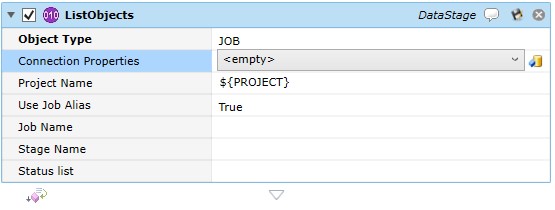
Job Step Properties
Object Type – This dropdown lists those objects you can obtain a list of.
Connection Properties – This collection consists of two (2) properties that allow for a target Datastage server to be specified along with a User Account appropriate to the specified Datastage server. You can omit this collection if you have previously issue a Datastage Login step.
Project Name – This property represents the name of the project.
Use Job Alias – This Boolean property indicates whether the Job Name property is the name of the job (True) or the job-id (False). By default, job-id’s are used by Datastage unless you establish an alias.
Job Name – This property represents either the name of the job or the job-id depending on the setting of the Use Job Alias property.
Stage Name – This property may be specified if you want list the objects inside a specific stage.
Status list – This property is a comma separated list of job status codes (see below) .
| Code | Description |
| 0 | Job running |
| 1 | Job finished a normal run with no warnings |
| 2 | Job finished a normal run with warnings |
| 3 | Job finished a normal run with a fatal error |
| 4 | Job queued waiting for resource allocation |
| 11 | Job finished a validation run with no warnings |
| 12 | Job finished a validation run with warnings |
| 13 | Job failed a validation run |
| 21 | Job finished a reset run |
| 96 | Job was stopped by some indeterminate action |
| 97 | Job was stopped by operator intervention (can't tell run type) |
| 98 | Job has not been compiled |
| 99 | Any other status |
Job Step Return Value
This job step returns Output (Message, Exit Code, Error) and, if successful, a collection of objects which represent the items.
This job allows you to log operations.
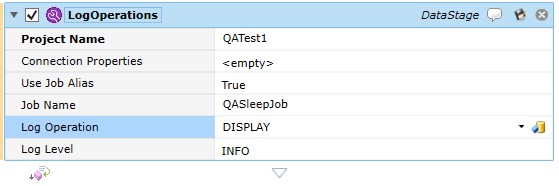
Job Step Properties
Project Name – This property represents the Datastage project.
Connection Properties – This collection consists of two (2) properties that allow for a target Datastage server to be specified along with a User Account appropriate to the specified Datastage server. You can omit this collection if you have previously issue a Datastage Login step.
Use Job Alias – This Boolean property indicates whether the Job Name property is the name of the job (True) or the job-id (False). By default, job-id’s are used by Datastage unless you establish an alias.
Job Name – This property represents either the name of the job or the job-id depending on the setting of the Use Job Alias property.
Log Operation – This dropdown property allows you to retrieve the type of log operation you are interested in.
Log Level – This dropdown property allows you to indicate the type of logging to be performed.
Job Step Return Value
This job step returns Output (Message, Exit Code, Error).
This job allows you to login to a Datastage Server. Using the Login step allows you to avoid having to specify Connection Properties for each related step.
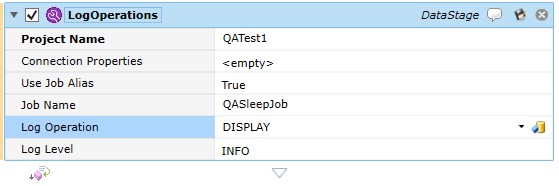
Job Step Properties
Connection Properties – This collection consists of two (2) properties that allow for a target Datastage server to be specified along with a User Account appropriate to the specified Datastage server.
This job step allows you to retrieve information concerning a specific Datastage object.
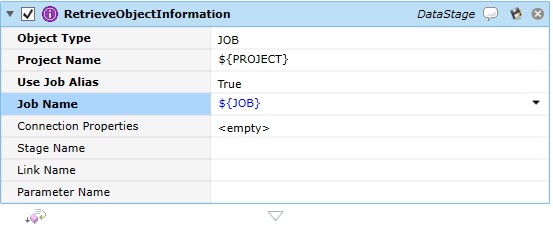
Job Step Properties
Project Name – This property represents the Datastage project.
Use Job Alias – This Boolean property indicates whether the Job Name property is the name of the job (True) or the job-id (False). By default, job-id’s are used by Datastage unless you establish an alias.
Job Name – This property represents either the name of the job or the job-id depending on the setting of the Use Job Alias property.
Connection Properties – This collection consists of two (2) properties that allow for a target Datastage server to be specified along with a User Account appropriate to the specified Datastage server. You can omit this collection if you have previously issue a Datastage Login step.
Stage Name – This property represents a specific stage.
Link Name – This property represents a specific link.
Parameter Name – This property represents a specific parameter.
Job Step Return Value
This job step returns Output (Message, Exit Code, Error).
This job step allows you to rename a job name alias.
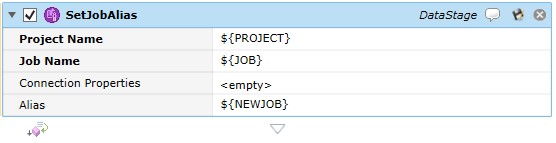
Job Step Properties
Project Name – This property represents the Datastage project.
Job Name – This property represents the current name of the job.
Connection Properties – This collection consists of two (2) properties that allow for a target Datastage server to be specified along with a User Account appropriate to the specified Datastage server. You can omit this collection if you have previously issue a Datastage Login step.
Alias – This property represents the new name to be assigned to the job.
Job Step Return Value
This job step returns Output (Message, Exit Code, Error).
This job step starts a Datastage job.
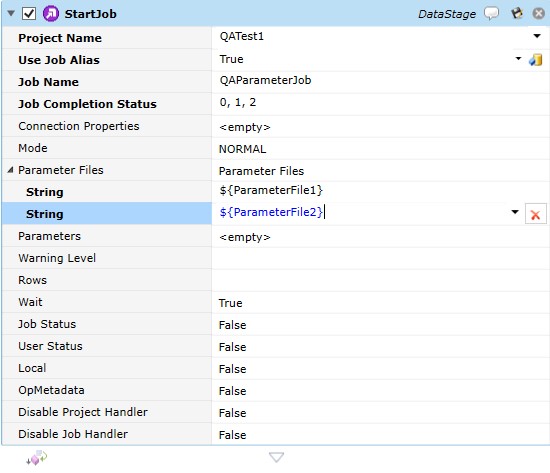
Job Step Properties
Project Name – This property represents the Datastage project.
Use Job Alias – This Boolean property indicates whether the Job Name property is the name of the job (True) or the job-id (False). By default, job-id’s are used by Datastage unless you establish an alias.
Job Name – This property represents either the name of the job or the job-id depending on the setting of the Use Job Alias property.
Job Completion Status – This property represents a comma-separated list of states (numbers) which represent a successful completion of the job. The default values are 0,1,2.
Connection Properties – This collection consists of two (2) properties that allow for a target Datastage server to be specified along with a User Account appropriate to the specified Datastage server. You can omit this collection if you have previously issue a Datastage Login step.
Mode – This dropdown property indicates the type of job run: Normal, Reset, Restart and Validate. Normal starts a job run. Reset resets a job. Validate validates the job and Restart resumes a restartable job sequence from the last checkpoint using the original job parameter values. Default is Normal.
ParameterFiles – This property specifies one or more files that contains parameter values to be passed to the job. This property and the Parameters property are mutually exclusive.
Parameters – This property represents a collection of parameters and their values that will be passed to the job. This property and the ParameterFiles property are mutually exclusive.
WarningLevel – This property sets the warning limits for the job to the numeric value specified.
Rows – This property sets the row limits to the numeric value specified.
Wait – This Boolean property indicates whether the job step should wait for the completion of the job before continuing. The default is True.
JobStatus – This Boolean property indicates that the returned exit code be the status of this job step.
UserStatus – This Boolean property indicates that the exit code should be derived from the user status if that status is defined. The user status is a string that is converted to an integer exit code. The exit code 0 indicates that the job completed without an error, but that the user status string could not be converted. A negative user status value indicates an error.
Local – This Boolean property is applicable for jobs executed on a UNIX system. Provided the script is run in the project directory, the job will pick up the settings for any environment variables set in the script and any setting specific to the user environment.
OpMetadata – Use this Boolean property to have the job generate operational metadata as it runs. If you specify True, operational metadata is generated, whatever the default setting for the project. If you specify False, the job will not generate operational metadata, whatever the default setting for the project.
DisableProjectHandler – This Boolean property can be used to disable any error message handler that has been set on a project-wide basis.
DisableJobHandler – This Boolean property can be used to disable any error message handler that has been set for the job.
Job Step Return Value
This job step returns Output (Message, Exit Code, Error).
The format of a parameter file is:
Parameter-name=value1
Each parameter specified must appear on its own line.
If the parameter-name has more than one value it must be comma-separated.
Parameter-name=value1,value2
This job step stops a currently running job.
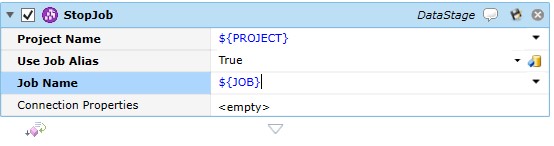
Job Step Properties
Project Name – This property represents the Datastage project.
Use Job Alias – This Boolean property indicates whether the Job Name property is the name of the job (True) or the job-id (False). By default, job-id’s are used by Datastage unless you establish an alias.
Job Name – This property represents either the name of the job or the job-id depending on the setting of the Use Job Alias property.
Connection Properties – This collection consists of two (2) properties that allow for a target Datastage server to be specified along with a User Account appropriate to the specified Datastage server. You can omit this collection if you have previously issue a Datastage Login step.
Job Step Return Value
This job step returns Output (Message, Exit Code, Error).