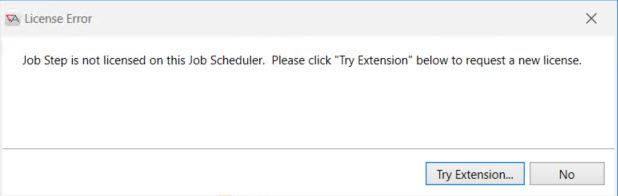Jobs Library Extensions
The Jobs Library is an ActiveBatch job type. It consists of built-in functionality that is accessed through Job Steps. A job author can select a production-ready job step to obtain the benefit of the step's functionality without having to write a script. There are many built-in job steps to choose from. ASCI provides the tried and proven underlying job step logic. The job author constructs workflows using one or more steps as the building blocks.
In the Jobs Library Reference Manual you will find an overview of the Jobs Library and a description of each Jobs Library category that does not required additional licensing. This guide is dedicated to describing Jobs Library categories that do require an additional license. They are called extensions. These extensions allow for the same ease-of-use integration but are directed to those customers that use a third-party software product, rather than to all customers. Our rationale has been to include job steps with no additional charge when the functionality has widespread appeal and can be used without having to purchase another software product. Categories such as Java, PowerShell, FTP file upload/download, etc. are job steps that meet that criteria. Alternatively, popular products such as SAP Netweaver, Informatica PowerCenter and VMware vSphere require an additional purchase of the software product. To use these categories of job steps, an additional license is required. Please contact your account representative for licensing information.
Steps that require an extra license are displayed after the free steps located in the Jobs Library ToolBox. Below is the list of categories that require an extra license. If the category is being evaluated or is not licensed, that information will be displayed to the right of the category name. In the image below, all the extensions are licensed except the last one.
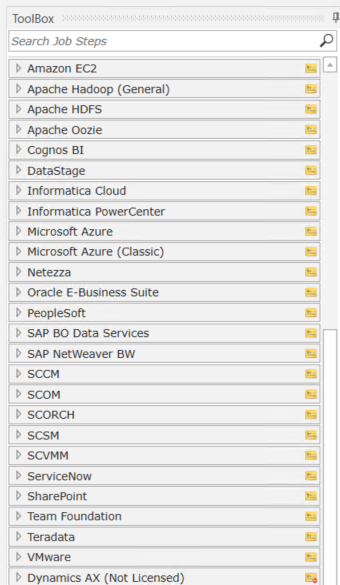
If you attempt to drag and drop a Job Step which has not been licensed, you will receive message similar to what you see below. If you use a Job Step under the Evaluation License, please remember that when the evaluation license expires the only eligible operation will be to remove it (or purchase the appropriate license.