Microsoft Azure
Note: Due to a newer Microsoft Azure API, ActiveBatch has renamed the older set of Azure Job Steps as Classic. We recommend that you use the newer versions (which also use the new User Account type “Azure Subscription”) at your earliest convenience.
Microsoft Azure is a cloud based system for providing computing resources that are not on site. The ActiveBatch job steps for Microsoft Azure allow customer to instantiate and provision new Microsoft Azure machines in an automated fashion. ActiveBatch supports Microsoft Azure in two ways. First, as a series of job steps that can be utilized for creating and destroying cloud based instances and second, through the Managed Queue facility in which ActiveBatch itself can scale machine(s) deployed based on demand.
The job steps that follow support many of the Microsoft Azure machine instance operations.
This job step provides you with the ability to create various Microsoft Azure objects (for example, Virtual Machines, Hosted Services, etc). Many of the job steps and properties are also the same for Update operations.
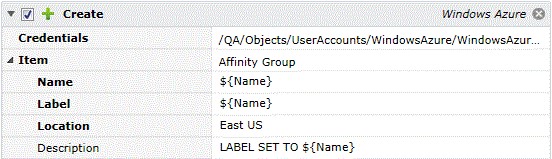
Job Step Properties
Credentials – The object path of a User Account object. Clicking on the “Helper” will cause a tree display of all
ActiveBatch containers. You may then select a User Account object. The UserAccount credentials must have proper access to your Microsoft Azure subscription. This property also supports ActiveBatch variables.
Item – This collection of properties begins with a selection as to the object you want to create. Selections include: Affinity Group, Data Disk, Disk, Operating System Image, Page Blob, Storage Service, Hosted Service, Virtual Machine Deployment, Blob Container. Note: Virtual Machine Role has been removed by Microsoft.
-
Name – The name for the Affinity Group that must be unique within the Subscription.
-
Label – A label for the Affinity Group which cannot exceed 100 characters.
-
Location – The Data Center location for the Affinity Group.
-
Description – Comment concerning the Affinity Group.
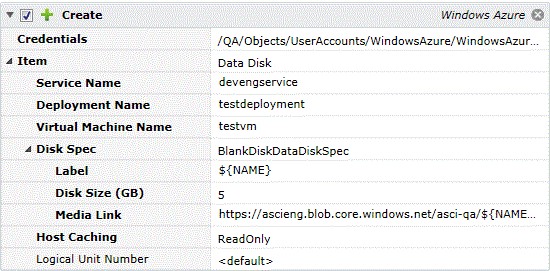
Microsoft Azure: Create (Data Disk)
Service Name – The name of the Data Disk.
Deployment Name – A deployment name in which this data disk will be associated.
Virtual Machine Name – The name of the VM to which this data disk will be associated.
Disk Spec – A series of properties that allows the data disks to be properly configured in terms of size and accessibility. Valid selections are: BlankDiskDataDiskSpec, DiskInImageRepositoryDataDiskSpec and MountedDiskImageInBlobStorageDataDiskSpec. Depending on the selection, properties are displayed that concern the size and accessibility of the data disk as well as its contents.
Host Caching – A dropdown property that indicates how the disks are expected to be used in terms of caching. ReadOnly and ReadWrite are valid selections.
Logical Unit Number – The Logical Unit Number or LUN that is to be assigned. Default allows Microsoft Azure to allocate the LUN number. Otherwise you may specify a value from 0 to 15 that will be associated as the data disk’s LUN.
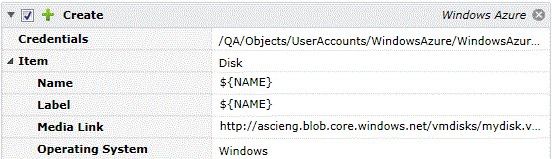
Microsoft Azure: Create (Disk)
Name – Name of the disk.
Label – A label for the disk which affords a quick way of referring to the disk.
Media Link – The URL location for the Blob in the Microsoft Azure Blob store where the media for the disk is located. The Blob location must belong to the storage account in the subscription specified by the “Subscription ID” value.
Operating System – This dropdown provides selections for how the disk is expected to be accessed and formatted.
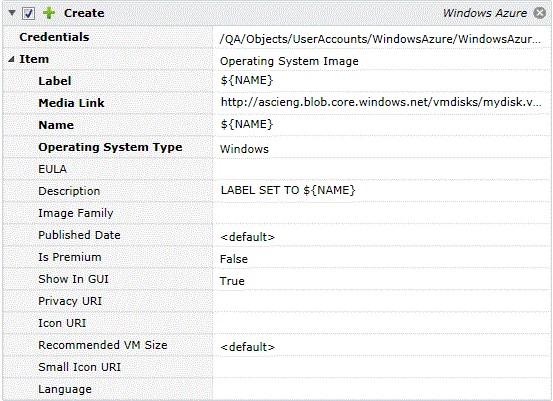
Microsoft Azure: Create (OS Image)
Label – A label for the disk which affords a quick way of referring to the disk (i.e. friendly name)
Media Link – The URL location for the Blob in the Microsoft Azure Blob store where the media for the disk is located. The Blob location must belong to the storage account in the subscription specified by the “Subscription ID” value.
Name – Name of the disk.
Operating System – This dropdown provides selections for how the disk is expected to be accessed and formatted.
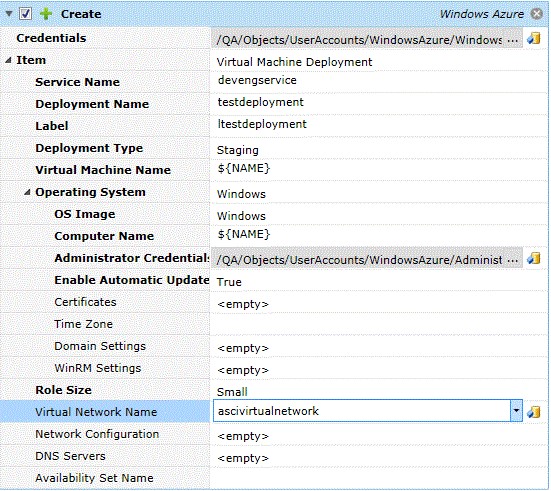
Microsoft Azure: Create (Virtual Machine Deployment)
Service Name – The name of the Hosted Service to add this role to.
Deployment Name – A name for the deployment. The name must be unique within the subscription as it relates to other deployments.
Label – The label, limited to 100 characters, acts as a quick way of identifying the deployment.
Deployment Type – The dropdown provides two selections: Staging and Production.
Virtual Machine Name – The name of the virtual machine.
Operating System – The dropdown provides selections for the OS to be deployed. Currently, Linux and Windows are available. Based on the OS selected, additional properties appear that are specific to the OS and its use on this VM.
Role Size – The size of the VM in terms of CPU, memory.
Virtual Network Name – This dropdown enumerates the networks you have created.
Network Configuration – This collection of properties allows you to specify network configuration information metadata for this machine.
Availability Set Name – The name of an availability set in which to deploy the machine.
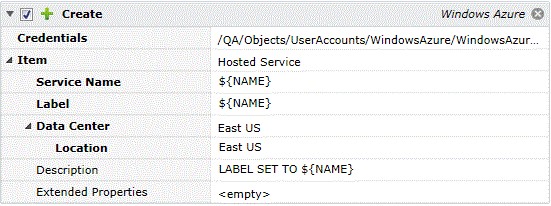
Microsoft Azure: Create (Hosted Service)
Service Name – The name of the Hosted Service to create.
Label – The label, limited to 100 characters, acts as a quick way of identifying the Hosted Service.
Data Center – This dropdown provides a selection of DataCenterLocation and DataCenterAffinityGroup. If you select DataCenterLocation, then the Location property allows an enumerated selection of the DataCenter region in which to deploy this service. If DataCenterAffinityGroup is specified, then AffinityGroup provides an enumerated selection of Affinity Group(s) for you to choose from.
Description – Comment concerning the Hosted Service.
Extended Properties – This collection of properties provides a name-value pair mechanism for specifying extended properties for the Hosted Service.
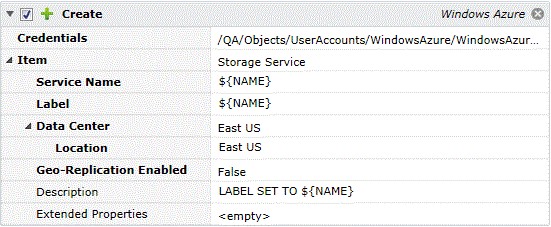
Microsoft Azure: Create (Storage Service)
Service Name – The name of the Storage Service to create.
Label – The label, limited to 100 characters, acts as a quick way of identifying the Storage Service.
Data Center – This dropdown provides a selection of DataCenterLocation and DataCenterAffinityGroup. If you select DataCenterLocation, then the Location property allows an enumerated selection of the DataCenter region in which to deploy this service. If DataCenterAffinityGroup is specified, then AffinityGroup provides an enumerated selection of Affinity Group(s) for you to choose from.
Geo-Replication Enabled – This Boolean property indicates whether the Storage Service should be replicated to another geographic area in the event of a catastrophic service loss.
Description – Comment concerning the Storage Service.
Extended Properties – This collection of properties provides a name-value pair mechanism for specifying extended properties for the Storage Service.
This job step deletes various Microsoft Azure objects and services.
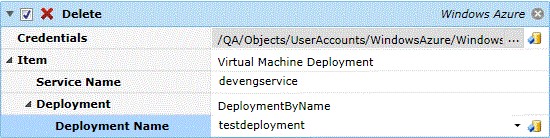
Job Step Properties
Credentials – The object path of a User Account object. Clicking on the “Helper” will cause a tree display of all ActiveBatch containers. You may then select a User Account object. The UserAccount credentials must have proper access to your Microsoft Azure subscription. This property also supports ActiveBatch variables.
Item – This collection of properties begins with a selection as to the object you want to delete. Selections include: Affinity Group, Data Disk, Disk, Operating System Image, Page Blob, Storage Service, Hosted Service, Virtual Machine Deployment, Blob Container. Note: Virtual Machine Role has been removed by Microsoft.
-
Service Name – The name of the Hosted Service.
-
Deployment – This dropdown allows you to select a deployment by either name or type. Deployment Name is name for the deployment and Deployment Type would allow you to delete VMs based on their deployment type.
This job step allows you to download an RDP file that is suitable for accessing a VM.
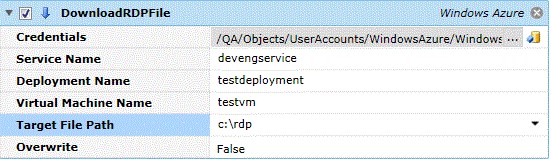
Job Step Properties
Credentials – The object path of a User Account object. Clicking on the “Helper” will cause a tree display of all ActiveBatch containers. You may then select a User Account object. The UserAccount credentials must have proper access to your Microsoft Azure subscription. This property also supports ActiveBatch variables.
Service Name – The name of the Hosted Service.
Deployment Name – The name for the deployment.
Virtual Machine Name – The name of the virtual machine.
Target File Path – The location where the RDP file is to be placed.
Overwrite – This Boolean property indicates whether to overwrite an existing RDP file.
This job step retrieves the Affinity Groups associated with this account and subscription.
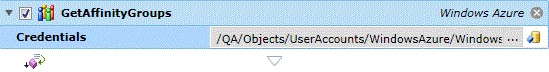
Job Step Properties
Credentials – The object path of a User Account object. Clicking on the “Helper” will cause a tree display of all ActiveBatch containers. You may then select a User Account object. The UserAccount credentials must have proper access to your Microsoft Azure subscription. This property also supports ActiveBatch variables.
Return Step Value
AffinityGroup – This property is a collection of Affinity Groups characteristics associated with the subscription.
This job step retrieves Data Disks associated with this service and subscription.
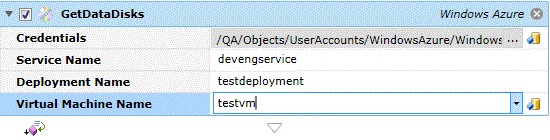
Job Step Properties
Credentials – The object path of a User Account object. Clicking on the “Helper” will cause a tree display of all ActiveBatch containers. You may then select a User Account object. The UserAccount credentials must have proper access to your Microsoft Azure subscription. This property also supports ActiveBatch variables.
Service Name – The name of the Hosted Service.
Deployment Name – The name of the deployment.
Virtual Machine Name – The name of the Virtual Machine.
Return Step Value
DataVirtualHardDisk – This property represents a collection of Data Disk characteristics.
This job step retrieves Disks associated with this subscription.
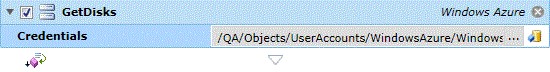
Job Step Properties
Credentials – The object path of a User Account object. Clicking on the “Helper” will cause a tree display of all ActiveBatch containers. You may then select a User Account object. The UserAccount credentials must have proper access to your Microsoft Azure subscription. This property also supports ActiveBatch variables.
Return Step Value
Disk – This property represents a collection of Disk characteristics.
This job step retrieves Hosted Services associated with this subscription.
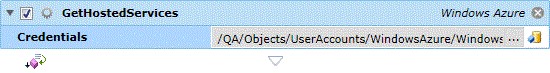
Job Step Properties
Credentials – The object path of a User Account object. Clicking on the “Helper” will cause a tree display of all ActiveBatch containers. You may then select a User Account object. The UserAccount credentials must have proper access to your Microsoft Azure subscription. This property also supports ActiveBatch variables.
Return Step Value
HostedService – This property represents a collection of HostedService characteristics.
This job step retrieves Network Configuration information.
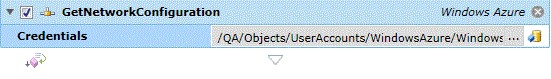
Job Step Properties
Credentials – The object path of a User Account object. Clicking on the “Helper” will cause a tree display of all ActiveBatch containers. You may then select a User Account object. The UserAccount credentials must have proper access to your Microsoft Azure subscription. This property also supports ActiveBatch variables.
Return Step Value
VirtualNetworkConfiguration – This property represents a collection of Network Configuration characteristics.
This job step retrieves Operating System Images.
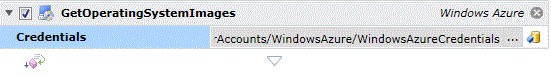
Job Step Properties
Credentials – The object path of a User Account object. Clicking on the “Helper” will cause a tree display of all ActiveBatch containers. You may then select a User Account object. The UserAccount credentials must have proper access to your Microsoft Azure subscription. This property also supports ActiveBatch variables.
Return Step Value
OperatingSystemImage – This property represents a collection of Operating System Image characteristics.
This job step retrieves Storage Services.
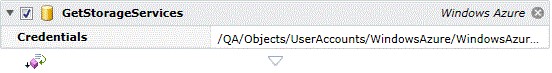
Job Step Properties
Credentials – The object path of a User Account object. Clicking on the “Helper” will cause a tree display of all ActiveBatch containers. You may then select a User Account object. The UserAccount credentials must have proper access to your Microsoft Azure subscription. This property also supports ActiveBatch variables.
Return Step Value
StorageService – This property represents a collection of Storage Service characteristics.
This job step retrieves Virtual Machines.
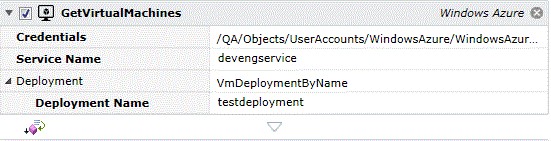
Job Step Properties
Credentials – The object path of a User Account object. Clicking on the “Helper” will cause a tree display of all ActiveBatch containers. You may then select a User Account object. The UserAccount credentials must have proper access to your Microsoft Azure subscription. This property also supports ActiveBatch variables.
Service Name – The name of the Hosted Service.
Deployment – This dropdown allows you to select a deployment by either name or type. Deployment Name is name for the deployment and Deployment Type would allow you to delete VMs based on their deployment type.
Return Step Value
VirtualMachine – This property represents a collection of Virtual Machine characteristics.
This job step restarts a Virtual Machine.
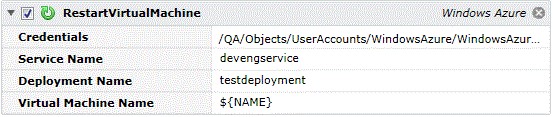
Job Step Properties
Credentials – The object path of a User Account object. Clicking on the “Helper” will cause a tree display of all ActiveBatch containers. You may then select a User Account object. The UserAccount credentials must have proper access to your Microsoft Azure subscription. This property also supports ActiveBatch variables.
Service Name – The name of the Hosted Service.
Deployment Name – The name of the deployment.
Virtual Machine Name – The name of the Virtual Machine to restart.
This job step shuts down a Virtual Machine.
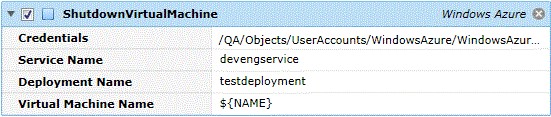
Job Step Properties
Credentials – The object path of a User Account object. Clicking on the “Helper” will cause a tree display of all ActiveBatch containers. You may then select a User Account object. The UserAccount credentials must have proper access to your Microsoft Azure subscription. This property also supports ActiveBatch variables.
Service Name – The name of the Hosted Service.
Deployment Name – The name of the deployment.
Virtual Machine Name – The name of the Virtual Machine to shutdown.
This job step starts a Virtual Machine.
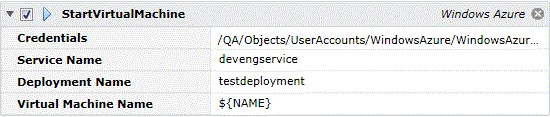
Job Step Properties
Credentials – The object path of a User Account object. Clicking on the “Helper” will cause a tree display of all ActiveBatch containers. You may then select a User Account object. The UserAccount credentials must have proper access to your Microsoft Azure subscription. This property also supports ActiveBatch variables.
Service Name – The name of the Hosted Service.
Deployment Name – The name of the deployment.
Virtual Machine Name – The name of the Virtual Machine to start.