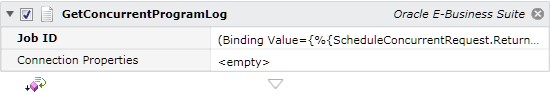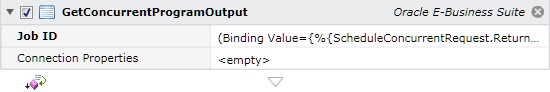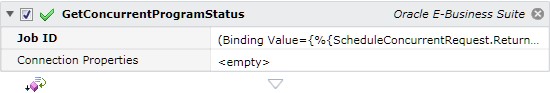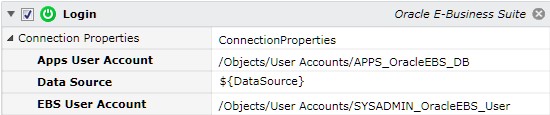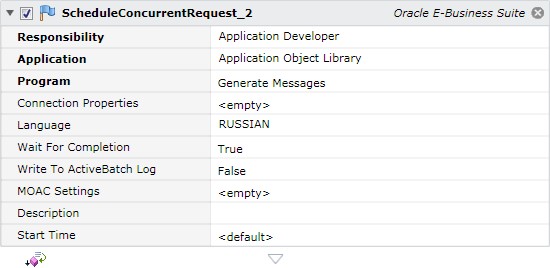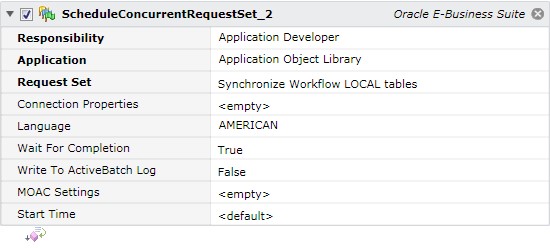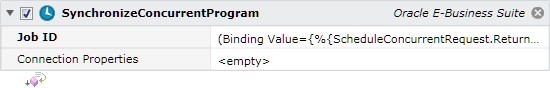Oracle E-Business Suite
ActiveBatch supports the Oracle E-Business Suite platform. Within the overall rubric of Oracle Applications – Apps, Oracle Corporation's E-Business Suite (also known as Applications/Apps or EB-Suite/EBS) consists of a collection of enterprise resource planning (ERP), customer relationship management (CRM), and supply-chain management (SCM) computer applications either developed by or acquired by Oracle. The software utilizes Oracle's core Oracle relational database management system technology. The E-Business Suite contains several product lines, including:
-
Oracle CRM
-
Oracle Financials
-
Oracle HRMS
-
Oracle Mobile Supply Chain Applications
-
Oracle Order Management
-
Oracle Procurement
-
Oracle Project Portfolio Management
-
Oracle Quotes
-
Oracle Transportation Management
-
Oracle Warehouse Management Systems
-
Oracle Inventory
-
Oracle Enterprise Asset Management
Job Step Prerequisites
The following requirements must be adhered to when using the Oracle E-Business Suite job steps:
-
Agent on local EBS system
-
Java 1.8 must be installed and abatemgr.conf file should be updated with the path if the Execution Agent does not detect it automatically by the agent.
-
Oracle_Home must be defined as an environment variable
-
TNSNAMES file will be used to look up the Data Source defined within the get log job step.
-
When the Job step completes the log contents can be retrieved using the context variable of the job step