PeopleSoft
Oracle PeopleSoft is an ERP (Enterprise Resource Planning) software company that provides software components to help organizations in the areas of human resource management, financial management, supply chain management, customer relationship management, student information management, and other areas related to many different industries.
The PeopleSoft system uses a component named the “Process Scheduler” to define and execute jobs. ActiveBatch through the Reporting Web Services of the Integration Broker sub-system communicates with the Process Scheduler and allows you to submit and track existing PeopleSoft jobs.
ActiveBatch supports PeopleSoft Tools 8.51 (or later). We use the ProcessRequest (Reporting Web Services) interface for interacting with Peoplesoft jobs/processes under ActiveBatch. Since this is a web service, there are no tools that need to be installed on either the Execution Agent or the Job Scheduler machines. However, on the PeopleSoft machine, in addition to "Target Location", "Secure Target Location" must be also specified in Service Configuration (People Tools-Integration Broker-Configuration-Service Configuration). The "PROCESSREQUEST" service must be provided (People Tools-Integration Broker-Web Services-Provide Web Service) and "Use Secure Target Location" must be checked.
ActiveBatch sends our PeopleSoft requests over HTTPS.
This job step retrieves the output of a completed PeopleSoft job.
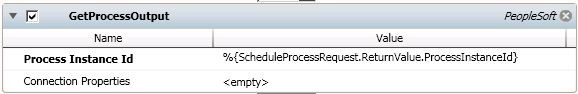
Job Step Properties
Process Instance Id – This property is the process instance id assigned by PeopleSoft to this job.
Connection Properties – This property represents the security credentials appropriate for access the PeopleSoft system. Typically you will use the “Login” job step to specify those credentials which are then inherited and use by the succeeding job steps in a single job. See the “Login” job step for more information on the properties within this group.
This job step retrieves information concerning the specified job instance.
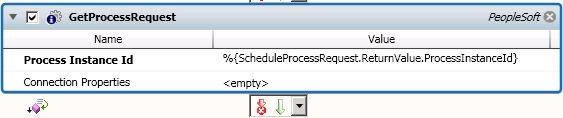
Job Step Properties
Process Instance Id – This property is the process instance id assigned by PeopleSoft to this job.
Connection Properties – This property represents the security credentials appropriate for access the PeopleSoft system. Typically you will use the “Login” job step to specify those credentials which are then inherited and use by the succeeding job steps in a single job. See the “Login” job step for more information on the properties within this group.
Return Step Values
This job step will return numerous amounts of information concerning the retrieved job.
This job step allows you to establish connection and security credentials for succeeding PeopleSoft job steps.
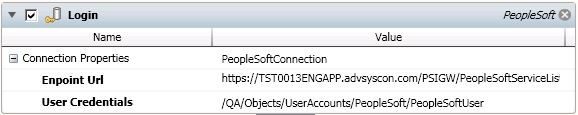
Job Step Properties
Endpoint URL – This property represents the endpoint URL for accessing the PeopleSoft Component Interface system.
User Credentials – This property represents a Username Account object that contains security credentials appropriate for accessing the PeopleSoft system and performing the necessary operations you request in your job steps.
This job step allows you to schedule a PeopleSoft job.

Job Step Properties
Run Control ID – This property represents the existing PeopleSoft Run Control ID that you wish to submit.
Process Type – This dropdown enumerates all the different types of processes that you can submit.
Connection Properties – This collection of properties represents an endpoint URL and security credentials for access. Typically you will use the Login job step to precede this one and specify the connection and credential information as part of that job so it is inherited by those after it.
Process Name – This property is the name of the Process.
Job Name – This property is the name of the Job.
Job Item – This property is a collection of properties that can be specified with the process being submitted.
Wait Completion – This Boolean property indicates whether this job step should wait for the PeopleSoft job to complete. A value of True (default) indicates that the job step should wait and a value of False indicates that the job step should not wait for completion of the PeopleSoft job.
Write to ActiveBatch Log – This Boolean property indicates whether the job’s PeopleSoft log file information should be written to the ActiveBatch job log file.
Advanced Properties – This property is a collection of properties that can be specified with the process being submitted and typically is used to override existing values.
Return Step Values
ProcessInstanceID – This property returns the process instance ID of the executing process.
ReportDetails – This property group provides ReportDescription, a description of the report that was generated and ReportURL, the URL of the report.
This job step allows you to change the run status of a PeopleSoft job.
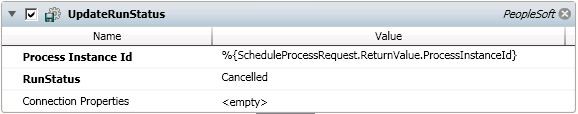
Job Step Properties
Process Instance Id – This property is the process instance id assigned by PeopleSoft to this job.
RunStatus – This dropdown property allows you to change the run status of an existing executing job to: Cancelled, Deleted, Hold or Restart.
Connection Properties – This property represents the security credentials appropriate for access the PeopleSoft system. Typically you will use the “Login” job step to specify those credentials which are then inherited and use by the succeeding job steps in a single job. See the “Login” job step for more information on the properties within this group.