SAP BusinessObjects Data Services
SAP BusinessObjects Data Services combines data quality and integration into one platform. One of the fundamental capabilities of Data Services is extracting, transforming, and loading (ETL) data from heterogeneous sources into a target database or data warehouse. You create applications (jobs) that specify data mappings and transformations by using the Designer. Use any type of data, including structured or unstructured data from databases or flat files, to process, cleanse and remove duplicate entries.
Requirements
To execute SAP job steps you must have the RFC SDK installed on both the Job Scheduler and Execution machine(s). The RFC SDK Dll’s must be present in \Windows\System32. These job steps have been tested and certified with SAP for Netweaver 7.0 and GUI 7.10 or higher. The connection strring must be of the form:
ashost=sss;synr=nn;client=nnn;user=sssss;xbpver=n.n
-
ashost is the SAP server system fully qualified
-
sysnr is the system number
-
client is a client number to log into
-
user is a valid SAP user
-
xbpver indicates the version of the XBP interface to target.
-
Choices are 2.0 or 3.0. 3.0 is backwards compatible and will allow the use of all job steps, while 2.0 will only allow the user of steps available to the 2.0 interface. Generally 3.0 should be used.
-
For example: ashost=SAPserver.domain.com;user=SAP_User;client=001;sysnr=02;xpbber=3.0
Below are the SAP Data Services Job Steps
This job step compacts the SAP BusinessObjects Data Services Repository.
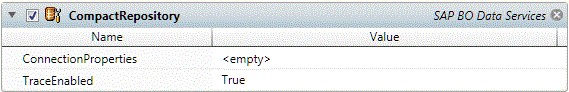
Job Step Properties
ConnectionProperties – This collection of properties describes the connection to the SAP BusinessObjects system. Best Practice is to use a Login job step to avoid having to specify this information on each job step.
TraceEnabled – This Boolean property indicates whether tracing for this job step should be enabled. Tracing can be useful in that run-time or intermediate messages are displayed.
This job step deletes the repository.
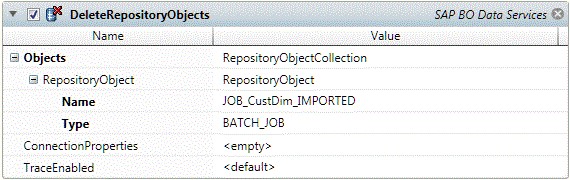
Job Step Properties
Objects – This collection of properties indicates the objects that you wish to delete. Underlying properties are Name and Type.
ConnectionProperties – This collection of properties describes the connection to the SAP BusinessObjects system. Best Practice is to use a Login job step to avoid having to specify this information on each job step.
TraceEnabled – This Boolean property indicates whether tracing for this job step should be enabled. Tracing can be useful in that run-time or intermediate messages are displayed.
This job step exports the DQ Reports.
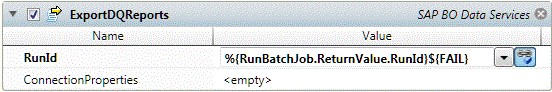
Job Step Properties
RunId – This property is the Run ID of the Report.
ConnectionProperties – This collection of properties describes the connection to the SAP BusinessObjects system. Best Practice is to use a Login job step to avoid having to specify this information on each job step.
This job step allows you to enumerate through all the instances of a Job.
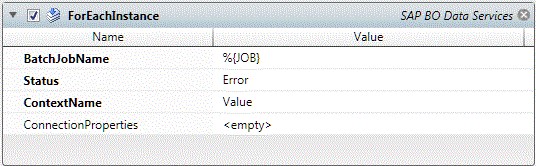
Job Step Properties
BatchJobName – This property is the Batch Job Name that you wish to retrieve prior instances.
Status – This property acts as a filter and allows you to retrieve instances with a specific completion state.
ContextName – This property represents an ActiveBatch Execution Variable that can be used within this nested FOR job step to perform operations on the specific instance within the FOR loop.
ConnectionProperties – This collection of properties describes the connection to the SAP BusinessObjects system. Best Practice is to use a Login job step to avoid having to specify this information on each job step.
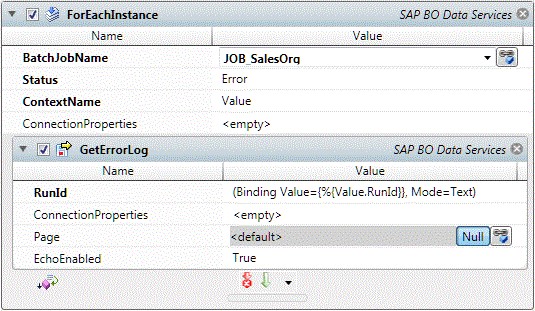
The above example shows the For-Each-Instance with a nested job step of GetErrorLog which will retrieve the Error Log for each enumerated instance of the batch named ‘Job_SalesOrg’ (that has an Error status).
This job step allows you to retrieve the status of a Batch Job instance.
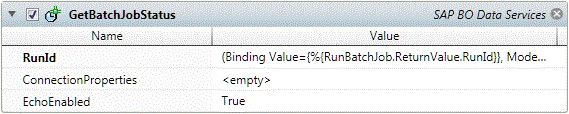
Job Step Properties
RunId – This property is the Run ID of the Batch job instance
ConnectionProperties – This collection of properties describes the connection to the SAP BusinessObjects system. Best Practice is to use a Login job step to avoid having to specify this information on each job step.
EchoEnabled – This Boolean property controls whether the status should be displayed in the ActiveBatch log file. The default is True. A value of false means that the status will only be passed back as a returned value of the job step.
This job step allows you to retrieve the Error Log. Note: You can implicitly retrieve the Error Log when you start a batch job.
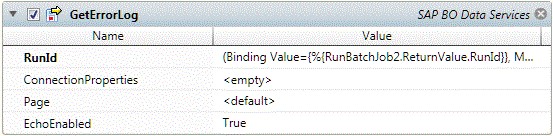
Job Step Properties
RunId – This property is the Run ID of the Batch job instance.
ConnectionProperties – This collection of properties describes the connection to the SAP BusinessObjects system. Best Practice is to use a Login job step to avoid having to specify this information on each job step.
Page – This optional numeric property allows you to specify a specific page number of the Error Log to return. By default, all pages are retrieved. If you’ve set a value and want to revert back to the default, press the NULL button to the right of the field.
EchoEnabled – This Boolean property controls whether the Error Log should be displayed in the ActiveBatch log file. The default is True. A value of false means that the Error Log information will only be passed back as a returned value of the job step.
This job step allows you to retrieve the Monitor Log. Note: You can implicitly retrieve the Monitor Log when you start a batch job.
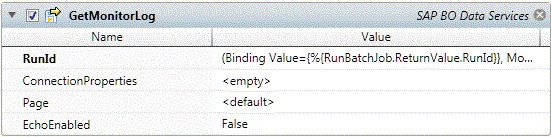
Job Step Properties
RunId – This property is the Run ID of the Batch job instance.
ConnectionProperties – This collection of properties describes the connection to the SAP BusinessObjects system. Best Practice is to use a Login job step to avoid having to specify this information on each job step.
Page – This optional numeric property allows you to specify a specific page number of the Monitor Log to return. By default, all pages are retrieved. If you’ve set a value and want to revert back to the default, press the NULL button to the right of the field.
EchoEnabled – This Boolean property controls whether the Monitor Log should be displayed in the ActiveBatch log file. The default is True. A value of false means that the Monitor Log information will only be passed back as a returned value of the job step.
This job step allows you to retrieve the Trace Log. Note: You can implicitly retrieve the Trace Log when you start a batch job.
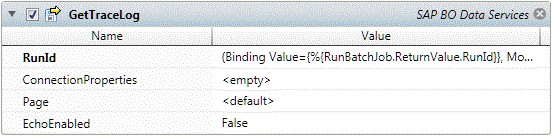
Job Step Properties
RunId – This property is the Run ID of the Batch job instance.
ConnectionProperties – This collection of properties describes the connection to the SAP BusinessObjects system. Best Practice is to use a Login job step to avoid having to specify this information on each job step.
Page – This optional numeric property allows you to specify a specific page number of the Trace Log to return. By default, all pages are retrieved. If you’ve set a value and want to revert back to the default, press the NULL button to the right of the field.
EchoEnabled – This Boolean property controls whether the Trace Log should be displayed in the ActiveBatch log file. The default is True. A value of false means that the Trace Log information will only be passed back as a returned value of the job step.
This job step allows you to import objects into the SAP BusinessObjects Data Services Repository.
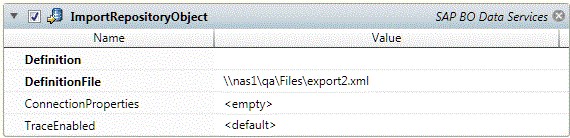
Job Step Properties
Definition – This property, if used, would contain the XML definition of the object. As an XML string can be long, you may find it more advantageous to use the DefinitionFile property.
DefinitionFile – This property represents a file specification that contains an XML definition of an object that is to be imported into the Repository.
ConnectionProperties – This collection of properties describes the connection to the SAP BusinessObjects system. Best Practice is to use a Login job step to avoid having to specify this information on each job step.
TraceEnabled – This Boolean property indicates whether tracing for this job step should be enabled. Tracing can be useful in that run-time or intermediate messages are displayed.
This job step allows you to login to the SAP BusinessObjects Data Services system. When used, this job step avoids having to set ConnectionProperties for each subsequent job step.
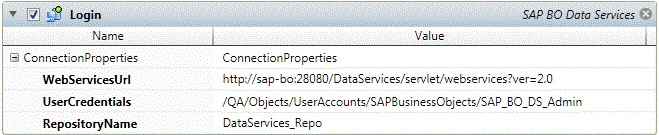
Job Step Properties
ConnectionProperties – This collection of properties describes the connection to the SAP BusinessObjects system.
-
WebServicesUrl – This property denotes the location of your SAP BusinessObjects Data Services system using Web Services notation.
-
UserCredentials – This property represents an ActiveBatch Username Account object that contains the security credentials appropriate for accessing the above system.
-
RepositoryName – This property is the name of the Repository.
This job step allows you to logout and terminate the active session.

There is no need to specify any parameters for this job step.
This job step allows you to “ping” the SAP BusinessObjects Data Services system to determine if the system is present.
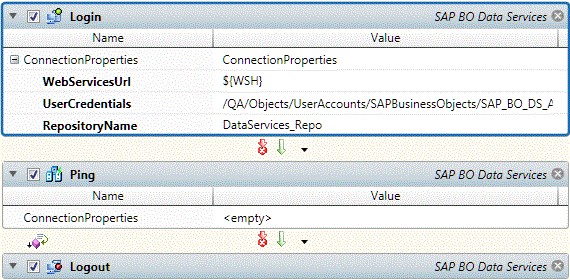
Job Step Properties
ConnectionProperties – This collection of properties describes the connection to the SAP BusinessObjects system. Best Practice is to use a Login job step to avoid having to specify this information on each job step.
This job step allows you to run a Batch Job.
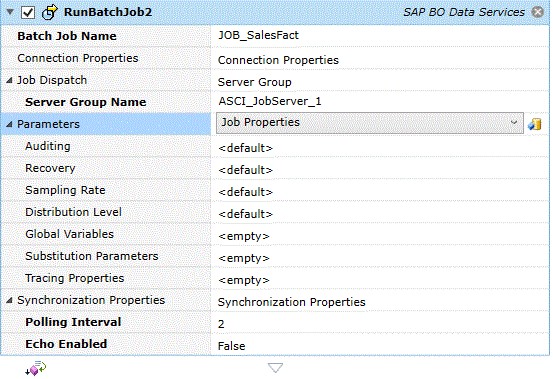
Job Step Properties
BatchJobName – This property is the name of the batch job you wish to run.
ConnectionProperties – This collection of properties describes the connection to the SAP BusinessObjects system. Best Practice is to use a Login job step to avoid having to specify this information on each job step.
Job Dispatch – This set of properties determines whether to dispatch the job to a specific job server (JobServer), a group of servers (ServerGroup) or to let Data Services dispatch to an available job server (Default/empty). The Server Name is not necessarily the hostname. The correct Server Name can be determined by: 1. executing the job from the SAP Management Console and selecting the same Job Server. If the job runs properly, that’s the correct Server Name. 2. Check the AL_MACHINE_INFO table of the repository and see if the entry for the Server Name is listed.
Parameters – This set of properties allow you to further refine the batch job to be executed.
-
Auditing – This Boolean property indicates whether auditing should be enabled.
-
Recovery – This Boolean property indicates whether recovery should be enabled.
-
SamplingRate – This numeric property specifies the number of rows for monitoring purposes.
-
DistributionLevel – This dropdown property indicates the distribution level of the job itself across one or more job servers within a server group. When used, choices are: Job – a job can execute on an available server; Dataflow – each dataflow can execute on an available server; Subdataflow - A resource-intensive operation (such as a sort, table comparison, or table lookup) within a data flow can execute on an available Job Server. Please note that casing and spacing are important.
-
GlobalVariables – This optional property represents a collection of global job variables.
-
SubstitutionParameters – This optional property represents a collection of specific job variables.
-
TracingProperties – This property, when enabled, allows you to specify what should be subject to tracing.
Synchronization Properties – This set of properties are used to denote that the job step is to wait for completion and if so, the polling interval and enable logging to the ActiveBatch Job Log. To prevent the job step from waiting simply set the SynchronizationProperties to empty.
-
PollingInterval – This numeric property indicates the polling interval (in seconds) that ActiveBatch is to use to poll for the job’s completion.
-
EchoEnabled – This Boolean property indicates whether tracing to the ActiveBatch job log file should be performed.
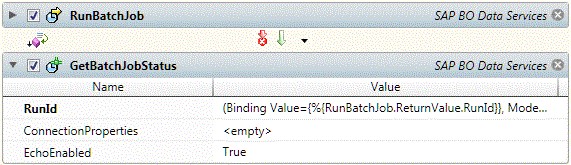
The above image is an example where a batch job is executed and its executed status is obtained.
Return Step Values
The following properties are passed back: cid, pid, RunID, ErrorMessage and RepositoryName.
This job step will stop an active batch run.
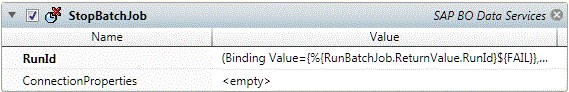
Job Step Properties
RunId – This property is the Run ID of the Batch job instance that you want to stop.
ConnectionProperties – This collection of properties describes the connection to the SAP BusinessObjects system. Best Practice is to use a Login job step to avoid having to specify this information on each job step.
This job step will synchronize with an active batch job.
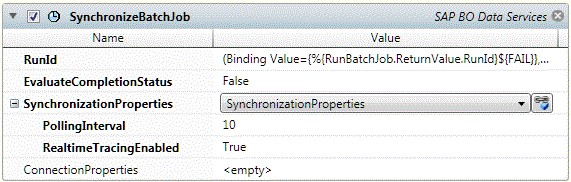
Job Step Properties
RunId – This property is the Run ID of the Batch job instance.
EvaluateCompletionStatus – This Boolean property indicates whether a failed batch job status should result in this job step failing as well. True, enables the facility.
SynchronizationProperties. This set of properties are used to denote that the job step is to wait for completion and if so, the polling interval and tracing.
-
PollingInterval – This numeric property indicates the polling interval (in seconds) that ActiveBatch is to use to poll for the job’s completion.
-
RealtimeTracingEnabled – This Boolean property indicates whether tracing to the ActiveBatch job log file should be performed.
ConnectionProperties – This collection of properties describes the connection to the SAP BusinessObjects system. Best Practice is to use a Login job step to avoid having to specify this information on each job step.
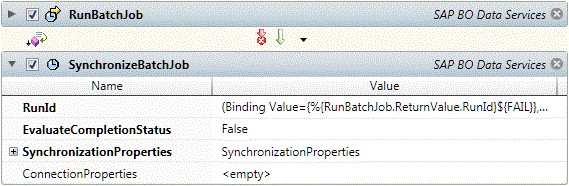
The example above shows how you can start a batch job and then synchronize.
This job step will validate a specified object within the repository.
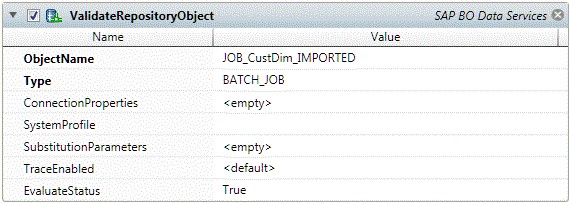
Job Step Properties
ObjectName – This property represents the name of the object you wish to validate.
Type – This dropdown property indicates the type of object.
ConnectionProperties – This collection of properties describes the connection to the SAP BusinessObjects system. Best Practice is to use a Login job step to avoid having to specify this information on each job step.
SystemProfile – This optional property is the name of the job system profile to use while validating the object. SubstitutionParameters – This optional property represents a collection of parameters that will be used to override the object while validating.
TraceEnabled – This Boolean property indicates whether tracing for this job step should be enabled. Tracing can be useful in that run-time or intermediate messages are displayed.
EvaluateStatus – This Boolean property when enabled will fail the job step if the object doesn’t validate successfully.