System Center Orchestrator
Microsoft’s System Center Orchestrator (SCORCH) product is an automation facility that’s used within the System Center family of products. Orchestrator tends to be used more for data center operations. In the Orchestrator world, Runbooks consist of one or more activities. This is analogous to ActiveBatch Plans and Jobs. The Job Steps mentioned in this section allow ActiveBatch jobs to encapsulate and execute Orchestrator Runbooks within an ActiveBatch stream.
The ActiveBatch Integration Pack for Orchestrator is a reverse software integration that allows Orchestrator Runbooks the ability to execute ActiveBatch Plans and Jobs as part of a Runbook set of Activities.
Note: These job steps require the .NET 4.8 Framework on both the Job Scheduler and Execution Agents you intend to run these job steps on.
This job step retrieves job status for a previously run Runbook instance.
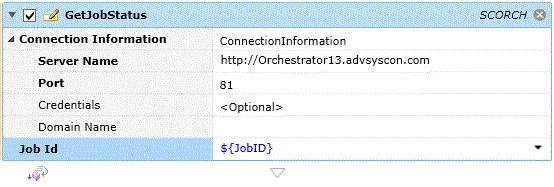
Job Step Properties
Connection Information – This section consists of properties necessary to connect to the Orchestrator system.
Server Name – This property represents the URL to connect to the Orchestrator server.
Port – This optional property represents the port number to use. Default is 81.
Credentials – This optional property is a Username Account object whose credentials are appropriate for accessing the Orchestrator system and your selected Runbook. If omitted, the job credentials will be used.
Domain Name – This optional property is the domain name in which the Orchestrator server exists.
Job Id – This property represents the Job Id of the Runbook instance you want to retrieve.
Return Value
RunbookJobStatus – This property contains the Job Status (string) for the specified Runbook instance.
This job step starts a Runbook activity.
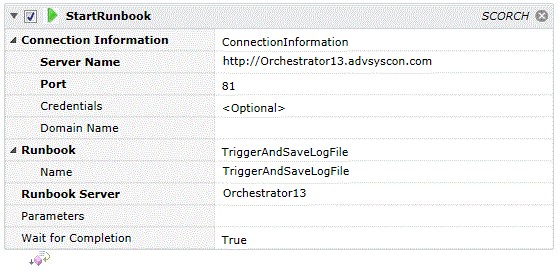
Job Step Properties
Connection Information – This section consists of properties necessary to connect to the Orchestrator system.
Server Name – This property represents the URL to connect to the Orchestrator server.
Port – This optional property represents the port number to use. Default is 81.
Credentials – This optional property is a Username Account object whose credentials are appropriate for accessing the Orchestrator system and your selected Runbook. If omitted, the job credentials will be used.
Domain Name – This optional property is the domain name in which the Orchestrator server exists.
Runbook – This property (and the dropdown property “Name”) is the Runbook you want to start.
Runbook Server – This property is the name of the Runbook Server that the Runbook is to execute on.
Parameters – This optional property is a set of name value pairs (i.e. name=value) that are used to specify parameters for the Runbook job. Multiple parameters are separated by a semi-colon.
Wait for Completion – This optional Boolean property indicates whether to wait for the Runbook job to complete or not. The default value of True indicates that you want to wait for the Runbook job to complete. If you elect not to wait then you could use the SynchronizeRunbookJob step to wait at a later time.
Return Value
RunbookJobID – This property contains the Job ID of the Orchestrator Runbook job. This ID is typically used as part of either a Synchronize or Stop Runbook job step.
This job step stops an Orchestrator Runbook activity.
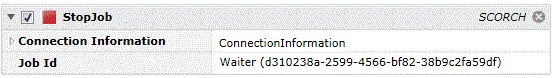
Job Step Properties
Connection Information – This section consists of properties necessary to connect to the Orchestrator system.
Server Name – This property represents the URL to connect to the Orchestrator server.
Port – This optional property represents the port number to use. Default is 81.
Credentials – This optional property is a Username Account object whose credentials are appropriate for accessing the Orchestrator system and your selected Runbook. If omitted, the job credentials will be used.
Domain Name – This optional property is the domain name in which the Orchestrator server exists.
Job ID – This property represents the ID returned from a StartRunbook job step that you wish to stop execution.
This job step synchronizes with a running Orchestrator Runbook and allows you to wait for completion.
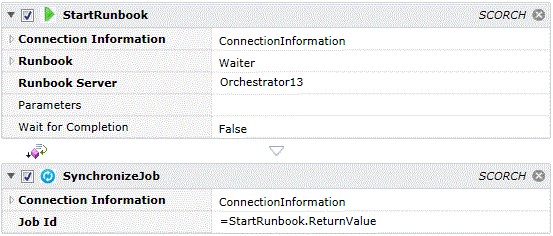
Job Step Properties
Connection Information – This section consists of properties necessary to connect to the Orchestrator system.
Server Name – This property represents the URL to connect to the Orchestrator server.
Port – This optional property represents the port number to use. Default is 81.
Credentials – This optional property is a Username Account object whose credentials are appropriate for accessing the Orchestrator system and your selected Runbook. If omitted, the job credentials will be used.
Domain Name – This optional property is the domain name in which the Orchestrator server exists.
Job ID – This property represents the ID returned from a StartRunbook job step that you wish to synchronize with.