System Center Service Manager
ActiveBatch supports System Center Service Manager (SCSM). The support for this product extends to the creation and maintenance of incidents that can be managed through job steps. In addition, SCSM incidents can be created through the ActiveBatch Alert system. This way if a critical plan or job fails, an incident can be logged.
This job step closes an incident.
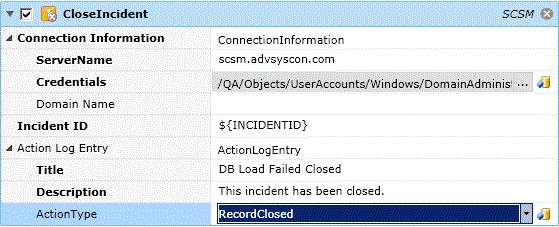
Job Step Properties
Server Name – This property represents the host where System Center Service Manager resides.
Credentials – This property is a User Account object that contains the security credentials appropriate to this operation.
Domain Name – This property is the domain where “server name” resides and needs to be specified if the execution machine and SCSM server are in different domains.
Incident ID – This property is the SCSM Incident ID that you want to close.
Action Log Entry – This set of properties allow you to comment on a specific action that is to be taken for this incident.
This job step creates a new SCSM-based incident.
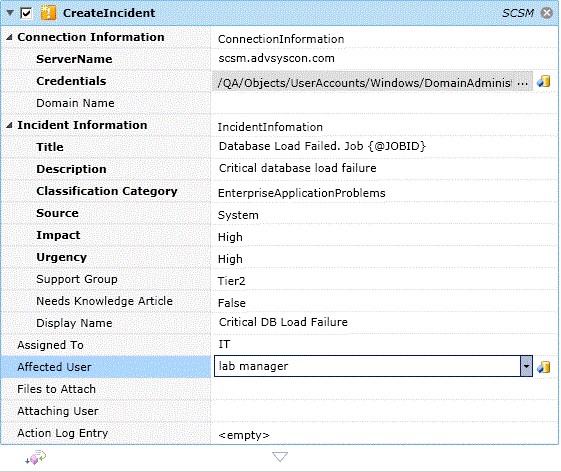
Job Step Properties
Server Name – This property represents the host where System Center Service Manager resides.
Credentials – This property is a User Account object that contains the security credentials appropriate to this operation.
Domain Name – This property is the domain where “server name” resides and needs to be specified if the execution machine and SCSM server are in different domains.
Title – This property represents the title of the incident.
Description – This property represents the description of the incident.
Classification Category – This property is a dropdown of categories enumerated from SCSM. Select one.
Source – This property is a dropdown of sources enumerated from SCSM. Select one.
Impact – This property is a dropdown of “impacts” from SCSM. Select one.
Urgency – This property is a dropdown of “urgencies” from SCSM. Select one.
Support Group – This property is a dropdown of “support groups” from SCSM. Select one.
Needs Knowledge Article – This Boolean property indicates whether a Knowledge Base article is to be created.
Display Name – This property is used when displaying this incident.
Assigned To – This property is a dropdown of users enumerated from SCSM. Select one.
Affected User – This property is a dropdown of users enumerated from SCSM. Select one.
Files to Attach – This free-form property allows for one or more file specifications to be specified that will attached to this incident. If more than one file is specified, it must be comma separated.
Attaching User – This property indicates the user who is attaching the files.
Action Log Entry – This set of properties allow you to comment on a specific action that is to be taken for this incident.
Return Step Value
IncidentID – This property represents the Incident ID of the newly created incident.
This job step resolves an existing SCSM Incident.
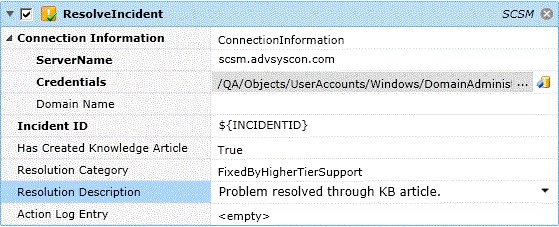
Job Step Properties
Server Name – This property represents the host where System Center Service Manager resides.
Credentials – This property is a User Account object that contains the security credentials appropriate to this operation.
Domain Name – This property is the domain where “server name” resides and needs to be specified if the execution machine and SCSM server are in different domains.
Incident ID – This property is the SCSM Incident ID that you want to resolve.
Has Created Knowledge Article – This Boolean property indicates whether a Knowledge Base article has been created.
Resolution Category – This property is a dropdown of resolution categories enumerated from SCSM. Select one.
Resolution Description – This property is a description of the resolution.
Action Log Entry – This set of properties allow you to comment on a specific action that is to be taken for this incident.
This job step updates an existing SCSM Incident.
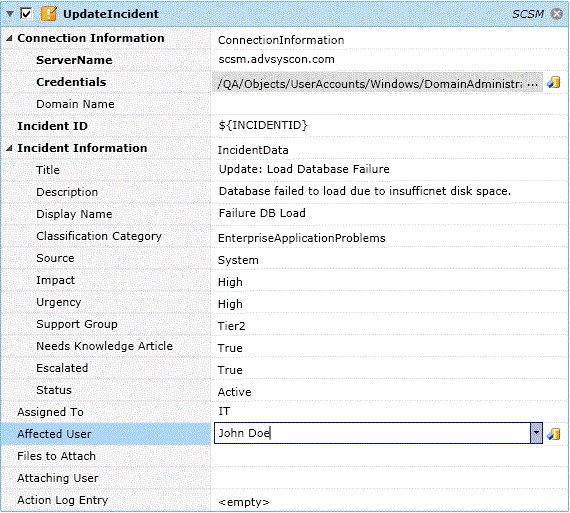
Job Step Properties
Server Name – This property represents the host where System Center Service Manager resides.
Credentials – This property is a User Account object that contains the security credentials appropriate to this operation.
Domain Name – This property is the domain where “server name” resides and needs to be specified if the execution machine and SCSM server are in different domains.
Title – This property represents the title of the incident.
Description – This property represents the description of the incident.
Classification Category – This property is a dropdown of categories enumerated from SCSM. Select one.
Source – This property is a dropdown of sources enumerated from SCSM. Select one.
Impact – This property is a dropdown of “impacts” from SCSM. Select one.
Urgency – This property is a dropdown of “urgencies” from SCSM. Select one.
Support Group – This property is a dropdown of “support groups” from SCSM. Select one.
Needs Knowledge Article – This Boolean property indicates whether a Knowledge Base article is to be created.
Display Name – This property is used when displaying this incident.
Assigned To – This property is a dropdown of users enumerated from SCSM. Select one.
Affected User – This property is a dropdown of users enumerated from SCSM. Select one.
Files to Attach – This free-form property allows for one or more file specifications to be specified that will attached to this incident. If more than one file is specified, it must be comma separated.
Attaching User – This property indicates the user who is attaching the files.
Action Log Entry – This set of properties allow you to comment on a specific action that is to be taken for this incident.