System Center Virtual Machine Manager
ActiveBatch supports System Center Virtual Machine Manager. This support allows users to author workflows that perform maintenance and other virtual machine and host operations regardless of the underlying architecture.
Note: You must install the “SCVMM Admin Console” on both the Job Scheduler machine (for helper enumerations) and the Execution Machine(s) you intend to run the following job steps on.
The Connection Information class is a common SCVMM Job Step property. The connection information is described below, rather than for each job step.
ServerName – This property represents the name of the SCVMM server system. The name can be a host name, IP address or FQDN representing the location of the desired SCVMM system.
Credentials – This property represents a User Name object that contains security credentials appropriate to access the SCVMM system.
Authentication Mechanism – This dropdown indicates the type of authentication mechanism that should be used for security access.
Proxy Authentication –This (optional) dropdown indicates the type of proxy authentication that should be used for security access.
Connection Port – This optional property indicates the TCP/IP port that should be used to connect to the SCVMM server.
This job step adds a host to a server. A Virtual Machine (VM) resides on a host.
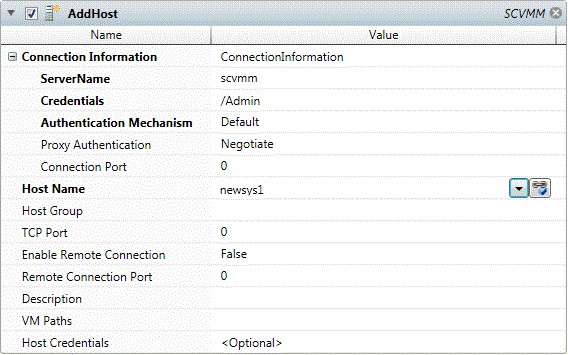
Job Step Properties
Connection Information – This collection of properties represents the connection information necessary to connect to an SCVMM server.
Host Name – This property represents the name of the host you would like to add.
Host Group – This property represents the name of the host group you would like to add the ‘host’ to.
TCP Port – This optional property represents the TCP/IP port.
Enable Remote Connection – This Boolean property indicates whether Remote Connections are enabled.
Remote Connection Port – This optional property represents the TCP/IP port number to use the Remote Connections facility.
Description – This property is a description that is associated with the host for this group.
VM Paths – This property contains a default set of paths (separated by the pipeline operator) on a host where virtual machine files can be stored.
Host Credentials – This property is a User Account object that contains security credentials appropriate to access the host system for this type of operation.
This job step backs up the VMM Server system.
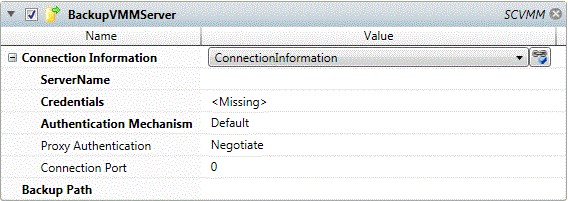
Job Step Properties
Connection Information – This collection of properties represents the connection information necessary to connect to an SCVMM server.
Backup Path – This property represents the destination path for the backup operation.
This job step clones a new virtual machine from an existing virtual machine.
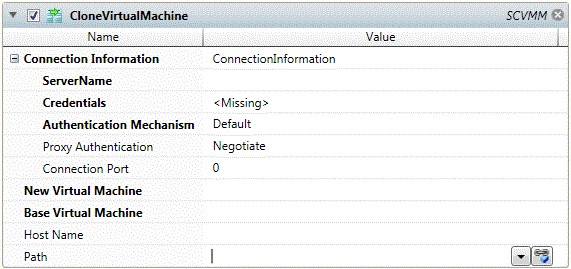
Job Step Properties
Connection Information – This collection of properties represents the connection information necessary to connect to an SCVMM server.
New Virtual Machine – This property is the name of the new virtual machine.
Base Virtual Machine – This property is the name of the existing virtual machine that will be used for the clone operation.
Host Name – This optional property represents the host of the virtual machine that is to be used for deployment. If omitted, the new machine is deployed on the host of the ‘base’ VM.
Path – This property represents the path location for the various VM files and checkpoints (snapshots).
This job step creates a hardware profile. Hardware profiles are used when creating a virtual machine and contain hardware characteristics of the virtual machine.
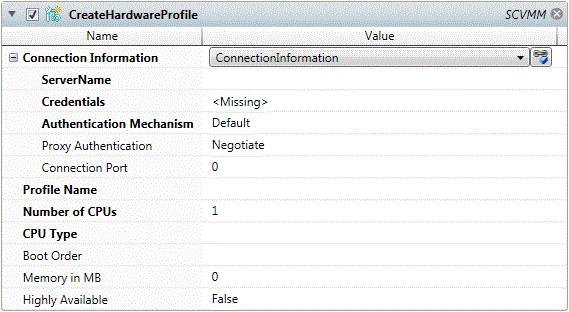
Job Step Properties
Connection Information – This collection of properties represents the connection information necessary to connect to an SCVMM server.
Profile Name – This property is the name of the newly created hardware profile.
Number of CPUs – This numeric property represents the numbers of CPUs for this profile.
CPU Type – This property represents the CPU type.
Boot Order – This property represents the boot order sequence.
Memory in MB – This numeric property represents the amount of memory (in Mb).
Highly Available – This Boolean property indicates whether the profile should be considered highly available when used.
This job step creates a virtual machine.
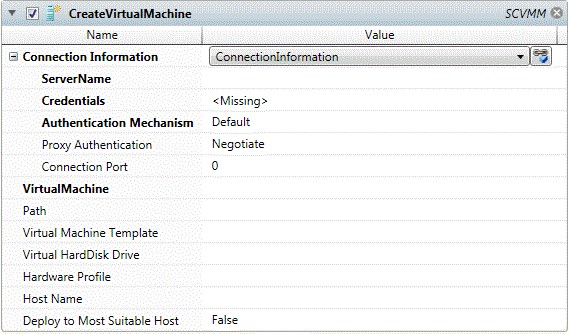
Job Step Properties
Connection Information – This collection of properties represents the connection information necessary to connect to an SCVMM server.
Virtual Machine – This property is the name of the newly created virtual machine.
Path – This optional property represents the destination path of the VM’s files and checkpoints (snapshots).
Virtual Machine Template – This optional property represents a VM template that when specified is used as a guide when creating the VM.
Virtual HardDiskDrive – This property represents the name of a virtual hard disk that is associated with the VM.
Hardware Profile – This property, if specified, represents an existing hardware profile that is used when creating the VM.
Host Name – This property, when specified, indicates the name of the host the new VM is to be deployed on.
Deploy to Most Suitable Host – This Boolean property when enabled deploys the VM to the most suitable host.
This job step creates a VM checkpoint (or snapshot). A checkpoint represents a known state of the VM. The Revert operation allows a user to revert a VM back to an established checkpoint.
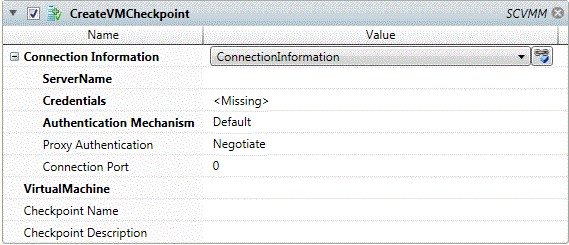
Job Step Properties
Connection Information – This collection of properties represents the connection information necessary to connect to an SCVMM server.
Virtual Machine – This property is the name of an existing virtual machine.
Checkpoint Name – This property is the name of the new checkpoint.
Checkpoint Description – This property describes what the checkpoint represents
This job step enables maintenance mode for the selected host.
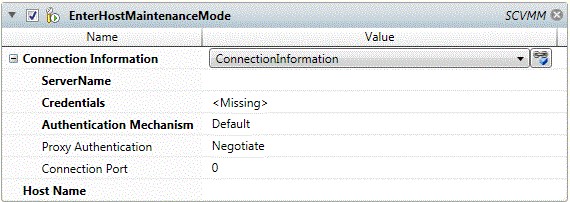
Job Step Properties
Connection Information – This collection of properties represents the connection information necessary to connect to an SCVMM server.
Host Name – This property represents the name of the host you would like to place in maintenance mode.
This job step will exit a host from maintenance mode.
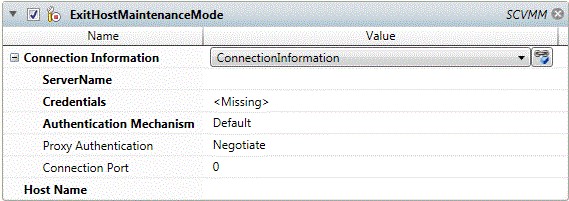
Job Step Properties
Connection Information – This collection of properties represents the connection information necessary to connect to an SCVMM server.
Host Name – This property represents the name of the host you would like to exit from maintenance mode.
This job step moves a host to another group.
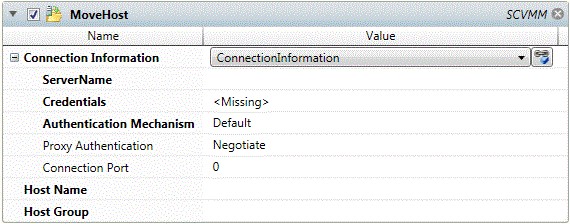
Job Step Properties
Connection Information – This collection of properties represents the connection information necessary to connect to an SCVMM server.
Host Name – This property represents the name of the host you would like to move to another group.
Host Group – This property represents the name of the target host group.
This job step will move an existing virtual machine from one host to another.
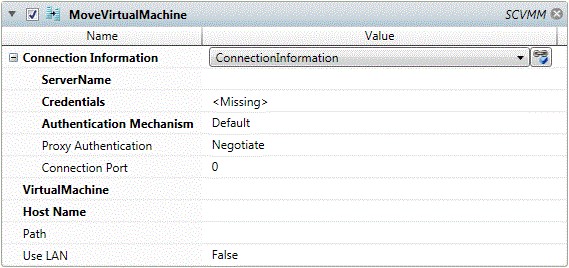
Job Step Properties
Connection Information – This collection of properties represents the connection information necessary to connect to an SCVMM server.
Virtual Machine – This property is the name of an existing virtual machine.
Host Name – This property indicates the target host the VM is moved to.
Path – This property represents the new destination path for the VM files.
Use LAN – This Boolean property indicates whether the LAN should be used for the move instead of a potentially faster transport.
This job step registers a virtual machine with System Center Virtual Machine Manager.
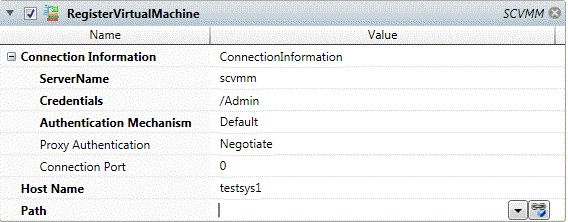
Job Step Properties
Host Name – This property indicates the existing virtual machine that is to be registered.
Path – This property represents the destination path for the VM files.
This job step removes a host from a server.
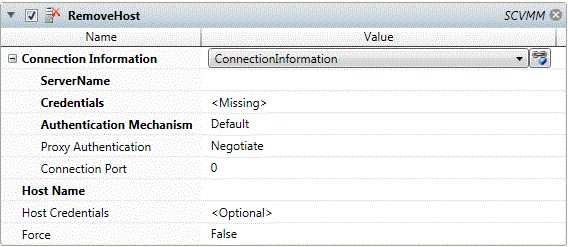
Job Step Properties
Connection Information – This collection of properties represents the connection information necessary to connect to an SCVMM server.
Host Name – This property indicates the name of the host to remove.
Host Credentials – This property is a User Account object that contains security credentials appropriate to access the host system for this type of operation.
Force – This Boolean property, when enabled, indicates that the removal is to be forcibly performed if necessary.
This job step removes a virtual machine.
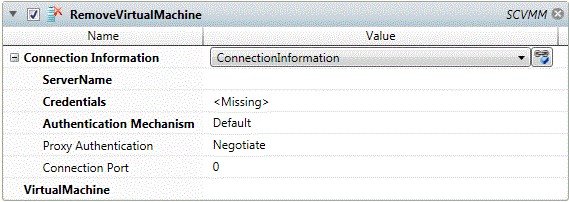
Job Step Properties
Connection Information – This collection of properties represents the connection information necessary to connect to an SCVMM server.
Virtual Machine – This property is the name of an existing virtual machine.
This job step removes a VM checkpoint.
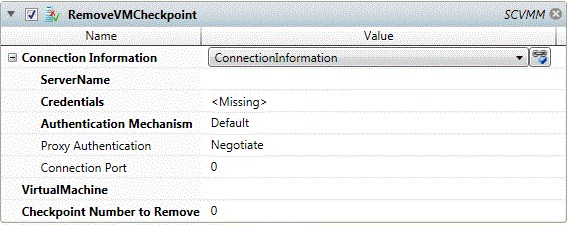
Job Step Properties
Connection Information – This collection of properties represents the connection information necessary to connect to an SCVMM server.
Virtual Machine – This property is the name of an existing virtual machine.
Checkpoint Number to Remove – This property indicates the checkpoint (by number) to remove.
This job step resumes a suspended virtual machine.
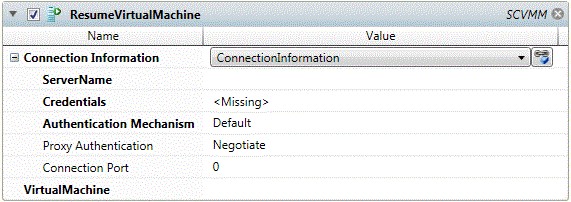
Job Step Properties
Connection Information – This collection of properties represents the connection information necessary to connect to an SCVMM server.
Virtual Machine – This property is the name of an existing virtual machine.
This job step reverts to VM back to a checkpoint.
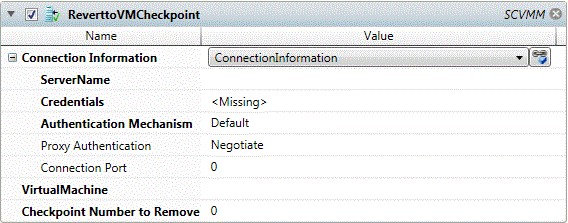
Job Step Properties
Connection Information – This collection of properties represents the connection information necessary to connect to an SCVMM server.
Virtual Machine – This property is the name of an existing virtual machine.
Checkpoint Number – This numeric property represents the checkpoint (by number) to use when reverting the VM back.
This job step shutdowns a virtual machine.
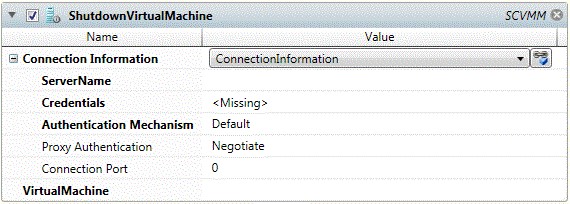
Job Step Properties
Connection Information – This collection of properties represents the connection information necessary to connect to an SCVMM server.
Virtual Machine – This property is the name of an existing virtual machine.
This job step starts a virtual machine.
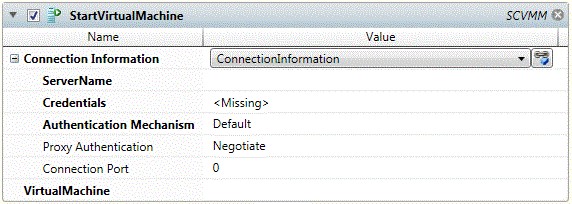
Job Step Properties
Connection Information – This collection of properties represents the connection information necessary to connect to an SCVMM server.
Virtual Machine – This property is the name of an existing virtual machine.
This job step stops a virtual machine.
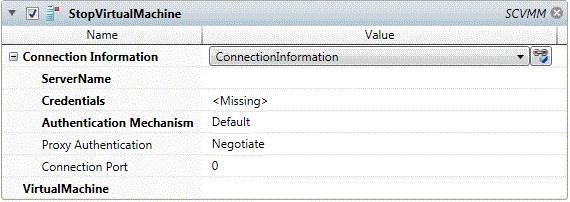
Job Step Properties
Connection Information – This collection of properties represents the connection information necessary to connect to an SCVMM server.
Virtual Machine – This property is the name of an existing virtual machine.
This job step suspends a virtual machine.
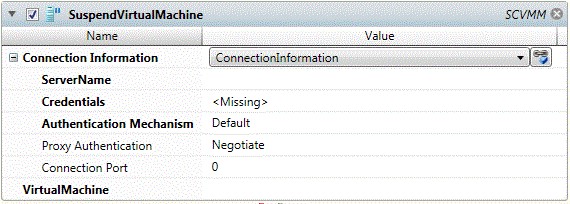
Job Step Properties
Connection Information – This collection of properties represents the connection information necessary to connect to an SCVMM server.
Virtual Machine – This property is the name of an existing virtual machine.