VMware
VMware allows for machine virtualization and the management of that virtualization. As VMware changes the name of their products when a new version is produced, we have decided to simply name our job steps after VMware instead of vSphere. From a version perspective, these job steps support Version 5 of the VMware architecture.
In addition to the job steps listed in the rest of this section, ActiveBatch also supports a large number of VMware events that can be used to trigger plans and jobs. These events are described in the ActiveBatch Reference Manual.
Note: Licensing the VMware Job Steps also provides access to the VMware Event Trigger facility.
This job step adds a CD/DVD device to an ISO image.
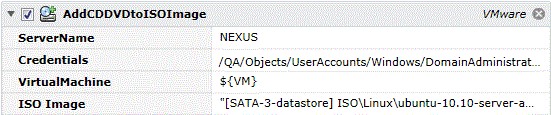
Job Step Properties
ServerName – This property contains the host name or IP-address of the VMware server system (for vCenter or vSphere systems) or VMware host. This property also supports ActiveBatch variables.
Credentials – The object path of a User Account object. Clicking on the “Helper” will cause a tree display of all ActiveBatch containers. You may then select a User Account object. The User Account credentials must have proper access to the VMware server machine. If not specified, the execution user credentials for the job will be used. This property also supports ActiveBatch variables.
Virtual Machine – This property contains the name of the virtual machine. This property also supports ActiveBatch variables.
ISO Image – This property contains the file specification of the ISO image.
This job step adds a network adapter.
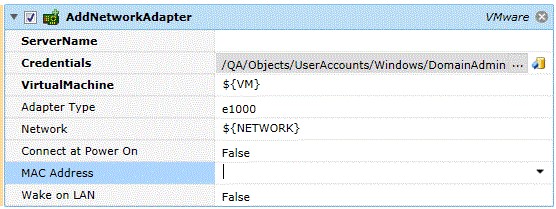
Job Step Properties
ServerName – This property contains the host name or IP-address of the VMware server system (for vCenter or vSphere systems) or VMware host. This property also supports ActiveBatch variables.
Credentials – The object path of a User Account object. Clicking on the “Helper” will cause a tree display of all ActiveBatch containers. You may then select a User Account object. The UserAccount credentials must have proper access to the VMware server machine. If not specified, the execution user credentials for the job will be used. This property also supports ActiveBatch variables.
Virtual Machine – This property contains the name of the virtual machine. This property also supports ActiveBatch variables.
Adapter Type – This property allows you to specify the type of network adapter to be added from a dropdown specifying different adapter types.
Network – This property indicates the name of the network the adapter is to connect to. The name is case-sensitive.
Connect at Power On – This Boolean property indicates whether the adapter should be connected to the network when the Virtual Machine is powered on.
MAC Address – This optional property indicates the MAC address of the adapter.
Wake on LAN – This optional Boolean property indicates whether the “wake-on-LAN” feature is to be enabled.
This job step adds a virtual disk to a Virtual Machine.
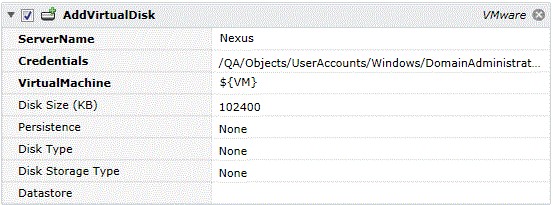
Job Step Properties
ServerName – This property contains the host name or IP-address of the VMware server system (for vCenter or vSphere systems) or VMware host. This property also supports ActiveBatch variables.
Credentials – The object path of a User Account object. Clicking on the “Helper” will cause a tree display of all ActiveBatch containers. You may then select a User Account object. The UserAccount credentials must have proper access to the VMware server machine. If not specified, the execution user credentials for the job will be used. This property also supports ActiveBatch variables.
Virtual Machine – This property contains the name of the virtual machine. This property also supports ActiveBatch variables.
Disk Size (KB) – This property is the size of the virtual disk to be added, in KB units.
Persistence – This property indicates the persistence level of the disk. A dropdown allows you to select modes of persistence or that the date is not to be persistent.
Disk Type – This property indicates then type of virtual disk. A dropdown allows you to select from choices ranging from flat, raw and physical.
Disk Storage Type – This property allows you to indicate whether thin or thick provisioning of disk space is to be utilized.
Datastore – This property indicates where the storage of the virtual disk is to be placed.
This job step allows you to clone a virtual machine from a specified configuration file.
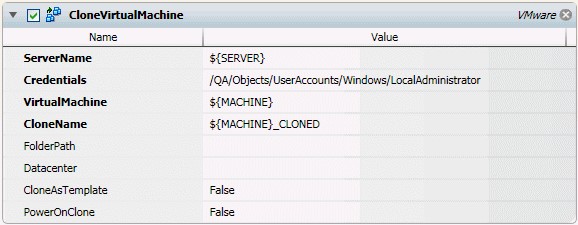
Job Step Properties
ServerName – This property contains the host name or IP-address of the VMware server system (for vCenter or vSphere systems) or VMware host. This property also supports ActiveBatch variables.
Credentials – The object path of a User Account object. Clicking on the “Helper” will cause a tree display of all ActiveBatch containers. You may then select a User Account object. The User Account credentials must have proper access to the VMware server machine. If not specified, the execution user credentials for the job will be used. This property also supports ActiveBatch variables.
Virtual Machine – This property contains the name of the virtual machine that is the source of the clone machine. This property also supports ActiveBatch variables.
CloneName – This property contains the name of the target cloned machine. This property also supports ActiveBatch variables.
FolderPath – This optional property indicates the location (path) that the cloned configuration is written to. This property also supports ActiveBatch variables.
Datacenter – This optional property indicates the datacenter name to be used for this clone operation. This property also supports ActiveBatch variables.
CloneAsTemplate – This optional Boolean property indicates whether the clone should be created as a template. The default value is ‘false’.
PowerOnClone – This optional Boolean property indicates whether the newly created clone virtual machine should be powered on.
This job step allows you to clone a virtual machine and apply customizations. Note: When this job step completes, VMware will execute a Sysprep asynchronously. Therefore all customizations may not have been applied if you check the machine right after job step completion.
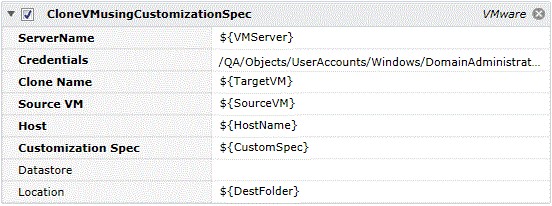
Job Step Properties
ServerName – This property contains the host name or IP-address of the VMware server system (for vCenter or vSphere systems) or VMware host. This property also supports ActiveBatch variables.
Credentials – The object path of a User Account object. Clicking on the “Helper” will cause a tree display of all ActiveBatch containers. You may then select a User Account object. The User Account credentials must have proper access to the VMware server machine. If not specified, the execution user credentials for the job will be used. This property also supports ActiveBatch variables.
CloneName – This property contains the name of the target cloned machine. This property also supports ActiveBatch variables.
Source VM – This property contains the name of the virtual machine that is the source of the clone machine. This property also supports ActiveBatch variables.
Host – This property contains the name of the VMware Host that will host this virtual machine. This property also supports ActiveBatch variables.
Customization Spec – This property contains a collection of properties that allow for customization of the cloned VM. See the
CreateCustomizationSpec job step for more information.
Datastore – This property indicates where the storage of the virtual disk is to be placed.
Location – This property indicates the folder on the Datastore that is to house the storage for the VM.
This job step allows you to create a customization spec. The customization spec can be used when cloning a machine to provide additional customizations that are applied after the machine is cloned.
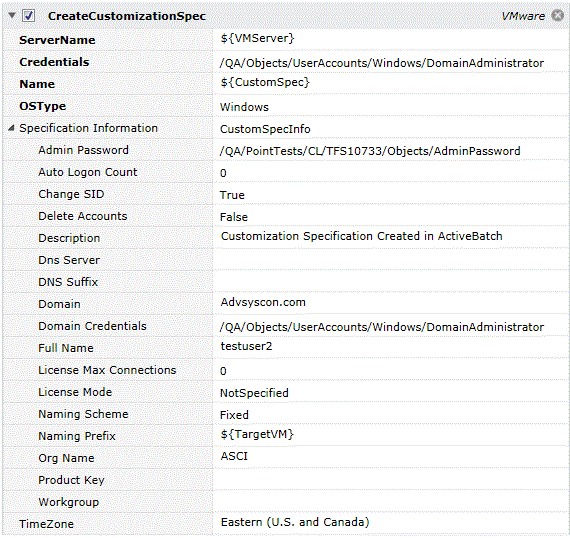
Job Step Properties
ServerName – This property contains the host name or IP-address of the VMware server system (for vCenter or vSphere systems) or VMware host. This property also supports ActiveBatch variables.
Credentials – The object path of a User Account object. Clicking on the “Helper” will cause a tree display of all
ActiveBatch containers. You may then select a User Account object. The UserAccount credentials must have proper access to the VMware server machine. If not specified, the execution user credentials for the job will be used. This property also supports ActiveBatch variables.
Name – This property indicates a unique name for the customization.
OSType – This dropdown property indicates the type of OS. For example, Windows or Linux.
Specification Information – This collection of properties represents the customizations that are to be performed after the system has been cloned from the source VM.
TimeZone – This property indicates the time zone of the VM.
This job step allows you to create a snapshot of the current state of a virtual machine.
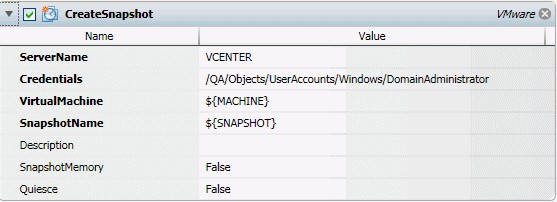
Job Step Properties
ServerName – This property contains the host name or IP-address of the VMware server system (for vCenter or vSphere systems) or VMware host. This property also supports ActiveBatch variables.
Credentials – The object path of a User Account object. Clicking on the “Helper” will cause a tree display of all
ActiveBatch containers. You may then select a User Account object. The UserAccount credentials must have proper access to the VMware server machine. If not specified, the execution user credentials for the job will be used. This property also supports ActiveBatch variables.
Virtual Machine – This property contains the name of the virtual machine that is to be the source of the snapshot. This property also supports ActiveBatch variables.
SnapshotName – This property contains the name of the snapshot. This property also supports ActiveBatch variables.
Description – This optional property contains the description of the snapshot. This property also supports ActiveBatch variables.
SnapshotMemory – This optional Boolean property indicates whether the current memory of the virtual machine should be part of the snapshot. The default value is ‘false’.
Quiesce – This optional Boolean property indicates whether the virtual machine should be quiesced prior to creating the snapshot. The default value is ‘false’.
This job step allows you to create a virtual machine.
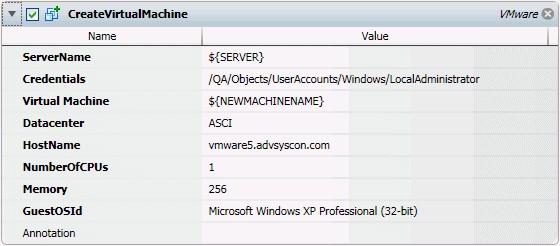
Job Step Properties
ServerName – This property contains the host name or IP-address of the VMware server system (for vCenter or vSphere systems) or VMware host. This property also supports ActiveBatch variables.
Credentials – The object path of a User Account object. Clicking on the “Helper” will cause a tree display of all ActiveBatch containers. You may then select a User Account object. The UserAccount credentials must have proper access to the VMware server machine. If not specified, the execution user credentials for the job will be used. This property also supports ActiveBatch variables.
Virtual Machine – This property contains the name of the virtual machine that is to be created. This property also supports ActiveBatch variables.
Datacenter – This property indicates the datacenter name to be used for this create VM operation. This property also supports ActiveBatch variables.
HostName – This property contains the name of the VMware Host that will host this virtual machine. This property also supports ActiveBatch variables.
NumberOfCPUs – This property contains the number of CPUs that are to be assigned to this machine. This property also supports ActiveBatch variables.
Memory – This property contains the amount of memory (in MB units) to be assigned to this machine. This property also supports ActiveBatch variables.
GuestOSId – This property contains the Guest OS Identifier which is selected from the dropdown. This property also supports ActiveBatch variables.
Annotation – This optional property contains a description or other annotation you would like to associate with this machine. This property also supports ActiveBatch variables.
This job step deletes a specified customization spec.
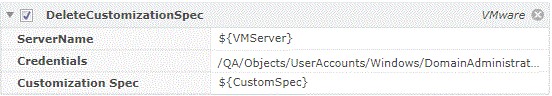
Job Step Properties
ServerName – This property contains the host name or IP-address of the VMware server system (for vCenter or vSphere systems) or VMware host. This property also supports ActiveBatch variables.
Credentials – The object path of a User Account object. Clicking on the “Helper” will cause a tree display of all ActiveBatch containers. You may then select a User Account object. The UserAccount credentials must have proper access to the VMware server machine. If not specified, the execution user credentials for the job will be used. This property also supports ActiveBatch variables.
Customization Spec – This property represents the name of the customization spec.
This job step allows you to delete a virtual machine.
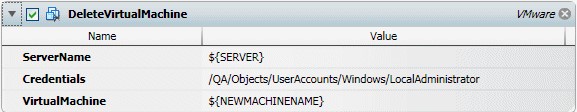
Job Step Properties
ServerName – This property contains the host name or IP-address of the VMware server system (for vCenter or vSphere systems) or VMware host. This property also supports ActiveBatch variables.
Credentials – The object path of a User Account object. Clicking on the “Helper” will cause a tree display of all ActiveBatch containers. You may then select a User Account object. The UserAccount credentials must have proper access to the VMware server machine. If not specified, the execution user credentials for the job will be used. This property also supports ActiveBatch variables.
Virtual Machine – This property contains the name of the virtual machine that is to be deleted. This property also supports ActiveBatch variables.
This job step allows you to disconnect a host from a vCenter or vSphere server.
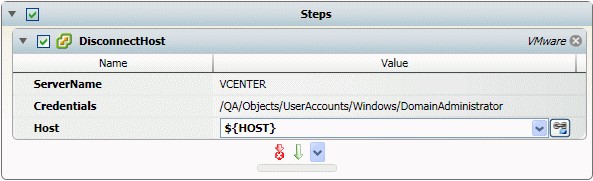
Job Step Properties
ServerName – This property contains the host name or IP-address of the VMware server system (for vCenter or vSphere systems) or VMware host. This property also supports ActiveBatch variables.
Credentials – The object path of a User Account object. Clicking on the “Helper” will cause a tree display of all ActiveBatch containers. You may then select a User Account object. The UserAccount credentials must have proper access to the VMware server machine. If not specified, the execution user credentials for the job will be used. This property also supports ActiveBatch variables.
Host – This property contains the name of the host to be disconnected. This property also supports ActiveBatch variables.
This job step allows you to set a host in ‘maintenance mode’.
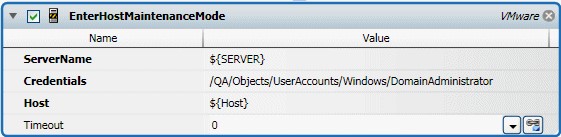
Job Step Properties
ServerName – This property contains the host name or IP-address of the VMware server system (for vCenter or vSphere systems) or VMware host. This property also supports ActiveBatch variables.
Credentials – The object path of a User Account object. Clicking on the “Helper” will cause a tree display of all ActiveBatch containers. You may then select a User Account object. The UserAccount credentials must have proper access to the VMware server machine. If not specified, the execution user credentials for the job will be used. This property also supports ActiveBatch variables.
Host – This property contains the name of the host to enter maintenance mode. This property also supports ActiveBatch variables.
Timeout – This property sets the timeout period, in seconds, or time to wait for this operation to complete. A value of zero (0) means the operation will not timeout.
This job step allows you to remove a host from ‘maintenance mode’.
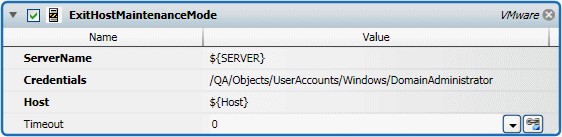
Job Step Properties
ServerName – This property contains the host name or IP-address of the VMware server system (for vCenter or vSphere systems) or VMware host. This property also supports ActiveBatch variables.
Credentials – The object path of a User Account object. Clicking on the “Helper” will cause a tree display of all ActiveBatch containers. You may then select a User Account object. The UserAccount credentials must have proper access to the VMware server machine. If not specified, the execution user credentials for the job will be used. This property also supports ActiveBatch variables.
Host – This property contains the name of the host to remove from maintenance mode. This property also supports ActiveBatch variables.
Timeout – This property sets the timeout period, in seconds, or time to wait for this operation to complete. A value of zero (0) means the operation will not timeout.
This job step allows you to mark a virtual machine as a template.
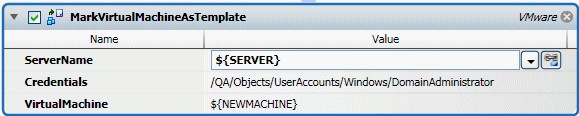
Job Step Properties
ServerName – This property contains the host name or IP-address of the VMware server system (for vCenter or vSphere systems) or VMware host. This property also supports ActiveBatch variables.
Credentials – The object path of a User Account object. Clicking on the “Helper” will cause a tree display of all ActiveBatch containers. You may then select a User Account object. The UserAccount credentials must have proper access to the VMware server machine. If not specified, the execution user credentials for the job will be used. This property also supports ActiveBatch variables.
Virtual Machine – This property contains the name of the virtual machine to be marked as a template. This property also supports ActiveBatch variables.
This job step allows you to migrate a virtual machine from one host to another.
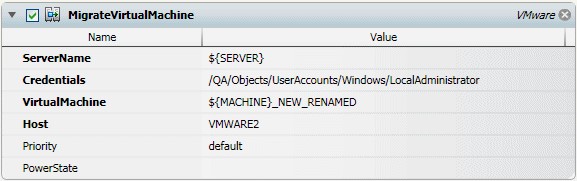
Job Step Properties
ServerName – This property contains the host name or IP-address of the VMware server system (for vCenter or vSphere systems) or VMware host. This property also supports ActiveBatch variables.
Credentials – The object path of a User Account object. Clicking on the “Helper” will cause a tree display of all ActiveBatch containers. You may then select a User Account object. The UserAccount credentials must have proper access to the VMware server machine. If not specified, the execution user credentials for the job will be used. This property also supports ActiveBatch variables.
Virtual Machine – This property contains the name of the virtual machine to be migrated. This property also supports ActiveBatch variables.
Host – This property designates the VMware host the virtual machine is to be migrated to.
Priority – This property indicates the priority the migration is to have. Low, High and Default are valid selections.
PowerState – This property indicates the requested “power state” the virtual machine must be in for the migration to occur. Valid selections are: Powered Off, Powered On, Suspended. If this property is omitted, the migration will occur regardless of power state.
This job step allows you to shutdown and power off a virtual machine.
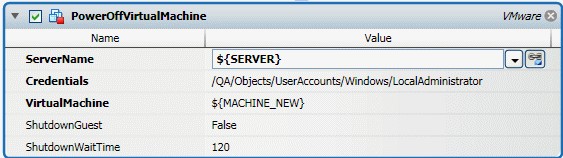
Job Step Properties
ServerName – This property contains the host name or IP-address of the VMware server system (for vCenter or vSphere systems) or VMware host. This property also supports ActiveBatch variables.
Credentials – The object path of a User Account object. Clicking on the “Helper” will cause a tree display of all ActiveBatch containers. You may then select a User Account object. The UserAccount credentials must have proper access to the VMware server machine. If not specified, the execution user credentials for the job will be used. This property also supports ActiveBatch variables.
Virtual Machine – This property contains the name of the virtual machine to be powered off. This property also supports ActiveBatch variables.
ShutdownGuest – This Boolean property indicates whether the Guest Operating System is to be shutdown prior to the power off operation. Default is false.
ShutdownWaitTime – This property contains the time, in seconds, that VMware should wait for the Guest Operating System to shutdown prior to the power off operation. The default is 120 seconds.
This job step allows you to power on a virtual machine.
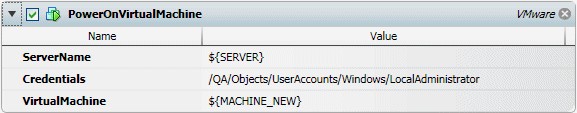
Job Step Properties
ServerName – This property contains the host name or IP-address of the VMware server system (for vCenter or vSphere systems) or VMware host. This property also supports ActiveBatch variables.
Credentials – The object path of a User Account object. Clicking on the “Helper” will cause a tree display of all ActiveBatch containers. You may then select a User Account object. The UserAccount credentials must have proper access to the VMware server machine. If not specified, the execution user credentials for the job will be used. This property also supports ActiveBatch variables.
Virtual Machine – This property contains the name of the virtual machine to be powered on. This property also supports ActiveBatch variables.
This job step allows you to reboot a Guest OS.
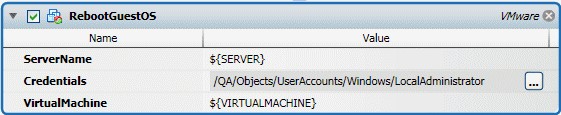
Job Step Properties
ServerName – This property contains the host name or IP-address of the VMware server system (for vCenter or vSphere systems) or VMware host. This property also supports ActiveBatch variables.
Credentials – The object path of a User Account object. Clicking on the “Helper” will cause a tree display of all ActiveBatch containers. You may then select a User Account object. The UserAccount credentials must have proper access to the VMware server machine. If not specified, the execution user credentials for the job will be used. This property also supports ActiveBatch variables.
Virtual Machine – This property contains the name of the virtual machine you should like to reboot it’s Guest OS. This property also supports ActiveBatch variables.
This job step allows you to reboot VMware host.
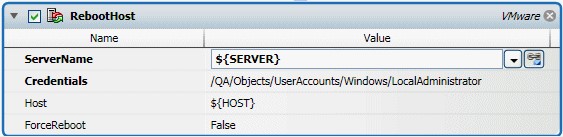
Job Step Properties
ServerName – This property contains the host name or IP-address of the VMware server system (for vCenter or vSphere systems) or VMware host. This property also supports ActiveBatch variables.
Credentials – The object path of a User Account object. Clicking on the “Helper” will cause a tree display of all ActiveBatch containers. You may then select a User Account object. The UserAccount credentials must have proper access to the VMware server machine. If not specified, the execution user credentials for the job will be used. This property also supports ActiveBatch variables.
Host – This property contains the name of the host to reboot. This property also supports ActiveBatch variables.
ForceReboot – This Boolean property indicates whether to reboot the Host regardless of whether it is in Maintenance Mode or not. If true, a reboot is performed if the host is in Maintenance Mode.
This job step allows you to reconfigure an existing virtual machine. CPU, Memory, Tools and other configuration characteristics can be changed.
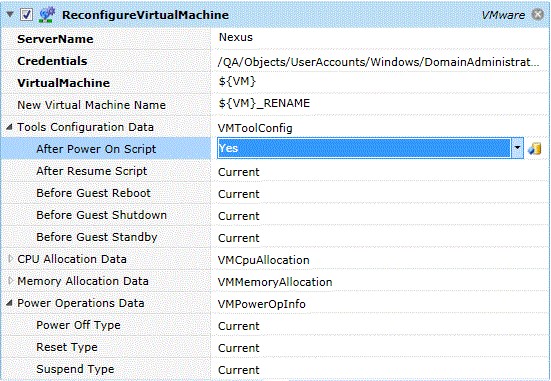
Job Step Properties
ServerName – This property contains the host name or IP-address of the VMware server system (for vCenter or vSphere systems) or VMware host. This property also supports ActiveBatch variables.
Credentials – The object path of a User Account object. Clicking on the “Helper” will cause a tree display of all ActiveBatch containers. You may then select a User Account object. The UserAccount credentials must have proper access to the VMware server machine. If not specified, the execution user credentials for the job will be used. This property also supports ActiveBatch variables.
Virtual Machine – This property contains the name of the virtual machine to be the source of the reconfiguration. This property also supports ActiveBatch variables.
New Virtual Machine – This property contains the name of the new virtual machine that is the result of the reconfiguration.
Tools Configuration Data – This collection of properties governs whether scripts are to be executed during certain phases of a virtual machine and/or guest system’s lifetime. Three (3) selections are available: Yes means run the script, No means do not run the script and Current means that the current value for this phase is to be left as-is.
CPU Allocation Data – This collection of properties govern the CPU resources that are to be allocated for this VM.
Memory Allocation Data – This collection of properties govern the Memory resources that are to be allocated for this VM.
Power Operations Data – This collection of properties governs how the VM is to be powered down (hard, soft), reset
or suspended.
This job step allows you to reconnect a host to a VMware Server.
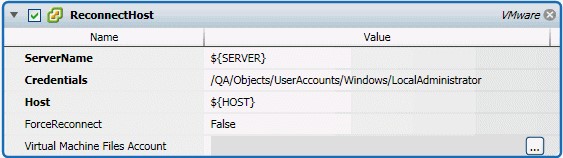
Job Step Properties
ServerName – This property contains the host name or IP-address of the VMware server system (for vCenter or vSphere systems) or VMware host. This property also supports ActiveBatch variables.
Credentials – The object path of a User Account object. Clicking on the “Helper” will cause a tree display of all ActiveBatch containers. You may then select a User Account object. The UserAccount credentials must have proper access to the VMware server machine. If not specified, the execution user credentials for the job will be used. This property also supports ActiveBatch variables.
Host – This property contains the name of the host to reconnect. This property also supports ActiveBatch variables.
ForceConnect – This Boolean property indicates whether to reconnect the Host regardless of whether it is in Maintenance Mode or not. If true, a reconnect is performed if the host is in Maintenance Mode.
This job step allows you to remove a snapshot (or the entire snapshot tree).
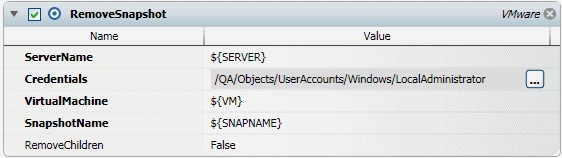
Job Step Properties
ServerName – This property contains the host name or IP-address of the VMware server system (for vCenter or vSphere systems) or VMware host. This property also supports ActiveBatch variables.
Credentials – The object path of a User Account object. Clicking on the “Helper” will cause a tree display of all ActiveBatch containers. You may then select a User Account object. The UserAccount credentials must have proper access to the VMware server machine. If not specified, the execution user credentials for the job will be used. This property also supports ActiveBatch variables.
Virtual Machine – This property contains the name of the virtual machine you should like to remove the snapshot. This property also supports ActiveBatch variables.
SnapshotName – This property contains the name of the snapshot you want to remove. This property also supports ActiveBatch variables.
RemoveChildren – This Boolean property indicates whether you want to remove the tree of snapshots. A value of ‘false’ indicates that the specific snapshot named should be removed. This property also supports ActiveBatch variables.
This job step allows you to remove a virtual machine from inventory.
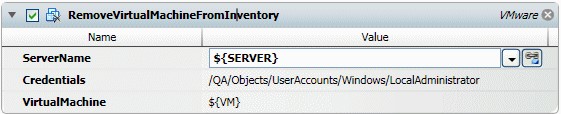
Job Step Properties
ServerName – This property contains the host name or IP-address of the VMware server system (for vCenter or vSphere systems) or VMware host. This property also supports ActiveBatch variables.
Credentials – The object path of a User Account object. Clicking on the “Helper” will cause a tree display of all ctiveBatch containers. You may then select a User Account object. The UserAccount credentials must have proper access to the VMware server machine. If not specified, the execution user credentials for the job will be used. This property also supports ActiveBatch variables.
Virtual Machine – This property contains the name of the virtual machine you should like to remove from inventory. This property also supports ActiveBatch variables.
This job step allows you to rename a snapshot.
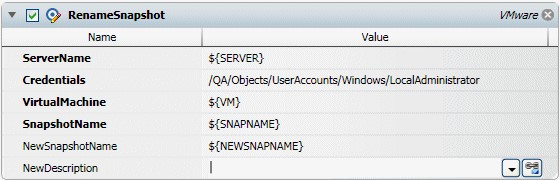
Job Step Properties
ServerName – This property contains the host name or IP-address of the VMware server system (for vCenter or vSphere systems) or VMware host. This property also supports ActiveBatch variables.
Credentials – The object path of a User Account object. Clicking on the “Helper” will cause a tree display of all ActiveBatch containers. You may then select a User Account object. The UserAccount credentials must have proper access to the VMware server machine. If not specified, the execution user credentials for the job will be used. This property also supports ActiveBatch variables.
Virtual Machine – This property contains the name of the virtual machine. This property also supports ActiveBatch variables.
SnapshotName – This property contains the name of the snapshot to be renamed. This property also supports ActiveBatch variables.
NewSnapshotName – This property contains the new name of the snapshot. This property also supports ActiveBatch variables.
NewDescription – This property contains the new description of the snapshot. This property also supports ActiveBatch variables.
This job step allows you to rename a virtual machine.
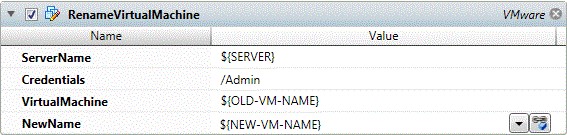
Job Step Properties
ServerName – This property contains the host name or IP-address of the VMware server system (for vCenter or vSphere systems) or VMware host. This property also supports ActiveBatch variables.
Credentials – The object path of a User Account object. Clicking on the “Helper” will cause a tree display of all ActiveBatch containers. You may then select a User Account object. The UserAccount credentials must have proper access to the VMware server machine. If not specified, the execution user credentials for the job will be used. This property also supports ActiveBatch variables.
Virtual Machine – This property contains the name of the virtual machine. This property also supports ActiveBatch variables.
NewName – This property contains the name of the new virtual machine. This property also supports ActiveBatch variables.
This job step allows you to reset a virtual machine.
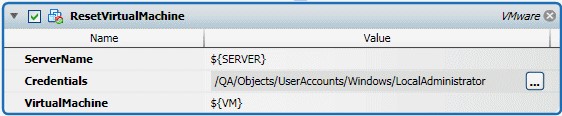
Job Step Properties
ServerName – This property contains the host name or IP-address of the VMware server system (for vCenter or vSphere systems) or VMware host. This property also supports ActiveBatch variables.
Credentials – The object path of a User Account object. Clicking on the “Helper” will cause a tree display of all ActiveBatch containers. You may then select a User Account object. The UserAccount credentials must have proper access to the VMware server machine. If not specified, the execution user credentials for the job will be used. This property also supports ActiveBatch variables.
Virtual Machine – This property contains the name of the virtual machine to reset. This property also supports ActiveBatch variables.
This job step allows you to revert a virtual machine back to a known snapshot.
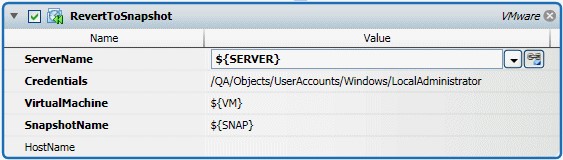
Job Step Properties
ServerName – This property contains the host name or IP-address of the VMware server system (for vCenter or vSphere systems) or VMware host. This property also supports ActiveBatch variables.
Credentials – The object path of a User Account object. Clicking on the “Helper” will cause a tree display of all ActiveBatch containers. You may then select a User Account object. The UserAccount credentials must have proper access to the VMware server machine. If not specified, the execution user credentials for the job will be used. This property also supports ActiveBatch variables.
Virtual Machine – This property contains the name of the virtual machine to revert. This property also supports ActiveBatch variables.
SnapshotName – This property contains the name of the snapshot to revert to. This property also supports ActiveBatch variables.
HostName – This property contains the VMware Host. This property also supports ActiveBatch variables.
This job step allows you to run a script.
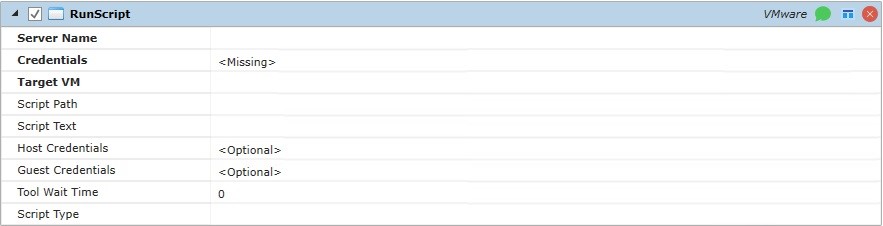
Job Step Properties
ServerName – This property contains the host name or IP-address of the VMware server system (for vCenter or vSphere systems) or VMware host. This property also supports ActiveBatch variables.
Credentials – The object path of a User Account object. Clicking on the “Helper” will cause a tree display of all ActiveBatch containers. You may then select a User Account object. The UserAccount credentials must have proper access to the VMware server machine. If not specified, the execution user credentials for the job will be used. This property also supports ActiveBatch variables.
Target VM – This property contains the name of the target VM you want to run the script on. This property also supports ActiveBatch variables.
Script Path – This property represents the file specification of the script. Note: This property is mutually exclusive with “Script Text”.
Script Text – This property represents the actual script itself. Note: This property is mutually exclusive with “Script Path”.
Host Credentials – This property represents credentials for connecting with the Host.
Guest Credentials – This property represents credentials for connecting with the Guest OS. Tool Wait Time – This property represents a value (in seconds) that the job step will wait to connect with the VMware Tools.
Script Type – This property represents the type of script. Powershell, BAT and BASH are acceptable values.
This job step allows you to set the virtual machine’s network for up to four (4) network adapters.
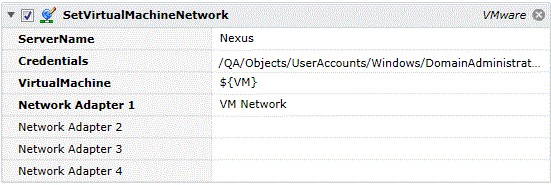
Job Step Properties
ServerName – This property contains the host name or IP-address of the VMware server system (for vCenter or vSphere systems) or VMware host. This property also supports ActiveBatch variables.
Credentials – The object path of a User Account object. Clicking on the “Helper” will cause a tree display of all ActiveBatch containers. You may then select a User Account object. The UserAccount credentials must have proper access to the VMware server machine. If not specified, the execution user credentials for the job will be used. This property also supports ActiveBatch variables.
Virtual Machine – This property contains the name of the virtual machine. This property also supports ActiveBatch variables.
Network Adapter – This property allows you to specify the name of the network for indicated Network Adapter.
This job step allows you to shutdown a Guest OS.
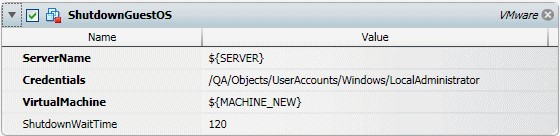
Job Step Properties
ServerName – This property contains the host name or IP-address of the VMware server system (for vCenter or vSphere systems) or VMware host. This property also supports ActiveBatch variables.
Credentials – The object path of a User Account object. Clicking on the “Helper” will cause a tree display of all ActiveBatch containers. You may then select a User Account object. The UserAccount credentials must have proper access to the VMware server machine. If not specified, the execution user credentials for the job will be used. This property also supports ActiveBatch variables.
Virtual Machine – This property contains the name of the virtual machine. This property also supports ActiveBatch variables.
ShutdownWaitTime – This property contains the time, in seconds, that VMware should wait for the Guest Operating System to shutdown. The default is 120 seconds.
This job step allows you to standby a Guest OS.
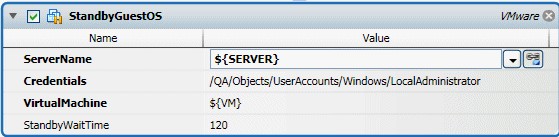
Job Step Properties
ServerName – This property contains the host name or IP-address of the VMware server system (for vCenter or vSphere systems) or VMware host. This property also supports ActiveBatch variables.
Credentials – The object path of a User Account object. Clicking on the “Helper” will cause a tree display of all ActiveBatch containers. You may then select a User Account object. The UserAccount credentials must have proper access to the VMware server machine. If not specified, the execution user credentials for the job will be used. This property also supports ActiveBatch variables.
Virtual Machine – This property contains the name of the virtual machine. This property also supports ActiveBatch variables.
ShutdownWaitTime – This property contains the time, in seconds, that VMware should wait for the Guest Operating System to shutdown. The default is 120 seconds.
This job step allows you to suspend a virtual machine.
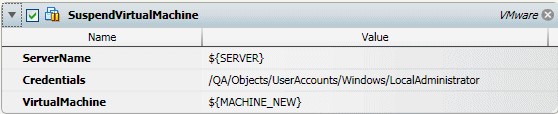
Job Step Properties
ServerName – This property contains the host name or IP-address of the VMware server system (for vCenter or vSphere systems) or VMware host. This property also supports ActiveBatch variables.
Credentials – The object path of a User Account object. Clicking on the “Helper” will cause a tree display of all ActiveBatch containers. You may then select a User Account object. The UserAccount credentials must have proper access to the VMware server machine. If not specified, the execution user credentials for the job will be used. This property also supports ActiveBatch variables.
Virtual Machine – This property contains the name of the virtual machine. This property also supports ActiveBatch variables.
This job step can update an existing customization spec.
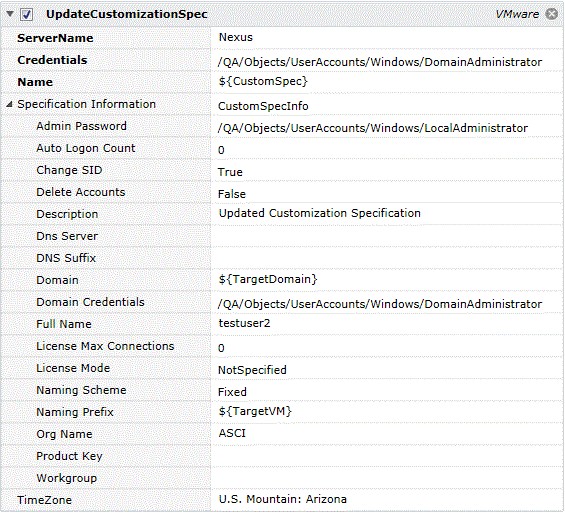
Job Step Properties
ServerName – This property contains the host name or IP-address of the VMware server system (for vCenter or vSphere systems) or VMware host. This property also supports ActiveBatch variables.
Credentials – The object path of a User Account object. Clicking on the “Helper” will cause a tree display of all ActiveBatch containers. You may then select a User Account object. The UserAccount credentials must have proper access to the VMware server machine. If not specified, the execution user credentials for the job will be used. This property also supports ActiveBatch variables.
Name – This property indicates the name for an existing customization spec.
Specification Information – This collection of properties represents the customizations that are to be performed after the system has been cloned from the source VM.
TimeZone – This property indicates the time zone of the VM.