Certificates
The Certificates job steps support creating, loading, and removing self-signed certificates.
This job step allows you to create a self-signed certificate. The certificate would typically be written to a file and then used in a Job Step or operation in which a certificate is required. CER, PFM and PFX type certificates are supported.
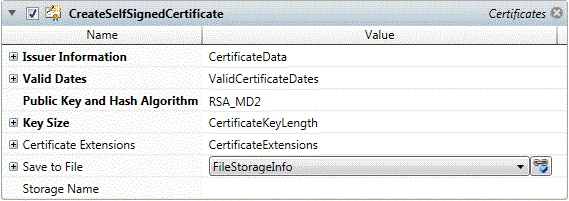
Platforms Supported
Windows.
Software Pre-Requisites
Windows: None.
Job Step Properties
Issuer Information – This set of properties identifies the issuer of the certificate. Many of the properties are self-explanatory.
Valid Dates – This set of properties defines the start and end dates for the certificate.
Public Key and Hash Algorithm – This dropdown allows you to select the encryption and hash algorithm.
Key Size – This property indicates how long the key is to be.
Certificate Extensions – This property indicates what type of certificate this is.
Save to File – This property indicates where the file location of the certificate is to be saved. In addition, the output certificate format is specified.
Storage Name – This property indicates what storage area is to be used. Note: We recommend NOT specifying this property as the system will require an interactive confirmation.
This job step allows you to load the certificate from a backing store.
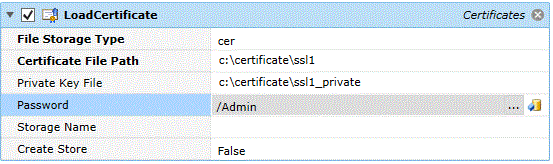
Platforms Supported
Windows.
Software Pre-Requisites
Windows: None.
Job Step Properties
File Storage Type – This property indicates the format of the certificate. Choices are: CER, PEM and PFX.
Certificate File Path – This property indicates the file location of the certificate.
Private Key File – This optional property indicates the private key file that would be used to decrypt the certificate file.
Password – This optional (but could be mandatory if required) property is a Username Account object that contains the password for decrypting the certificate file.
Storage Name – This optional property indicates the system storage area for loading the certificate into. A dropdown allows you to select an available storage area.
Create Store – This optional Boolean property indicates that, when enabled, if the store specified in the “Storage Name” doesn’t exist to create one.
This job step allows you to remove a certificate from a storage area.
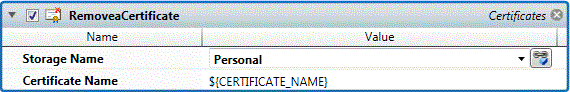
Platforms Supported
Windows.
Software Pre-Requisites
Windows: None.
Job Step Properties
Storage Name - This property indicates the system storage area for loading the certificate into. A dropdown allows you to select an available storage area.
Certificate Name – This property is the name of the certificate you want to remove.