FlowControl
The Flow Control job steps support various logical and looping constructs.
This job step allows you to break iterations prematurely. See below a Break step nested within a For step.
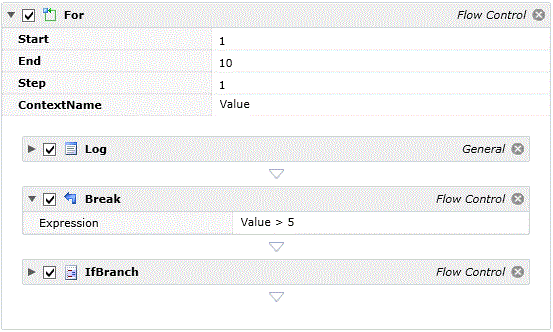
Platforms Supported
Windows.
Software Pre-Requisites
Design and Windows: None.
Job Step Property
Expression – This optional property allows you to specify an expression which if True will terminate the iteration. If the Expression property is blank the job step will break the iteration (an omitted expression equates to True).
This job step allows you to exit the Job Step stream. You may indicate whether the job succeeded or failed.
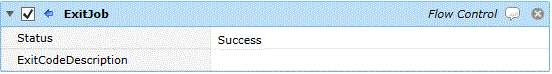
Platforms Supported
Windows, UNIX-based.
Software Pre-Requisites
Design and Windows: None.
UNIX: None.
Job Step Property
Status – This property allows you to indicate whether the Job should be considered to have succeeded or failed. Make one choice from the dropdown.
ExitCodeDescription – This property allows you to set description for the Exit Code regardless of the actual text that may be associated.
This job step allows a simple iteration. You can create a FOR loop and then specify sub-Job Steps to be executed.
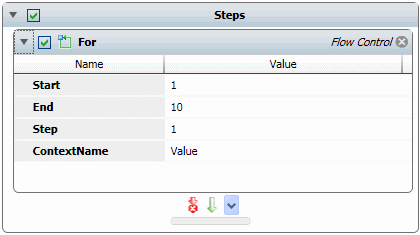
Platforms Supported
Windows, UNIX-based.
Software Pre-Requisites
Design and Windows: None.
UNIX: (Workflow Host Enabled Host).
Job Step Property
Start – This property is the starting point of the FOR loop. The value must be an integer and must be equal to or less than the End property.
End – This property is the ending point of the FOR loop. The value must be an integer and must be equal to or greater than the Start property.
Step – This property is the step value or the value that will be added to “ContextName” for each iteration beginning with “Start” and ending with “End”. The value must be an integer.
ContextName – This property contains the execution variable that will be used to contain the current FOR loop iteration value. This value should be unique if other iteration and/or Web Services are to be used.
This job step allows you to iterate through a collection of objects.
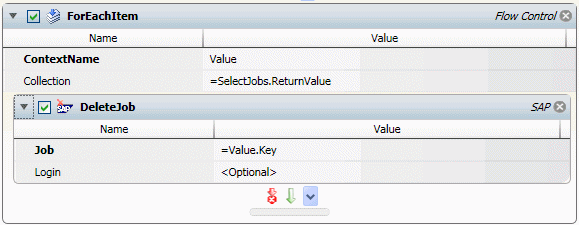
Platforms Supported
Windows, UNIX-based.
Software Pre-Requisites
Design and Windows: None.
UNIX: Workflow Host Enabled Only.
Job Step Property
ContextName – This property represents an execution variable that will be used for those steps within the iteration.
Collection – This property represents an execution variable that is an object or a collection of objects. Note the equal sign (=) indicates that the object is to be used in an expression in which a single item of the collection is assigned to “contextname”. The assignment is not the usual ActiveBatch string substitution (for which we would have used %{ } syntax) but rather an assignment in which the objects data types are kept intact. In the example above, =SelectJobs.ReturnValue represents a collection of objects (in this case SAP jobs). The inner step will delete each job using an element of the object (Value.Key) which is also an assignment as the “Key” is actually a pair of binary values.
This job step allows you to simply parse a string and iterate through the values.
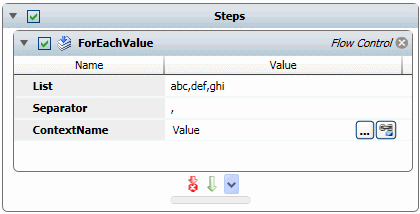
Platforms Supported
Windows, UNIX-based.
Software Pre-Requisites
Design and Windows: None.
UNIX: Workflow Host Enabled Only.
Job Step Property
List – This property represents a string or text information. Binary information is not supported.
Separator – This property represents a character that is the separator or delimiter of the elements within the “List”. Currently, you cannot specify a quoted string (so no embedded spaces).
ContextName – This property contains the execution variable that will be used to contain the current string element found in List and delimited by Separator.
This job step allows you to group a series of job steps together. The benefit of the Group step is to allow: (a) Cut and Paste operations to be performed on a group of steps; (b) the creation of a Job Template that references multiple steps; (c) the ability to enable/disable a related group of job steps without having to modify each individual step.
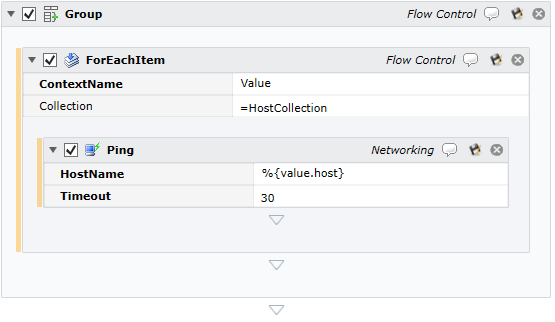
Platforms Supported
Windows, UNIX-based.
Software Pre-Requisites
Design and Windows: None.
UNIX: None.
This job step allows an expression to be tested. If true, nested job steps are executed as part of the IF block.
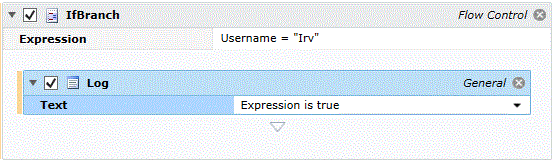
Platforms Supported
Windows, UNIX-based.
Software Pre-Requisites
Design and Windows: None.
UNIX: None.
Job Step Property
Expression – This property is an expression using simple operators which, if true, causes the nested job steps to be executed. Two (2) important aspects must be noted when an expression is present. First, any variables to be specified do not require the familiar ${} or %{} syntax. As long as the string is not quoted, it is assumed to be a variable. So in the above figure, Username is assumed to be a variable. The string value “Irv” is quoted and therefore not a variable. Second, the key aspect to the IF job step is that the expression be true. If the expression is true then the underlying job steps are executed.
Any valid ActiveBatch Expression can be specified as long as it is a single line expression.
Note: Note: If the expression contains any quoted strings that also contain a backslash character remember to double them if you intend to insert a quoted backslash.
This job step allows you to embed multiple If-Branch job steps which in turn may have nested job steps.
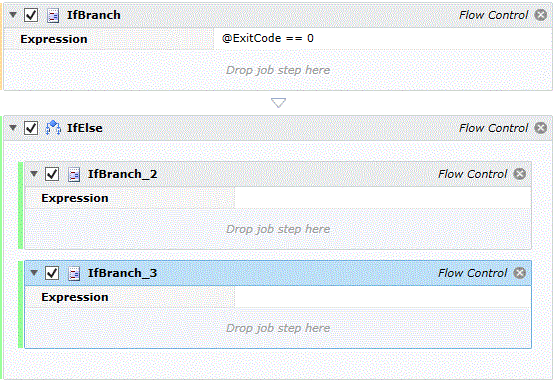
This job step has no formal parameters. Instead the underlying immediate job step must be an If-Branch step. Multiple If-Branch steps, which are supported and shown above, allow simple to more complicated branching possibilities.
This job step allows you to establish structured error handling concerning the execution of your job steps.
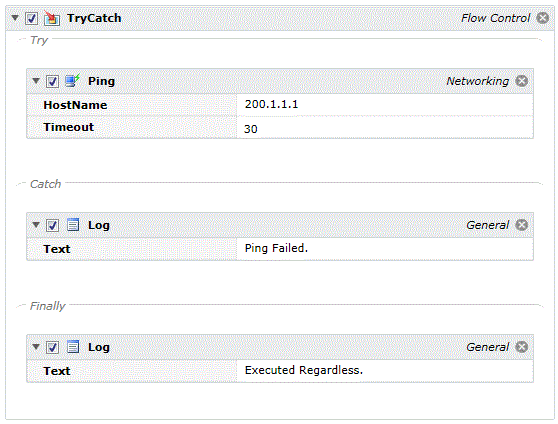
Platforms Supported
Windows, UNIX-based.
Software Pre-Requisites
Design and Windows: None.
UNIX: Workflow Host Enabled Only.
Job Step Property
By default, each Job Step provides its own simple error handling. If an error occurs you can: Stop the job and exit, Stop the sequence (if you’re in an iteration) or ignore the error and continue (this action can be useful if you intend to use an IF step to make a further logical determination as to what to do).
Try-Catch-Finally (taken from programming constructs) provides you with a structured way of handling errors. The “Try” area is where you place job steps that might encounter an error. The “Catch” area is where you place one or more job steps that are to treat or handle the error. The “Finally” area is where you place zero or more job steps that you want to execute regardless of whether an error occurred or not.
Try-Catch job steps can be nested. In addition, a variable named %{Exception} can be used in the Catch and/or Finally portion of the Step. The variable’s value is the full error message that was generated if the Try portion of the Step resulted in an error.
This job step will cause the workflow to wait or sleep.
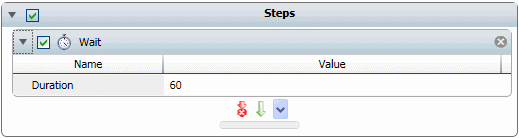
Platforms Supported
Windows, UNIX-based.
Software Pre-Requisites
Design and Windows: None.
UNIX: None.
Job Step Property
Duration – This property indicates the length of the wait. If a number is specified, the duration interval is seconds. Alternatively, you can specify an absolute 24-hour time using hh:mm:ss.mmm syntax. The seconds and milliseconds are optional so “00:30” would be taken as 0030 (or 30 minutes past midnight).
Both types of sleeps have their purpose. The first is a self-relative wait as in “sleep for 30 seconds”. The second is useful when you need to sleep to a specific time of day as in “sleep until 1300 (1pm)”. This absolute time approach avoids a calculation of the current time to target time and then conversion into seconds.
This job step allows you to loop through a series of job steps “while” an expression remains true. The Break job step allows you to terminate the iteration prematurely based on another expression.
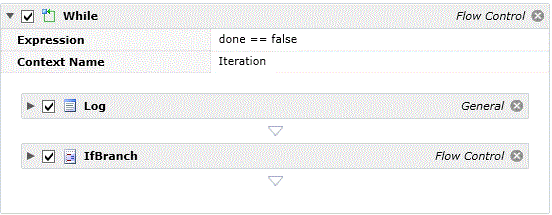
Platforms Supported
Windows, UNIX-based
Software Pre-Requisites
Design and Windows: None.
UNIX: JRE 1.8
Job Step Property
Expression – This property represents an expression. The While loop will iterate as long as the expression remains true. Caution: When comparing values please use a double equal sign since a single equal sign is an assignment statement.
Context Name – This property represents the number of times the iteration as occurred. The value is stored in an execution variable whose name is represented by Context Name.
The Break job step can be used to prematurely terminate an iteration.