Generic Installation
The Generic Installation steps allow you to install or uninstall an MSI installation package.
This job step can install a Microsoft Windows Installer installation package (MSI) on a remote machine.
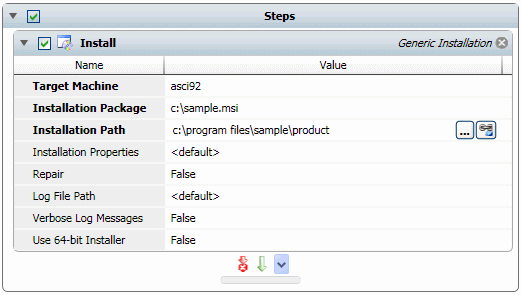
Platforms Supported:
Windows.
Software Pre-Requisites:
None.
Job Step Properties
TargetMachine – The name of the remote machine (can be a hostname or fully qualified domain name or IP address) that you want to install the package on.
Installation Package – This property contains a valid file specification for the product MSI file.
Installation Path – A valid file specification (device and directory only) to which this software should be installed.
Installation Properties – Valid product properties (in uppercase) that represent public properties for this product’s installation.
Repair – This Boolean property indicates whether a Repair operation should be performed.
Log File Path – This property specifies a valid file specification for Windows Installer logging.
Verbose Log Messages – This Boolean property indicates whether verbose logging should be enabled for the Windows Installer. The default is false.
Use 64-bit Installer – This Boolean property indicates whether a 64-bit package is being installed and that the 64-bit msiexec program should be used.
This job step can uninstall a product from a remote machine.
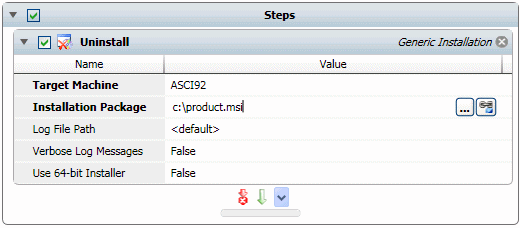
Platforms Supported
Windows.
Software Pre-Requisites
None.
Job Step Properties
TargetMachine – The name of the remote machine (can be a hostname or fully qualified domain name or IP address) that you want to uninstall the product.
Installation Package – This property contains a valid file specification for the product MSI file.
Log File Path – This property specifies a valid file specification for Windows Installer logging.
Verbose Log Messages – This Boolean property indicates whether verbose logging should be enabled for the Windows Installer. The default is false.
Use 64-bit Installer – This Boolean property indicates whether a 64-bit package is being installed and that the 64-bit msiexec program should be used.