Java
The Java job steps support the execution of EJB, Java, and JMX methods. In addition, you can set and get JMX attributes.
This job step allows you to execute an EJB method within a class/jar. Note: Two (2) conditions are required for the methods to properly operate as job steps. First, the methods must be defined within an interface. Second, the interface must be annotated with the @Remote tag which can be imported from javax.ejb.remote. Oracle provides some additional information which can be found here: https://docs.oracle.com/cd/E19159-01/819-3681/abecg/index.html
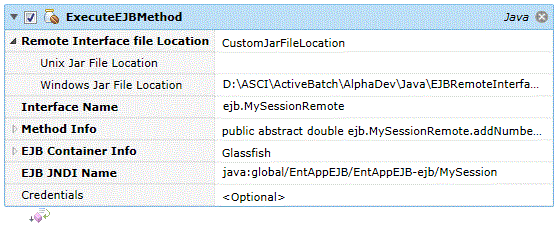
Platforms Supported
Windows, UNIX-based.
Software Pre-Requisites
All: JRE V1.8 or later.
Job Step Properties
Remote Interface file Location – This set of properties indicates the location of the Jar/Class files. If the step is to be executed on a Windows system the complete that property with the location. If the step is to be executed on a UNIX/Linux system then both properties must be completed.
Interface Name – This property is the name of class interface.
Method Info – This property is the selected method. You can use the dropdown to enumerate the methods available. Once a method is selected, a collection of properties is available for you to specify the arguments or parameters for the method.
EJB Container Info – This collection of properties represents the EJB Provider.
EJB JNDI Name – This property is the JNDI of the EJB.
Credentials – This property is a User Account object that contains security credentials for the EJB access. By default, the Execution User’s credentials are used, if appropriate.
Return Step Value
Result – This property is the result of the EJB method invocation.
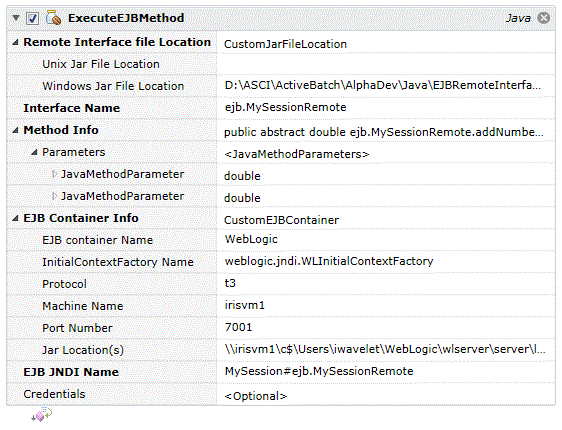
The above image is an example of an EJB invocation using Weblogic.
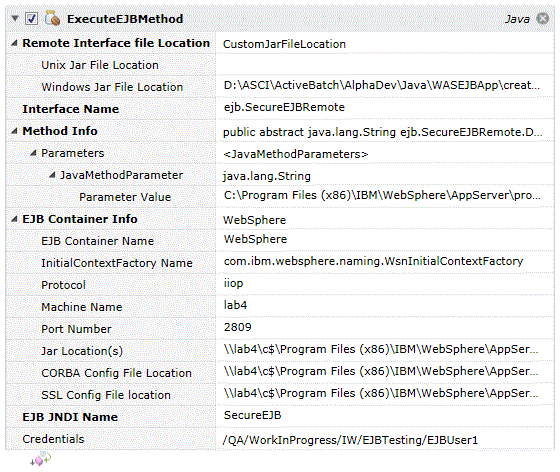
The above is an image of an EJB method using IBM Websphere.
Security Information:
To invoke an EJB on a remote server, please make sure to add these two lines to the java.security configuration file. This file is typically located at %Java_HOME%\lib\security.
-
security.provider.9=com.ibm.crypto.provider.IBMJCE
-
security.provider.10=com.ibm.security.cert.IBMCertPath
It is needed by IBM Websphere in order to verify security according to product standard.
In addition please make sure the following property value are set properly in:
CORBS config file located WebSphere_Install_Path \AppServer\profiles\AppSrv01\properties\ssl.client.props
-
com.ibm.CORBA.validateBasicAuth=true
-
com.ibm.CORBA.loginSource=properties
-
com.ibm.CSI.performTransportAssocSSLTLSRequired=false
-
com.ibm.CSI.performTransportAssocSSLTLSSupported=true
SSL config file located WebSphere_Install_Path\AppServer\profiles\AppSrv01\properties\sas.client.props
-
user.root = <location can be accessed by the remote machine
This job step allows you to execute a Java method within a class/jar file without having to write a Java application wrapper.
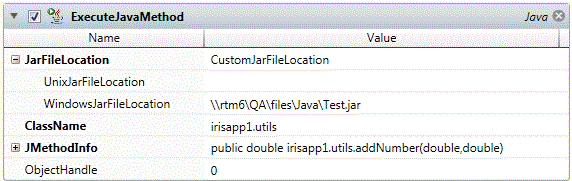
Platforms Supported
Windows, UNIX-based.
Software Pre-Requisites
All: JRE V1.8 or later.
Job Step Properties
JarFileLocation – This section indicates the location of the Jar file. If the location of your Jar file is on a Windows platform then you only need to complete the WindowsJarFileLocation property (please note that the file must be accessible to both the execution machine and the Job Scheduler machine for design time help). If the location of your Jar file is on a UNIX-based platform and you would like to avail yourself of the job step “helpers” (dropdowns) then you will also need to specify both the UnixJarFileLocation (that location will be used at run-time when the job step actually executes) and the WindowsJarFileLocation that must be accessible from the Job Scheduler machine for design time help.
ClassName – A dropdown for you to select the Class Name you’re interested in.
JMethodInfo – A dropdown for you to select the Method you’re interested in executing. Once selected you can specify zero or more parameters that represent the input parameters for the method. The arguments consist of datatype and the parameter itself.
ObjectHandle – An optional parameter that references an existing object that you want to use with your method invocation. By default, an ObjectHandle of zero (0) means that no ObjectHandler is being used.
Return Step Value
ReturnValue – This built-in variable represents the return value passed back from the method assuming the method was declared with a return value.
ObjectHandle – This built-in variable allows you to pass back any reference object that was created by the method just invoked.
Note: Note: ObjectHandle is currently only available for use in the Windows environment.
This job step allows you to execute a JMX method.
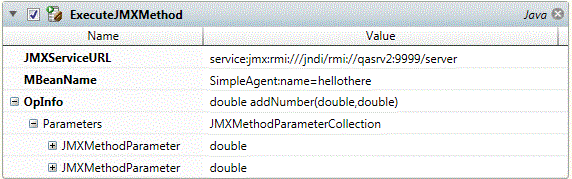
Platforms Supported
Windows, UNIX-based.
Software Pre-Requisites
All: JRE V1.8 or later. Applicable JMX Client software.
Job Step Properties
JMXServiceURL – A URL representing the location of the JMX Server.
MBeanName – A dropdown in which you select the MBean you want to invoke.
OpInfo – A dropdown in which you select the method within the selected MBeans that you want to execute. This structure consists of zero or more parameters, depending on the method itself, that represent the parameters for the method. Each parameter consists of a datatype and the parameter value itself.
Return Step Value
ReturnValue – This built-in variable represents the return value passed back from the method assuming the method was declared with a return value.
This job step allows you to retrieve a JMX attribute
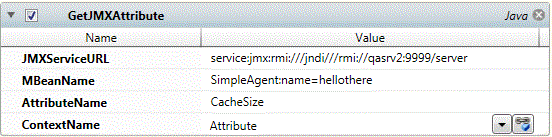
Platforms Supported
Windows, UNIX-based.
Software Pre-Requisites
All: JRE V1.8 or later. Applicable JMX Client software.
Job Step Properties
JMXServiceURL – A URL representing the location of the JMX Server.
MBeanName – A dropdown in which you select the MBean you want to invoke.
AttributeName – A dropdown in which you select the attribute within the selected MBean that you want to retrieve.
ContextName – A property in which you enter an execution variable that will receive the value of the attribute you’ve selected.
This job step allows you to set a JMX attribute.
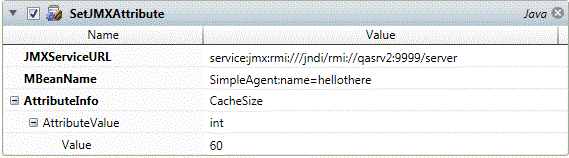
Platforms Supported
Windows, UNIX-based.
Software Pre-Requisites
All: JRE V1.8 or later. Applicable JMX Client software.
Job Step Properties
JMXServiceURL – A URL representing the location of the JMX Server.
MBeanName – A dropdown in which you select the MBean you want to invoke.
AttributeInfo – A dropdown in which you select the attribute within the selected MBean that you want to set. This structure consists of one parameter, depending on the method, that represents the parameters for the method. Each parameter consists of a datatype and the parameter value itself.