OpenPGP
The OpenPGP steps support the encryption and decryption of files, and related PGP Key tasks.
This job step adds a User ID to an existing keyring. The User ID is used for identification purposes and is associated with a key in a keyring.
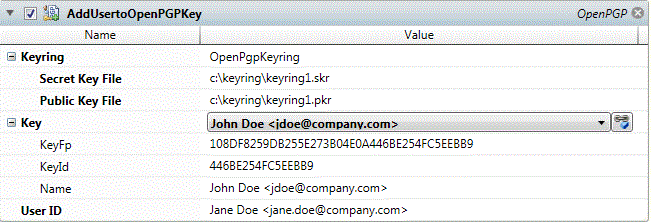
Platforms Supported
Windows
Software Pre-Requisites
Design and Windows: None.
Job Step Properties
Secret Keyring – A property that contains the file specification for the secret keyring.
Public Keyring – A property that contains the file specification for the public keyring.
Key – This dropdown enumerates the keys within the keyring. The keys are the User IDs previously associated with the keys.
User ID – This property contains a User specification that is used to identify the keyrings. The specification can be anything however it should be the name of the user followed within angle brackets by the e-mail address of the user.
This job step creates a PGP Keyring. The keyring consists of two keys in two separate files: secret and public. The secret (or private) keyring is kept for decryption purposes and the public keyring is given to others to allow for data to be encrypted. This step creates the keyring and GenerateOpenPGPKeys generates the actual keys for the keyrings.
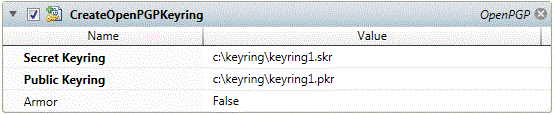
Platforms Supported
Windows
Software Pre-Requisites
Design and Windows: None.
Job Step Properties
Secret Keyring – A property that contains the file specification for the secret keyring.
Public Keyring – A property that contains the file specification for the public keyring.
Armor – This Boolean property determines whether the keyrings will be ASCII Armor encoded (which is a Base64 encoding).
This job step decrypts a file using a secret (private) key and/or decryption passphrase. The decrypted file can be verified for identification purposes.
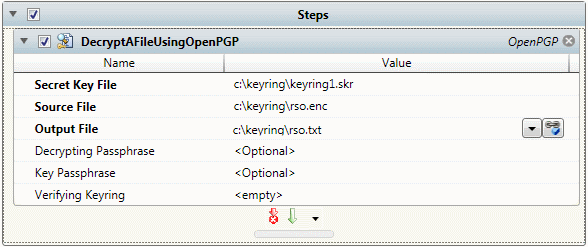
Platforms Supported
Windows
Software Pre-Requisites
Design and Windows: None.
Job Step Properties
Secret Key File – This property contains the secret keyring that will be used for decryption. This must be the secret key paired with the public key used for encryption.
Source File – This property contains the file specification of the input encrypted source file.
Output File – This property contains the file specification of the output file that is decrypted.
Decrypting Passphrase – This optional property contains a User Account object with a passphrase that must be used if the same passphrase was used when encrypting the file.
Key Passphrase – This optional property contains a User Account object with a passphrase that must be specified if this passphrase was used when creating the public/secret keyrings.
Verifying Keyring – This optional property contains a keyring that can independently determine if the file was signed by the counterpart of this specified keyring.
This job step encrypts a file using a public key and/or encryption passphrase with a variety of supported encryption algorithms. The encrypted file can be strongly signed for identification purposes.
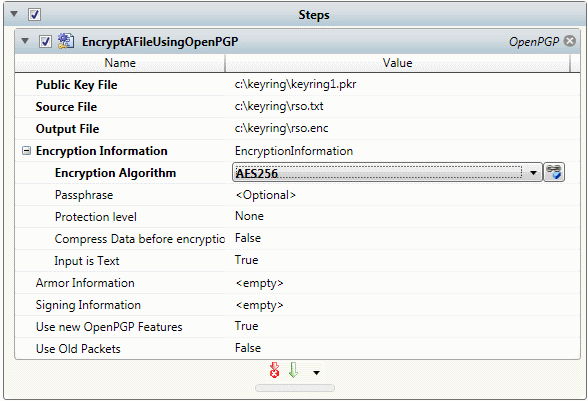
Platforms Supported
Windows
Software Pre-Requisites
Design and Windows: None.
Job Step Properties
Public Key File – This property contains the public keyring that will be used for encryption.
Source File – This property contains the file specification of the input source file.
Output File – This property contains the file specification of the output file that is encrypted.
Encryption Information – This collection of properties controls certain encryption aspects. Encryption Algorithm determines the algorithm used for encryption. Passphrase is an optional User Account object that contains a passphrase that performs symmetric encryption in addition to the public key encryption. If used, this passphrase must be used to decrypt the data.
Armor Information – This Boolean property indicates that the encrypted file should be encoded as a Base64 string.
Signing Information – This collection of properties allows you to sign the encrypted file using an additional identifying keyring.
Use new OpenPGP Features – This Boolean property determines whether new and later features of OpenPGP should be used.
Use Old Packets – This Boolean property indicates whether old packets should be used for earlier PGP version support.
This job step allows you to export a PGP keyring. Typically you would export the Public Keyring and send/e-mail the exported file for encryption purposes. For e-mail it would be best to ASCII Armor the file so it is Base64 string encoded. ‘Import PGP Keys’ is the counterpart to this job step.
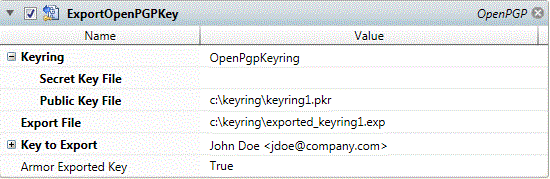
Platforms Supported
Windows
Software Pre-Requisites
Design and Windows: None.
Job Step Properties
Secret Key File – This property contains the secret keyring. It is unlikely that you would export the secret keyring but this property is included for job step completeness.
Public Key File – This property contains the public keyring. The purpose of exporting the public keyring (and key) is to allow others to encrypt data and send to you for decryption.
Export File – This property is a file specification that is to receive the exported key.
Key to Export – The dropdown displays one or more keys (by User ID) so that may select one for export.
Armor Exported Key – This Boolean property enables ASCII Armor of the exported key. This is particularly useful when you need to e-mail the public key since the key is encoded as a string with no binary data.
This job step will generate a pair of OpenPGP keys that will then be stored into an existing keyring.
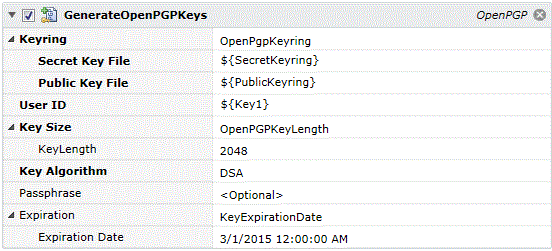
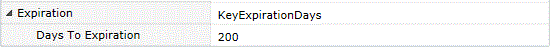
Platforms Supported
Windows
Software Pre-Requisites
Design and Windows: None.
Job Step Properties
Keyring – This collection contains two (2) properties; the file specifications for the secret and public keyrings.
User ID – This property contains a User specification that is used to identify the keyrings. The specification can be anything however it should be the name of the user followed within angle brackets by the e-mail address of the user.
Key Size – This dropdown property contains the acceptable key sizes for the key. Please select one.
Key Algorithm – This dropdown property contains the two (2) key algorithms: DSA and RSA.
Passphrase – This optional property contains the User Account object and password property that will be used to encode the secret keyring.
Expiration – This optional dropdown allows you select one of three (3) choices: Empty (or no expiration), KeyExpirationDate or KeyExpirationDays. Selecting KeyExpiration Date causes the next property to become a date in which you specify the date and time the key(s) are expire. KeyExpirationDays causes the following property to represent a number of days (from today) in which the key(s) are to expire. A value of zero (0) also represents a non-expiring key.
This job step returns information concerning your key pair.
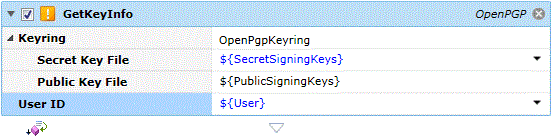
Platforms Supported
Windows
Software Pre-Requisites
Design and Windows: None.
Job Step Properties
Keyring – This collection contains two (2) properties; the file specifications for the secret and public keyrings.
User ID – This property contains a User specification that is used to identify the keyrings. The specification can be anything however it should be the name of the user followed within angle brackets by the e-mail address of the user.
Return Step Value
This job step when executed successfully will return information concerning the key pair. Information returned includes: Name, KeyID, Key Fingerprint, Expires (an integer representing the number of days for key expiration relative to the day the keys were created), Timestamp (Date/Time) the keys were created.
This job step will import a key into an existing keyring. This job step is the counterpart to the Export PGP Key job step.
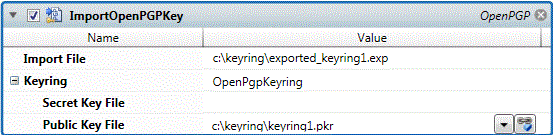
Platforms Supported
Windows
Software Pre-Requisites
Design and Windows: None.
Job Step Properties
Import File –This property is a file specification that contains the exported key.
Keyring – This set of properties contains the secret and public keyrings. Depending on what was exported you would specify the file specification of one or both existing keyrings. Note: It is unlikely that someone would export their secret key so typically you would specify only the public keyring. If the keyring doesn’t exist you can create it with the Create OpenPGP Keyring(s) job step.
This job step allows you to remove an existing key from an existing keyring.
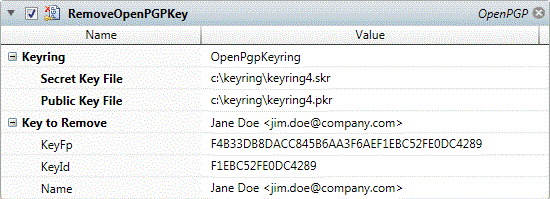
Platforms Supported
Windows
Software Pre-Requisites
Design and Windows: None.
Job Step Properties
Keyring – This collection contains two (2) properties; the file specifications for the secret and public keyrings.
Key to Remove – This dropdown contains User ID specification(s) that are used to identify the keyrings. Select one key that you wish to remove from the keyring(s).
This job step allows you to remove a User ID from an existing keyring.
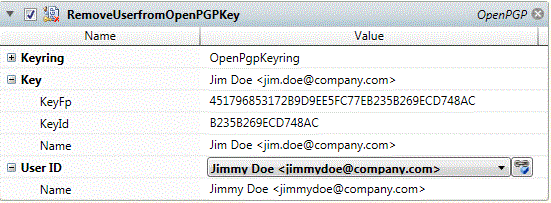
Platforms Supported
Windows
Software Pre-Requisites
Design and Windows: None.
Job Step Properties
Keyring – This collection contains two (2) properties; the file specifications for the secret and public keyrings.
Key – This dropdown enumerates the keys within the keyring. The keys are the User IDs previously associated with the keys.
User ID – This dropdown enumerates the User IDs associated with the above Key property. Please select the User ID you wish to remove from the Key.
This job step allows you to revoke a key. Key revocation is useful when the secret key has been compromised or cannot be found. In this case, you don’t want the holders of the Public Key to be able to use it to encrypt file(s) you can’t decrypt.
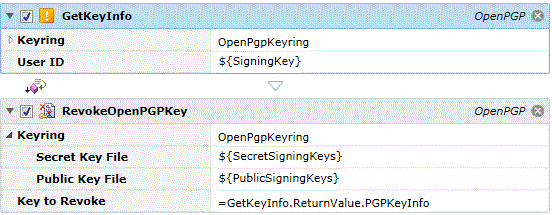
Platforms Supported
Windows
Software Pre-Requisites
Design and Windows: None.
Job Step Properties
Keyring – This collection contains two (2) properties; the file specifications for the secret and public keyrings.
Key to Revoke – This property indicates the key to revoke.
This job step allows you to sign a file (without encrypting it).
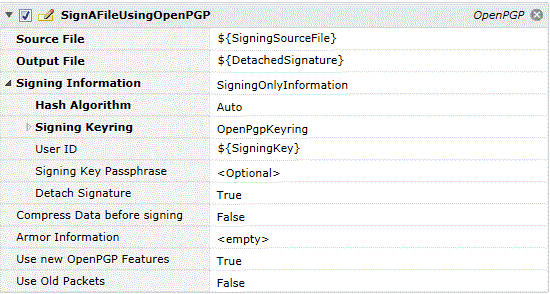
Platforms Supported
Windows
Software Pre-Requisites
Design and Windows: None.
Job Step Properties
Source File – This property contains the file specification of the input source file.
Output File – This property contains the file specification of the output file that is signed.
Signing Information – This collection of properties allows you to sign the file using an additional identifying keyring.
Compress Data before signing – This optional Boolean property indicates whether the file should be compressed prior to as part of the signing process.
Armor Information – This Boolean property indicates that the file should be encoded as a Base64 string.
Use new OpenPGP Features – This Boolean property determines whether new and later features of OpenPGP should be used.
Use Old Packets – This Boolean property indicates whether old packets should be used for earlier PGP version support.
This job step allows you to verify a signed file.
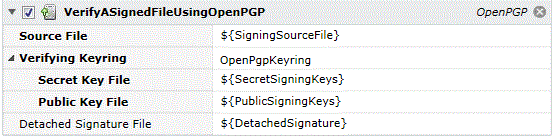
Platforms Supported
Windows
Software Pre-Requisites
Design and Windows: None.
Job Step Properties
Source File – This property contains the file specification of the input source file.
Verifying Keyring – This property refers to the Public and Secret key files. These files are used to verify the signature in the source file.
Detached Signature File – This optional property refers to a file in which the signature information is kept separately from the source file. This property is only applicable and becomes mandatory if the “Detached Signature” option was selected when signing the file.