Power Management
The Power Management steps support collecting your systems with the intent to suspend (hibernate) them and wake up them up.
This job step enumerates all the machines within the specified domain. A file is created, named “Machines.dat” in the ActiveBatch Installation directory, that contains hostnames, IP and MAC addresses. This file is used by the “WakeMachine” job step when a MAC address is required. This step should be run whenever any of the machines that you intend to wake-up are added or replaced.
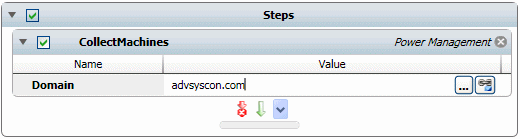
Platforms Supported
Windows.
Software Prerequisites
Design and Windows: None.
Job Step Properties
Domain – This property is the domain specification for the job step to use when searching for machines and their IP and MAC addresses.
This job allows you to suspend or hibernate a machine. The machine must allow for such utilization. In addition, if you expect to wake-up the machine without manual intervention you should also examine the “WakeMachine” job step for any requirements that feature imposes.
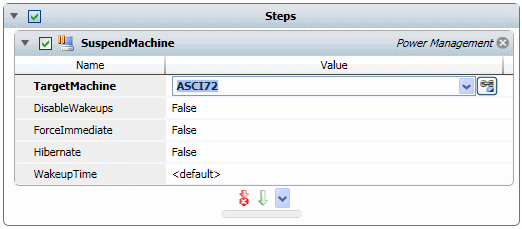
Platforms Supported
Windows.
Software Prerequisites
Design and Windows: None.
Job Step Properties
TargetMachine – This property represents the machine that you want to Suspend or Hibernate (depending on the Hibernate property).
DisableWakeups – This Boolean property indicates whether any existing wakeup events should be disabled. The property is ignored for Hibernate.
ForceImmediate – This Boolean property indicates whether an immediate suspension of the machine take place.
Hibernate – This Boolean property indicates whether a Suspend or Hibernate occur. If false, the machine is suspended; if true, a hibernation occurs.
WakeupTime – This property, applicable for a Suspend, indicates the wakeup date/time the machine is to use without any additional intervention. The date, if specified, is formatted as ddmmyyyyhhmm.
This job step allows you to wakeup a machine that is currently suspended. The wakeup is performed through the “Lan-Wakeup” facility of the target machine’s Network Interface Card (NIC). If the NIC and/or Bios do not support this operation, the wakeup will be ignored. You should verify that the target system will support a wakeup operation by testing this job step prior to depending on it to reliably wakeup a suspended machine. If the machine is shutdown (powered off) or hibernating, the wakeup will not work.
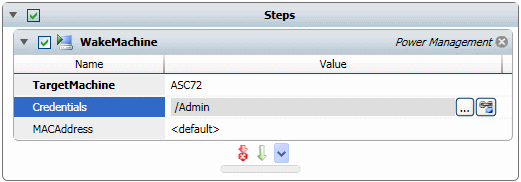
Platforms Supported
Windows.
Software Prerequisites
Design and Windows: None.
Job Step Properties
TargetMachine – This property represents the machine that you want to Wakeup.
Credentials – The object path of a User Account object. Clicking on the “Helper” will cause a tree display of all ActiveBatch containers. You may then select a User Account object. The User Account credentials must have administrative access to the target machine (in particular the “Shutdown a Machine” right must be granted to his account).
MACAddress – This property represents the MAC address of the target machine. By default, this job step will examine the file “machines.dat” (created by the CollectMachines job step) and attempt to match the target machine in the file with its MAC address. If the target machine cannot be found and/or the CollectMachines job step has not been recently executed, this job step will fail unless a MAC address is specified.