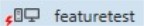ActiveBatch Console and WMI
When you connect to a Job Scheduler, two connections are actually performed. One connection is to the Job Scheduler service. The other connection is to enable event notification through WMI.
WMI stands for Microsoft’s Windows Management Instrumentation facility. WMI is an integral part of the Microsoft Windows system. The Job Scheduler is an ActiveBatch Event Provider. ActiveBatch Console is a WMI Event Consumer. Any changes made within the Job Scheduler system is reflected through events that are captured by WMI.
ActiveBatch Console provides an automatic refresh of ActiveBatch objects through its support of WMI. The automatic refresh mechanism can be stopped on request for some views, such as Map and Operations. For example, if you are designing a system you may not want to see the objects change state. Depending on firewall use it may also be that WMI cannot be accessed. If that is the case, a manual refresh of ActiveBatch data will be necessary to see any changes which have occurred (you can press the F5 key to request a manual refresh).
By using WMI instead of some homegrown event method, the publishing of event data is made available both locally and remote through a facility which can be used by anyone.
ActiveBatch Console indicates that automatic refresh (Auto Refresh) is not available on a Job Scheduler machine through the use of a special icon, next to the Job Scheduler object at the top of the Object Navigation pane. A red lightening bolt indicates that WMI (and Auto Refresh) is not available. See the image below that depicts this.