Business Day
ActiveBatch uses a normal 24-hour clock from midnight (0000) to 11:59 PM (2359) as one day. This is called a Calendar Day, and its start and end times cannot be changed. ActiveBatch also supports the concept of a Business Day that by default, also begins at midnight and ends at 11:59 PM. However, unlike the Calendar Day, the Business Day is configurable.
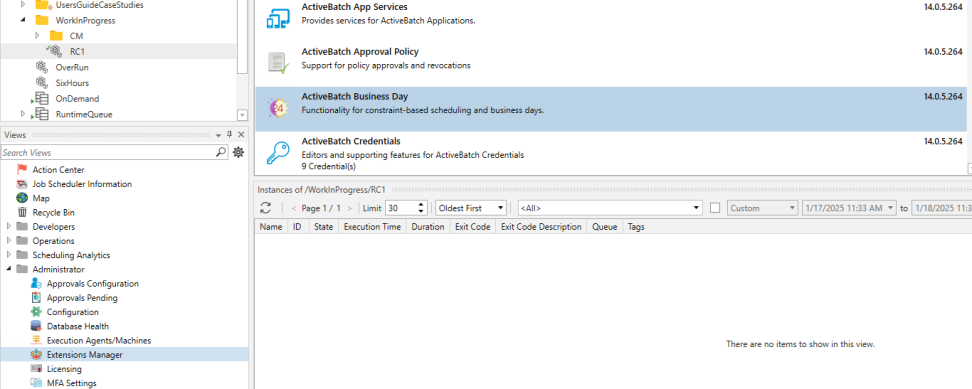
When configuring a Business Day, you specify a starting time period and the system will then add 24 hours (minus one minute) to make it a day. The concept with this approach is that many businesses run their end-of-day processing at night. The end-of-day processing may continue past midnight (when it normally becomes the next day) but should really be considered the same day from a business perspective.
As an example, suppose our business day starts at 6 AM (0600) and the current day is Monday, September 6th. That would mean that our Business Day extends from September 6, 0600 to September 7, 0559 and that the business date is September 6th throughout that period. The business date would not change to September 7th until 0600. Midnight would lose its significance since we’re not interested in the Calendar Day, but rather in the Business Day. ActiveBatch supports both types of days, and you can elect which Plans and Jobs should support what type of day. A Best Practice is to be consistent within a work-flow. It would be confusing to have some Jobs in a work-flow support a business day while others support a Calendar Day.
Business Days are particularly useful when implementing Job Constraints, Constraint-Based Scheduling (CBS), and Business Date Variables. Business Date Variables are especially useful since the variable provides a consistent date source that obeys the business day semantics.
Note: The ActiveBatch Administrator controls the specification of the Business Day. You can currently only specify one (1) time period for a Business Day per Job Scheduler. Setting the Business Day is done using the Extension Manager in AbatConsole. See Views > Administrator> Extensions Manager. Navigate to ActiveBatch Business Day. For more details about configuring the Business Day and other Business Day-related details, see ActiveBatch Installation and Administrator's Guide - Post Installation - Configuring the Business Day.