Creating a Virtual Tag
Normally each tag you create occupies one of the limited global tags, however, ActiveBatch provides a method for creating virtual tags. Virtual tags are used when you want to create a hierarchy for tag look up but do not want to actually allocate a global tag. For example, let’s say I wanted to tag all my Finance Jobs with a tag and then tag each sub-category of Jobs individually (i.e. ForeignExchange, LoansDeposits). Normally you would have to create three (3) separate tags, but you can use the following syntax to create Finance as a virtual tag with ForeignExchange and LoansDeposits as sub-tags. To do this, right-click in the Tags view and select “Create New Tag”.
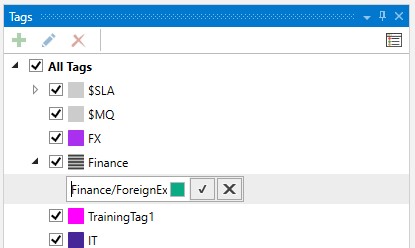
Note the syntax of the tag “Finance/ForeignExchange”. This syntax creates a virtual tag for “Finance” with a global tag of “ForeignExchange” under the hierarchy of Finance.
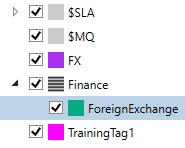
Note that “Finance” has no color. It only exists while at least one member of its hierarchy exists. The ability to create virtual tags is not limited to just the root level. You can create an “n” level hierarchy that consists of virtual tags ending in a non-virtual tag. The benefit to this approach is that you can group and categorize your tags. When you assign a tag to an object you must assign a non-virtual tag.
Note: The global limit for Tags includes Virtual Tags as well (in other words, you can’t use Virtual Tags as a way to extend past the limit).