Properties
The Properties pane provides a simple read-only view of a selected object or instance. The Properties pane limits the information displayed to what is considered the most frequently sought after instance or object details. Most views will update the Properties pane when an object or instance is selected. For example, if you select an instance in the Instances Pane, or Daily Activity or Operations Views, the Properties pane will be updated to display the data for the selected instance. Alternatively, if you select an object in the Object Navigation pane or in the Browse or Definitions views, the Properties pane will be updated to display the key information for selected object.
In the image below, the user selected the PowerShell Job in the Object Navigation pane. This resulted in the auto-refresh of the Properties pane to display key details about the PowerShell Job, including the Queue it is associated with, when it last ran, and when the next scheduled run time is. This is very handy information that can be obtained quickly.
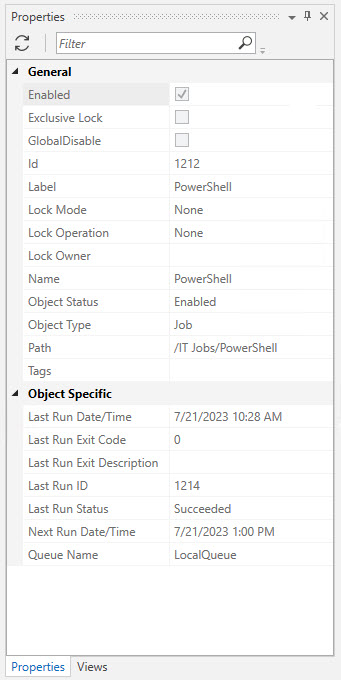
Next, in the image below, the user clicked on an instance of the PowerShell Job in the Instances pane. This resulted in the auto-refresh of the Properties pane to display key details about the instance, including when it started execution, how long it ran, the Queue it ran on, its final completion status, etc.
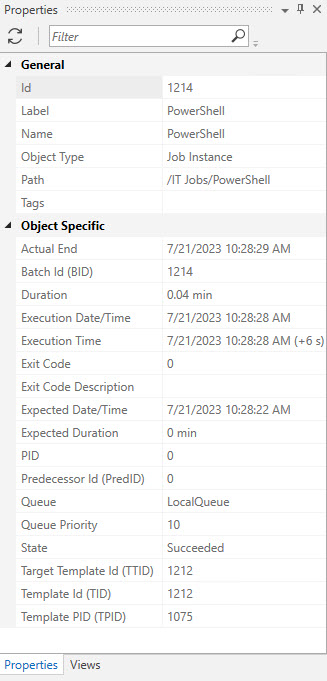
In addition, there is a refresh icon and filter at the top of the pane, as depicted in the above images. The filter allows you to search for one of the named properties.