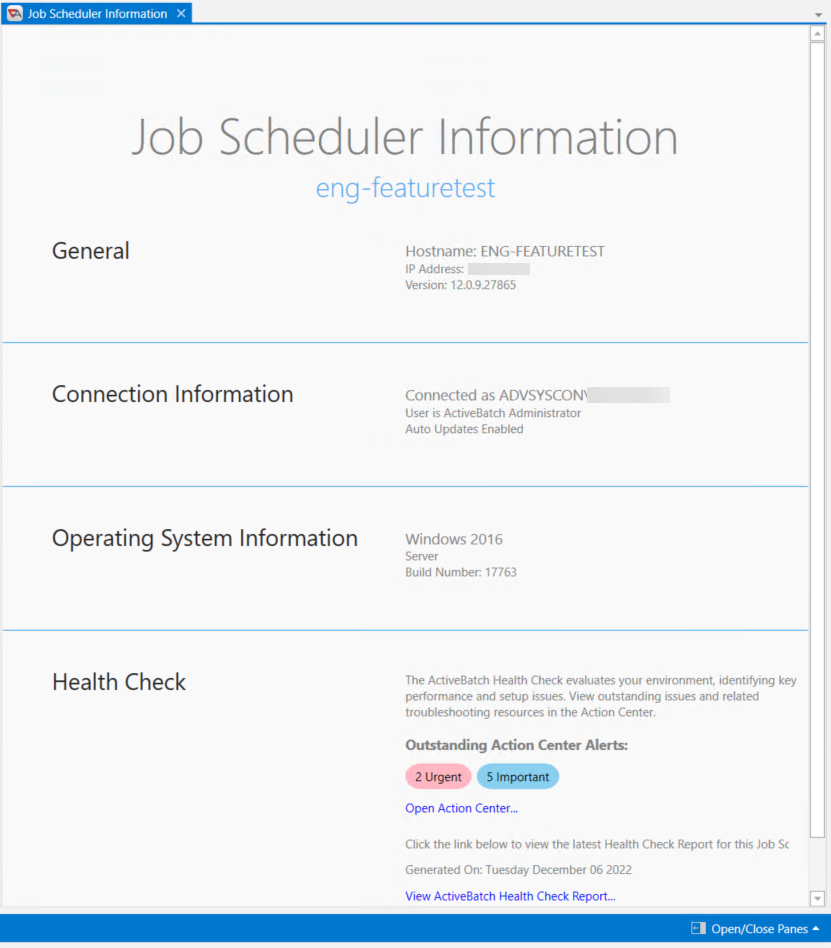Job Scheduler Information
The Job Scheduler Information view is tabbed in the Main view when you initially connect to a Job Scheduler. It provides a snapshot of information concerning the Job Scheduler and the connecting user's role within it. In particular, whether the user is considered an ActiveBatch Administrator.
The Job Scheduler Information view consists of the follows sections:
-
General - Displays the Hostname, IP address, and the ActiveBatch version. If your ActiveBatch Administrator has defined an Environment (e.g. Production, Development, etc. - configured in Views > Administrator > Configuration > Job Scheduler (Key=JobSched) > Environment), it will be displayed here as well.
-
Connection Information - This information describes who is connected to the Job Scheduler. The Windows username is displayed as well as whether the connected user is an ActiveBatch Administrator. In addition, it is noted whether auto updates are enabled for this connection. When enabled, the user will see real-time updates of the various views that support auto updates. Most of the automatically updated views are instance-related (e.g. Instances view, Daily Activity, Operations view, etc.). However, the Object Navigation pane is also auto-updated, and this is not an instances view. The Navigation pane is updated when you add or delete objects, or change an object name and/or its state (e.g. disabled, soft disabled, etc.).
-
Operating System Information - This information briefly describes the OS of the Job Scheduler machine.
-
Health Check - This feature provides you with information about the health of your ActiveBatch environment. See Action center for more details.