Views
This section describes the options you can access in the Views pane. The submenu items in this section of the documentation follow the factory default order of the views available to you (see the image below). Click on the desired submenu item to learn more about the selected view.
The Views pane (also called the Views tree) contains all the various operational and informational views within the ActiveBatch system. Unlike the Object Navigation tree which is unique across Job Schedulers based on the objects defined, the Views tree is the same across all Job Schedulers even though the information within each Scheduler is different.
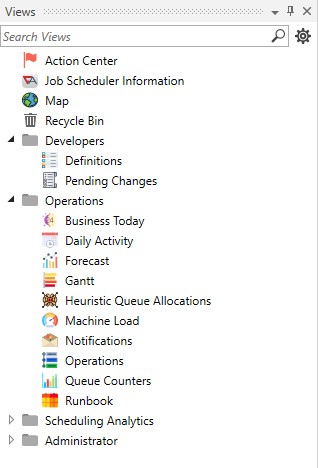
You can rearrange the ordering of any of the nodes in this tree by going to Tools > Settings -> Views > General.
The four (4) views at the very top, Action Center, Job Scheduler Information, Recycle Bin and Map, are common regardless of your role.
The remaining views are categorized by role - Developers, Operations and Administrator (except Scheduling Analytics). Again, we understand that some users have multiple roles which is also why we allow the various folders (roles) to be renamed, moved around or otherwise classified.
Note: The Browse view is also described in this section. It is not accessed from the Views pane, but rather is it accessed from the Scheduler Root, Folder or Plan by right-clicking on the desired object, then selecting View > Browse.