Deleting a Queue
To delete a Queue, right-click on the selected queue in the Navigation pane and select Delete. Alternatively, you can select the queue, then press the keyboard's Delete key. Deletion of a Queue requires that no jobs be associated to the queue. You will be presented with a "Dependent Objects" list if you attempt to delete a queue associated to one or more jobs. In this scenario, reassign the jobs to a different queue before deleting the current one. If you do not do this, the dependent job(s) queue property will be blank after the queue deletion, and the next time a trigger occurs, the jobs will fail because they must have a queue.
When you attempt to delete a queue, you will be presented with the image depicted below. If you click Yes, the queue will either be deleted, or a Dependent objects list will appear if any dependencies are detected.
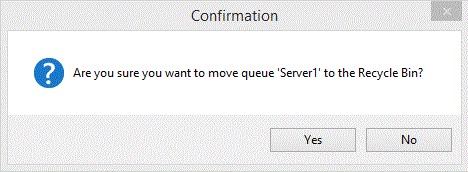
Please note that when you delete a Queue, that Queue will also be removed as a member from all Generic Queues it may be associated with. You cannot delete the built-in OnDemand or RuntimeQueue.
Deletion of a Queue requires that you have “Delete” access permission to the Queue object. Unless you press the keyboard's Delete/Shift key combination (to permanently delete the queue) the queue will be moved to the Recycle Bin.