Recycle Bin
The Recycle Bin is an ActiveBatch object where deleted objects are stored. To see the contents of the Recycle Bin, select Recycle Bin from the Views pane. After doing so, the Recycle Bin is tabbed in the Main view, and it displays a list of deleted objects (if any). See the example image below.
Note: The recycle bin is used for ActiveBatch objects only. When instances are deleted, they are not placed in the Recycle Bin, and they cannot be restored. Instances can be deleted manually through various menu options, and when running DbPurge.
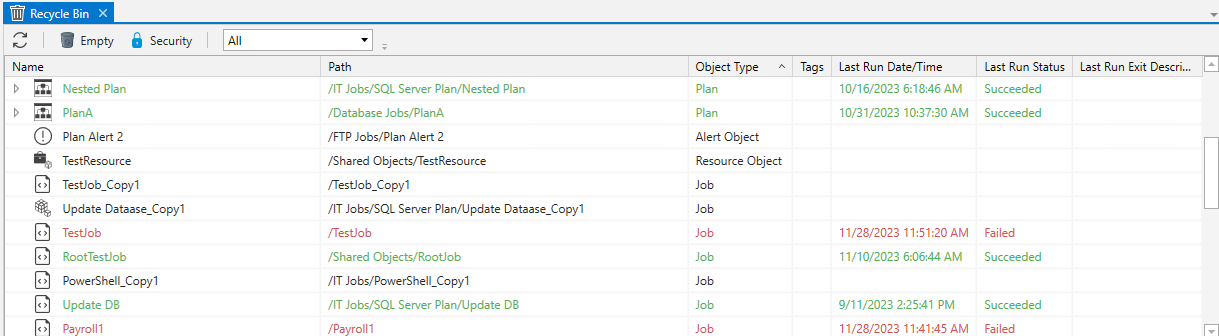
The Recycle Bin toolbar includes the following icons: Refresh, Empty, Security, and an Object Filter dropdown.
To empty the entire Recycle Bin select “Empty”. After a confirming the action, objects in the Recycle Bin are permanently deleted. You can also browse the Recycle Bin looking for specific objects. The Object Filter dropdown can be used to select one or more object types for display.
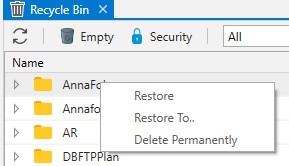
Recycle Bin Operations
You have the option to Restore or Delete objects permanently from the system. To restore object(s), select one or more objects, then right-click on either Restore or “Restore To”. Restore will restore the object back to its original location. “Restore To” will restore the object to a location of your choosing by selecting a Folder or Plan to restore the object to. To permanently delete object(s), select one or more objects, right-click then select "Delete Permanently".
The Security operation allows you to set security for Recycle Bin access.